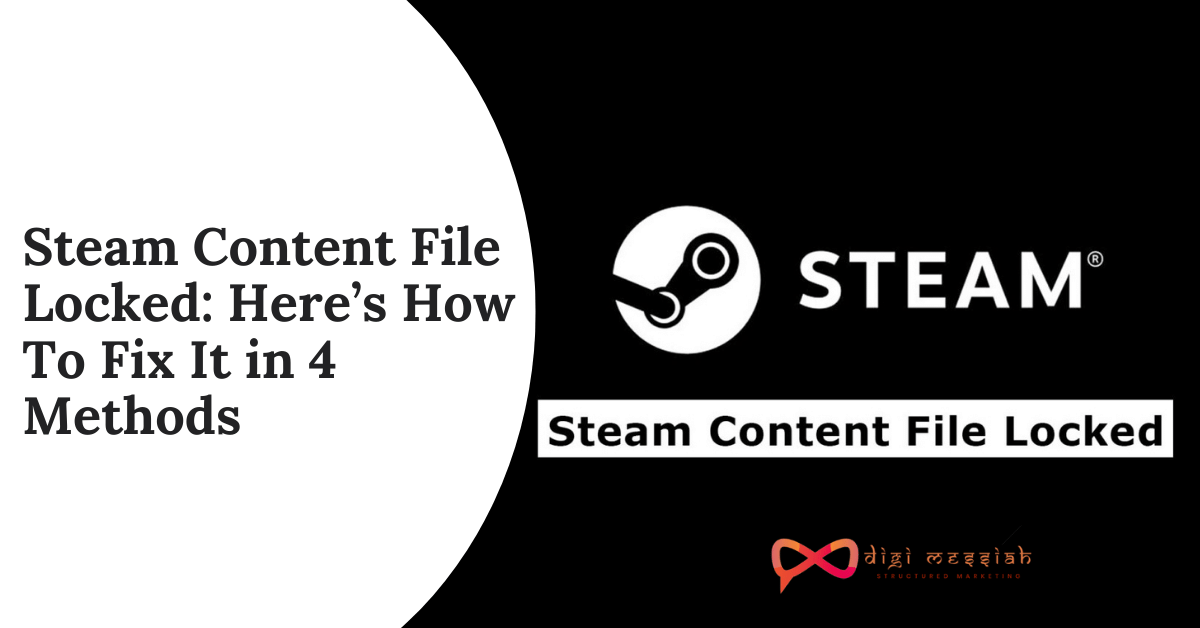Sometimes when you update a Steam game, a Steam error may show up as Steam Content File Locked Error as shown in the picture below:
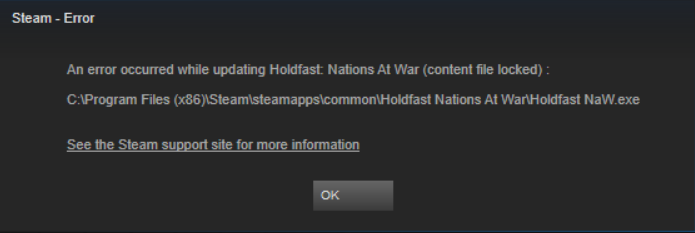
This error says that Steam was unable to write update files on your hard disk, which in turn Stops you from being unable to play the latest version of any game.
Steam content file locked is a widespread error considered a complicated problem. But, with a proper and reasoned approach, you can fix this easily
How to Fix Steam Content File Locked Error?
To Fix Steam Content File Locked Error follow the troubleshooting methods given below:
Method 1 Change Steam and Game Files Location
You can try changing the location of the Steam installation and the game files. Once you do that, you may be able to fix the “Steam content file locked error”.
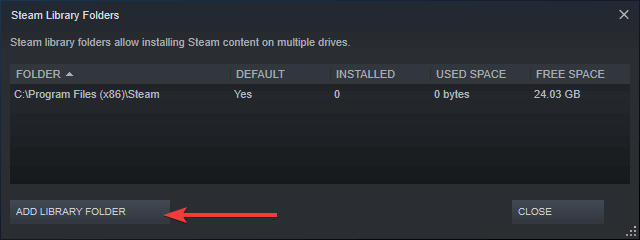
- Go to Stream Client and click Settings.
- Click Downloads and select Steam Library Folders.
- Select Add Library folder and select the new location for Steam.
- Close the Steam Client.
- Go to your Steam directory,
Note – the default location is C:\Program Files\Steam
- Delete the exe and all the files except User Data and Steam App folders.
- Move these files to the loc
- Open Steam and log in again.
If the error persists, move on to these steps:
- Close Steam.
- Go to the new Steam location.
- Move the Steam Apps folder from the directory to your desktop.
- Uninstall Steam.
- Install Steam again to the new location.
- Move the Steam Apps folder in the Steam directory.
- Open steam and enter your log-in details.
Method 2 Reset Winsock Catalog
Another issue that may lead to “Steam content file locked” is the Winsock catalog. You can follow the following steps to reset Winsock:
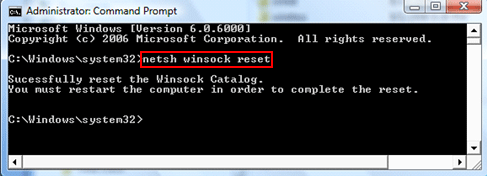
- Press the Windows + R Hotkey to open Run box.
- Type cmd in the Run box and click the OK button to access the Command Prompt window.
- Type netsh winsock reset in Command Prompt window and hit the Enter key on the keyboard.
- Once you have done the three steps and Winsock has been rested, and you can try upgrading games to check whether your issue has been solved or not
Have a look at some of our related blogs like this
1. How To Move Valorant To An Another Drive
2. Ps5 Turning On By Itself
Method 3 Run Steam as an Administrator
For a variety of reasons, Windows can prevent Steam from updating a game in the client directory. To bypass this, we need to run Steam as an admin.
Hence, in this method, you should run Steam as administrator by following the steps given below:
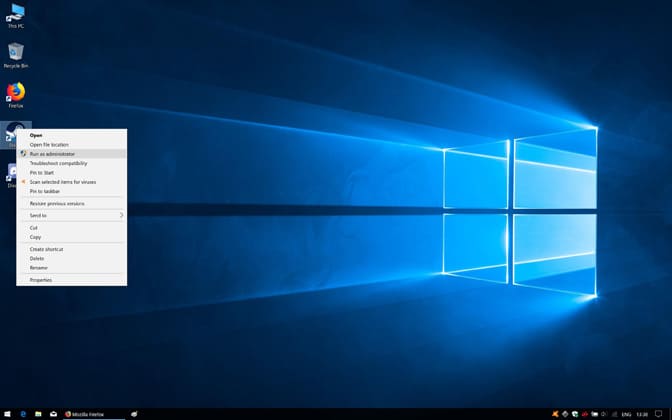
- Right-click on the Steam and select the Properties option.
- Navigate to the Compatibility tab and check the Run as Administrator option. Click the Apply button and the OK button in order.
- Run Steam and check to see if the issue persists.
Method 4 Check Disk Scan
It is possible that the Hard Drive that contains the game installation has been corrupted or contains bad sectors. Therefore, you can try to run a “Disc Check” scan to check the drive for bad sectors by following the steps given below:
- Press the “Windows” + “R” keys simultaneously.
- Type in “cmd” in the dialogue box and press “Enter“
- Type in “chkdsk c: /f” and press “Enter” to
- Press “Y” to confirm the scheduling of a disk check scan.
- Wait for the Disk Check scan to complete and check to see if the issue persists.
Common Problem: Some users face some issues while copying data because of the Microsoft Intune, which is nothing but a part of Microsoft endpoint manager and also works as cloud-based management for devices like mobile phones, and they aim to offer the users a unified point of all the management experience. And this is where the error message “Your organization’s data cannot be pasted here” pops up on the screen.
TOP SEARCHES –
Wmlink/2Step | Your Organization’S Data Cannot Be Pasted Here. | Hulu Error Code P-Dev320 | Https Start Watchown Tv Activate | Com.Android.Server.Telecom | Err_Internet_Disconnected | See Deleted Reddit Posts | Content://Com.Android.Browser.Home/ | No Dc Meaning | Ps4 Error E-82106O4A | Shutterstock Downloader | Deleted Reddit Posts Viewer |
Conclusion
So try these above-given methods to resolve your Steam Content File Locked issue and if the problem still persists then contact Steam Support to resolve your error.
Read More:-
1. how to download from 9anime for free
2. how to fix error code 232011
3. how to fix youtube invalid response received fixed
4. safer vpn features pricing