SaferVPN
Out of all the VPNs, if you had a choose a VPN that is good for streaming and security; SaferVPN is a considerable choice. But should you be using it? Let us review SaferVPN features and conclude the choice.

What is SaferVPN?
SaferVPN is a VPN service that protects your data over the internet and secures your connection. All your data are passed through the secure tunnels of SaferVPN and transmitted to the other end without intruder’s interference.
Here is what SaferVPN offers –
- Easy-to-use VPN apps for devices and OS
- Fast Browsing speeds
- 256-bit encryption
- High-Speed VPN servers worldwide.
But we are not that sure about these features. So, we plan to dig in and give you a complete review and answer a few questions spinning around SaferVPN.
Features of SaferVPN
Privacy
SaferVPN is excellent for privacy and security. It features an AES-256 bit encryption standard that fits best in the industry to protect your data. Earlier, this technology was used for military and banking purposes only, but as internet freedom and security fell into question, VPN services started adopting this encryption standard.
SaferVPN also features kill switch features that assure users’ privacy even when the connection to the VPN is lost. The VPN acts as a shield between your online anonymous identity and your real identity. Losing a connection with VPN signifies you have lost security, and now the real identity is transparent to the unknown world. To avoid this expose, the kill switch suspends the whole internet connection.
If you are in public places, you must be worried about weak wifi security to steal your data. But, SaferVPN also supports wifi protection that maintains the privacy and security on vulnerable Wi-fi networks against your data.
Logging Policy
SaferVPN is safe to use with a no-logging policy. Meaning, none of your data or information is stored on the SaferVPN servers.
However, this is not true. SaferVPN does store certain information, such as –
- Account related information for account management.
- Timestamps of when the VPN was connected.
- The amount of bandwidth used for transferring the data.
Should you be concern with the above data being collected by SaferVPN? Because none of the data is used for identifying in person. Instead, it is used for account management and to check how much of the VPN bandwidth is being used.
Support
The support section is well-made, and users can easily find resources and help to the queries and doubts. The first option you have on the support page of SaferVPN is open ticket support. Here, you can directly contact the representative by emailing them your problem, and they will contact you with answers. You need not directly use the open ticket option if you face a problem in installation or have a general query because it is time-consuming.
Instead, you can use the help center resources such as visual installation guides for various devices. Select your device, and you can find the general step-by-step procedure to use the VPN service. If your device is not listed or facing a problem that is not answered in the installation guide, you can go with the live chat option and direct contact with an expert representative on board.
There are several articles based answers to problems faced by users on particular topics.
Let me list them for you –
- Getting started
- Connectivity and Security troubleshooting
- Billing inquiries
- Most popular FAQ’s
- All about SaferVPN
- Account settings
These are article based answers for the general questions. Click on the accordion and select your question; a new page will show a full guide or articles about the topic and the solution. That is great.
If the support section is strong, it signifies that the VPN services care for their customers and want them to use their service. But all in all, if nothing works for you, go with the open ticket option or contact them directly on the listed contact information. Your queries should be solved.
Streaming
Good news!! SaferVPN is one of the best choices for streaming. We could unblock most popular streaming websites such as Netflix, Amazon Prime Video, Disney+, BBC iPlayer, and Hulu.
We tested multiple servers, and the result was astonishing. Most servers could smoothly load these streaming websites, and there was no much buffering or waiting time.
At first, we tested one of the servers in the United Kingdom, and the connection was super fast. We could connect without many efforts and could stream BBC iPlayer, Netflix, and Amazon Prime Video without any buffering. But it was not the same with Disney+ and Hulu, and we had to wait for some time, and a few times, we were noticed.
Another test we did was on the server in the United States of America. The server was easily connected without any waiting time. On the other hand, it could unblock Netflix US and Amazon Prime Video without any notice.
Overall, we were able to unblock streaming on multiple servers, and it was a smooth experience with server shifting and streaming.
Fast Speed
A VPN that is not fast is of no use. Because if the server location is far away, the user needs to wait for a long time as the packet is already traveling a long distance, and slower VPNs will make you wait for more.
We put the SaferVPN on the fast test to know if it was a reliable option for streaming and browsing.
Here are the results –
Before putting SaferVPN on an ookla test, we tested our internet connection, and it was 15Mbps. This speed will be used for comparison purposes with speed we obtain on connecting to SaferVPN
On the United Kingdom server, we managed an average speed of 8Mbps, which was a great result. And same was with the Americas, with a speed of 7-8Mbps. We did have a bit of bad luck when we connected to servers in East Asia and South Asia.
Is Torrenting supported on SaferVPN?
Yes, torrenting is supported on SaferVPN but could have been better. Not all the servers are dedicated to torrenting, and you may find difficulties at times.
OpenVPN protocol is an excellent choice to establish a P2P connection on the torrent. The no-logs policy makes it possible to torrent without your data being stored or identity exposing risks.
However, we do not encourage you to torrent copyrighted material as it is illegal, and most of the countries have also banned torrenting. It may lead you into legal disputes.
Compatibility with devices
Several devices are compatible with SaferVPN turning it into a one-stop VPN app for all the devices.
Here is the list of devices that are compatible with SaferVPN –
- Windows
- Mac
- Android
- iOS
- Linux
- Chrome
- e-Books
- Other Phones
- Streaming Media
- Router
- NAS
- Share VPN
If your device, such as smart tv, is not compatible with SaferVPN or there is no dedicated app on your smart tv store, there is a simple trick to solve this problem. Use SaferVPN and secure your whole network. So, when the smart tv is connected to your network, it will automatically have a new IP address that can access geo-restricted locations.
You can access the help center to get starter guides on how to install the SaferVPN on different devices. There are dedicated visual guides and articles on how to install SaferVPN on Windows, Mac, Android, and all the other devices.
Strong Encryption
SaferVPN gives its users AES-256 encryption. This encryption was earlier used by the military and then by the bank to protect their secret messages and transactions.
Why is AES-256 encryption given such importance? Is it not decipherable? Technically, yes, it is not decipherable without the actual keys. It would take a million years for a group of supercomputers that scans a billion tickets per day to solve this kind of encryption. This is the strongest industry-known encryption that all the top-grade companies follow to keep your data safe. You need not worry about your data being intercepted by the government or intruders as they will never open it, at least till the Quantum computers are commercial.
Several other protocols such as OpenVPN, IKEv2, and a few more make your connection much more reliable. OpenVPN is found in almost all the top VPN apps and is known for its secure transmitting channel.
Out of all the protocols, OpenVPN is best used for security, and you can send your data without worrying but, the speed will be slow, and it will take a longer time. On the other hand, if the security is not a pillar for you and you want to stream Netflix, the BBC iPlayer, Amazon Prime Video, or any other streaming platforms, IKEv2 and PPTP are the two best protocols they are faster than OpenVPN but also weaker in security.
Server Network
Spread globally with 1300+ Servers in 50+ Locations, SaferVPN has one of the best server networks. But I find a small problem with this SaferVPN service; Most of the servers are located in Europe.
The server distribution is in the following regions –
- Europe
- Americas
- Asia
- The Middle East and Africa
- Oceania
How do you choose an optimal server on SaferVPN?
SaferVPN has made it simple to select an optimal server by labeling them and advising you to choose a server at a lesser distance from your device. So, if you want to use SaferVPN for sharing private data, you can go with the nearest server to experience lesser throttling and jitter. On the other hand, there are dedicated servers for streaming with a streaming label on them. So, you can always choose them for streaming your favorite media from geo-restricted locations.
Works with Netflix
SaferVPN works excellent for streaming, and we wanted to test particularly for Netflix. So, we conducted a test to check if the streaming servers lived up to the benchmark.
To start with, we connected to the USA server, and it was hard to connect. It was strange as there shouldn’t have been so much traffic as it was dedicated to streaming. Once connected, we were able to stream smoothly, and it was not so terrible compared to other VPN services.
Most of Asia’s servers worked well without any buffering, and we could stream a whole Netflix series. It was a great experience for most of the servers, and we have no many complaints other than the connectivity issue on the dedicated server in the USA.
SaferVPN did a great job for most of the streaming servers, and they were far better than other VPN services. But what are the plans and prices available with this VPN? Let’s check out.
Plans and Pricing
There are three plans available on SaferVPN, and unfortunately, they don’t have a free plan.
Plans with pricing –
- 1-Month Plan ($12.95/Mo)
- 1 Year Plan ($5.49/Mo, 58% offer applied)
- 3 Years Plan ($2.50/Mo, 81% offer applied)
Honestly, I feel the prices are a bit high, but then SaferVPN does all the jobs perfectly, such as streaming and secure sharing. There is only one major drawback that is torrenting is not supported on all the servers, but the price is justified for all the services that SaferVPN provides.
The speed and experience are subjected to change based on several factors such as server location, your location, and server load.
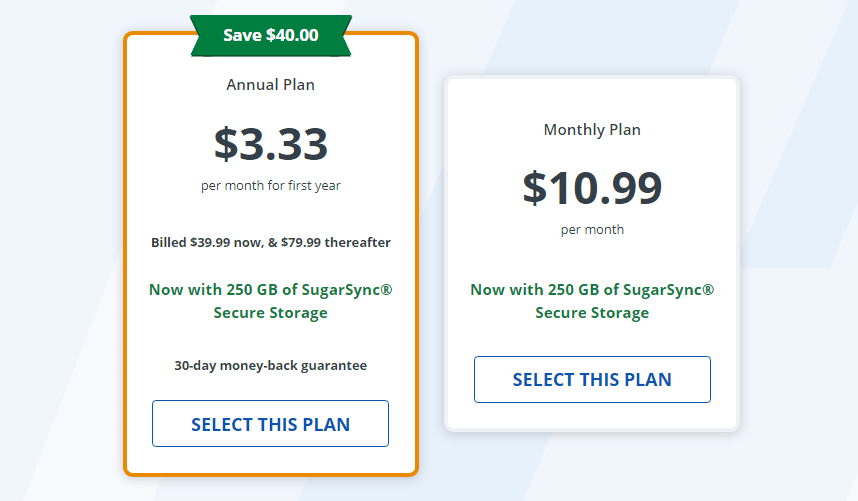
Pros and Cons of SaferVPN
Pros –
- Fast
- Streaming is smooth
- Good customer support
- Long term pricing is good
Cons –
- Limited P2P servers for torrenting
- No free version
Most Common errors i.e Http Error 403. If you are facing an issue on your chrome browser, then you must checkout this blog on how to fix Http Error 403 | You Don’t have Authorization to View this Page (FIXED)
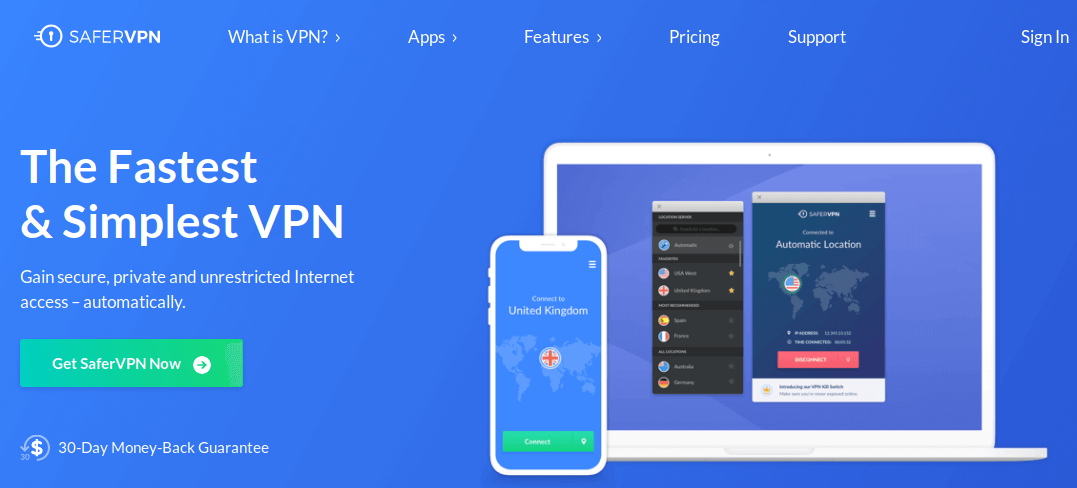
Final Words
SaferVPN is one of the best choices for secure data connections and streaming. We could unblock the most popular streaming services such as Netflix and the BBC iPlayer without being noticed on a few servers. The prices are justified as SaferVPN gives you some of the best features that competitors lack at this pricing. We would recommend you to use this VPN but not for torrenting. Torrenting is limited on SaferVPN but is possible.
Overall, it’s a thumbs up VPN service for streaming, privacy, and security.










