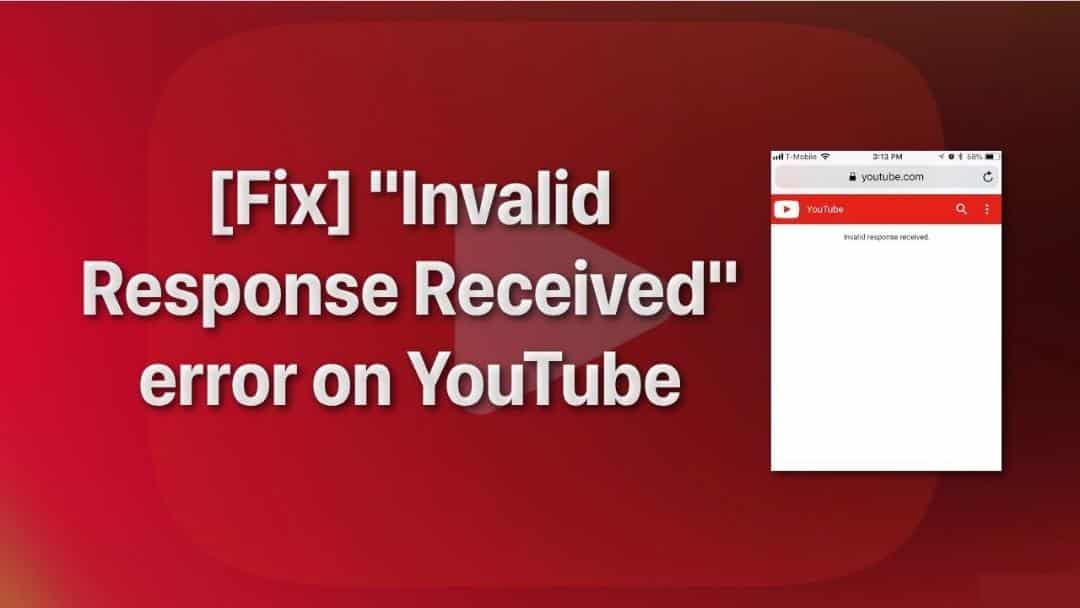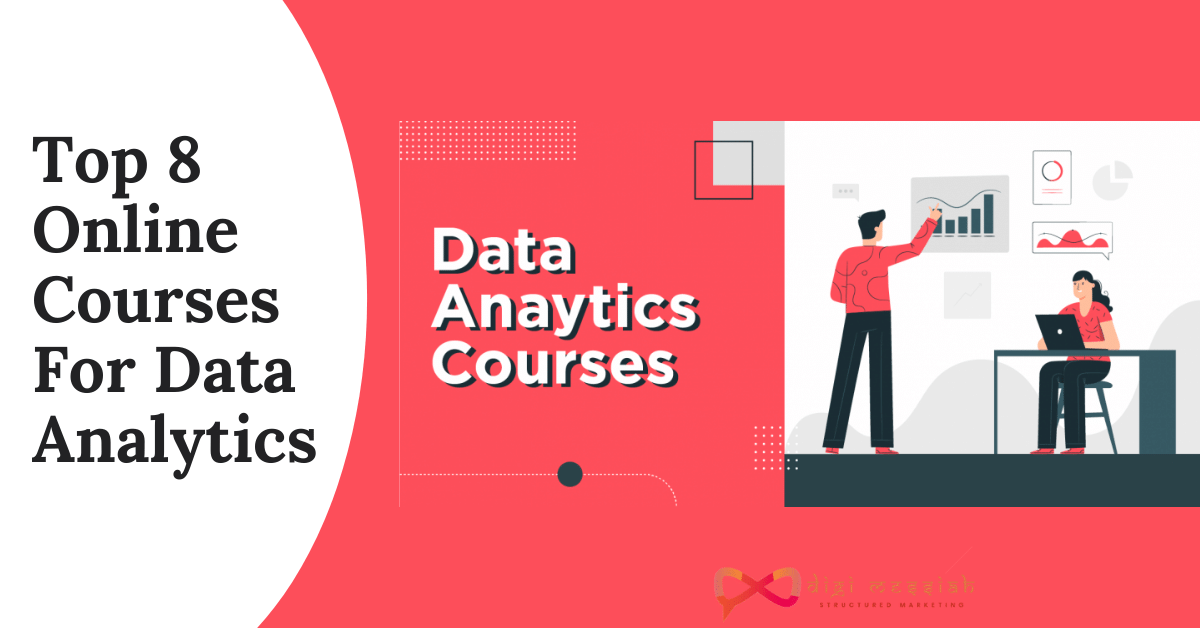Digitalization has entered every sphere of our lives and one part of our internet life includes searching on the internet for different videos. YouTube is one of the most popular, if not the best, video sharing platforms that we presently have. YouTube has billions of users who use the application for different purposes, which range from collecting information to education, from exploring various fields to simple entertainment. After it was acquired by Google, YouTube has marked its presence across different platforms- website, to mobile application to network television. It has enjoyed rapid growth and has backed its popularity with the service it provides.
YouTube has indeed been very popular and hassle-free, but still sometimes users face some issues while surfing YouTube. One of such issues is the error message projected by YouTube that says “Invalid response received”. If you have faced this problem as well, refer to the solutions given below to troubleshoot this error.
Fixing “Invalid response received” in YouTube
The reason why you are facing “Invalid response received” error in YouTube can be quite different and range from not setting up a name for your Google account to enabling an ad blocker. Follow these next few fixes and your problem should be solved.
1. Update your web browser
There is a high chance that you are facing this issue due to your web browser. You can check for the latest updates and install the new updates first to solve your problem. New updates aim at tackling such errors and it might save you from the trouble. However, if you are still facing the issue, follow the next solution.
2. Change your web browser
If you have updated your web browser but it still shows you “Invalid response received” error in YouTube, then it is time to change your browser. Use a different browser to perform the action which is showing you this particular error. If the issue lied with your browser then it should be solved by now.
3. Set up the name in your Google account
Because of not setting up a name in your Google account, you can face this particular issue. When you do not have a name in your Google account, your email is chosen instead of the name and this can cause the error. To set up your Google account name –
• Open Google in your browser and go to the “Google Account” section.
• If you have multiple Google accounts, make sure that the correct one is chosen in this scenario.
• Click on the button that reads “Personal info”
• In the field that says “Name” type your name and hit the “Save” button.
4. Disable your Brave Shield
If you are facing this error while using Brave browser, you can disable your Brave Shield to troubleshoot the error. To do this, just toggle off the Brave icon next to the address bar and you should be good to go.
5. Disable ad blocker extensions
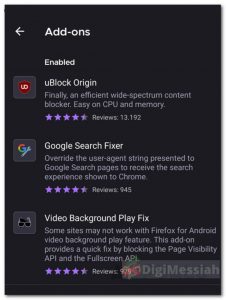
Disabling your ad blocker extensions can be the final step to fix your problem. To do this –
• Open your browser and click on the button with three dots on the top right corner.
• From the drop-down menu that opens, navigate to the “Extensions” or “Add-ons” button.
• Here, tap on the ad blocker extension which you are using and toggle off the extension to troubleshoot your problem.
Most Common errors i.e Http Error 403. If you are facing an issue on your chrome browser, then you must checkout this blog on how to fix Http Error 403 | You Don’t have Authorization to View this Page (FIXED)
Conclusion
Getting an error while trying to watch a video on YouTube can be really really frustrating to users. Use our guide to fix YouTube “Invalid response received” error and enjoy watching your videos peacefully.
Frequently Asked Questions:-
1.What does invalid response from server mean?
-Interactive Update displays the following error message when a request doesn’t reach the server as expected: This error can occur for many reasons, including network configuration or browser security settings issues.
2.Why do I get bad request error?
-The 400 Bad Request error can occur on any browser and operating system. The error can be caused by corrupted browser file and cookie files, incorrectly entered URLs, large files, and large file sizes.
3.What do 429 mean on YouTube?
-Error code 429 means that YouTube has received too many requests from, and is asking you to please stop. Clear your browser cache and disable extensions to get rid of this error. Also, run an antivirus scan. Flush your DNS and renew your IP address. Finally, restart your router.
4.Why is 404 not found?
-If you get a 404 error, it means that the webpage you are trying to access is not available. A 404 error could indicate a problem with your website. It could be because the page has been moved or deleted or because you entered the URL incorrect.
You may also like :
1.How To Cancel Adobe Subscription Without Paying Any Fee?
2You Don’t have Authorization to View this Page. HTTP Error 403
3.Error 651: How To Fix This Connection Failed Error?
4.How To Fix Roblox Error Code 267?