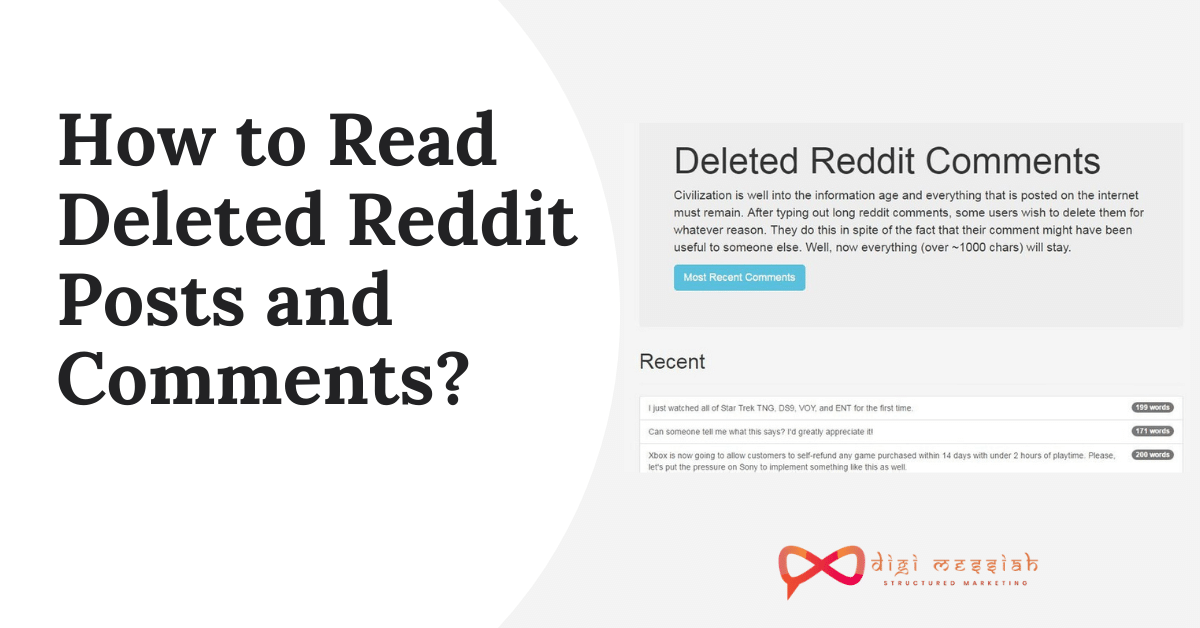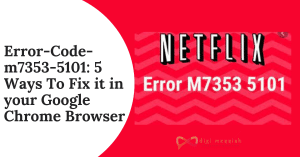Looking to cancel Adobe Subscription? but don’t have enough idea about how to cancel this? then Don’t worry in this article we will provide you with some quick and simple methods to cancel your adobe subscription without paying any fee.
Adobe is a product organization that offers various unique multimedia apps like Adobe Illustrator, Adobe Lightroom, Adobe Acrobat and many more related to the media sectors.
Though there are many benefits, people are looking to cancel Adobe subscription. But I will show you some simple methods to cancel it
How to Cancel Adobe Subscription Without Paying any Fee?
To cancel Adobe Subscription without Paying any Fee we have listed down 3 ways by which they can cancel it easily without any hassle
1. Cancelling Through Online Method
Remember, If you have signed up for a monthly plan, then there will be no cancellation fee. You will be charged for a month and you will get full access till the end of the month.
But, if you have signed up for an annual plan, either you have done payment on a monthly basis or annual basis, then you will get the refund within the first 14 days if you wish to cancel your Adobe subscription
So cancelling through the online method is very simple and straightforward if you are still in the 14 day period. All you have to do is:
- Click here to visit the official website of Adobe
- Enter the adobe username and password.
- Review the input and click on the continue tab to visit the homepage of Adobe.
- On the homepage, click on the “manage plan” tab and you will be redirected to the management plan.
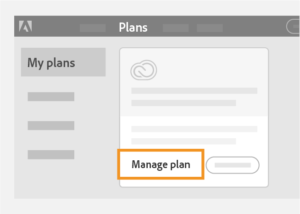
- Press the cancel tab, it is present under the “Plans & Products” section.
- Under the “plans details” header, press the cancel tab and mention the reason for cancellation.
- If you wish to offer feedback then mention brief feedback to improve the adobe service for future terms.
- Now after mentioning the cancellation reason, click on the cancel my plan to confirm your selection.
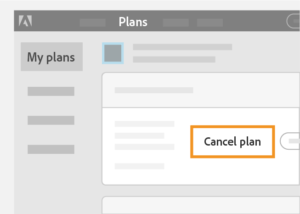
- Now your adobe subscription will automatically cancel after the deletion of your adobe account.
- You will get a confirmation mail on your registered email ID.
Note – You can get the detailed information of cancelling process through the official website or by contacting the expert through customer service number 1 (800) 833-6687.
Points to Remember when you Cancel Adobe Subscription
- After Cancelling you still have the access to your free Cloud Membership plan.
- With a free, plan you will have a cloud storage of 2GB with a full 90 days to reduce your online storage of 2GB.
- If you are within a 14 day period or have signed up for a monthly plan, then you will have no difficulties in cancelling neither you have to pay any cancellation fee while cancelling the subscription.
- However, if you already have an Adobe Creative Cloud annual plan which is been running for more than 14 days and if you wish to cancel, then you will be charged 50% of your remaining contract obligation.
2. Cancelling Through Customer Service Number
If you do not want to go through the online method to cancel your Adobe Subscription, then don’t be stressed you can cancel through Adobe Customer Service Number. This is the best way to ask cancellation fee without having any charges. So all you have to do is:
- Dial the customer service number 1 (800) 833-6687.
- To search the number you need to visit the contact us section present on the homepage of the adobe.
- Choose the cancellation request with the language of interaction.
- The customer service number is available in multiple languages including the English language and many other native languages.
- When the official representative assists you, ask them to perform the cancellation process on your behalf.
- The agent will ask you to provide details about the adobe account.
- You need to provide a unique ID, name, email address, and many other details about the account with the reason for cancellation.
- Before the cancellation thinks twice about your decision, if you are sure then request the agent to reconfirm the information.
- The agent will delete your adobe account and he will send you confirmation mail on your registered ID.
- Now your adobe subscription will automatically cancel after the deletion of your adobe account.
It may take two minutes or less to complete the process, because the Customer Service Number Representative need Supervisor’s approval to cancel your subscription. So take a deep breath and maintain your position
Things to Keep in Mind when Calling the Customer Service Number
- Your Adobe ID
- Reason for Cancelling the Plan
- Plan Renewal Date
- Alternative Plan option
- Express your Suggestions
- Ask them the number of days you have in to cancel the plan without penalty
- Remember your Subscription Plan
3. Cancelling the Recurring Payment
Adobe Creative Cloud allows you to pay your subscription either through PayPal or through your credit card. So both these payment methods will allow you to stop recurring payment. This is yet another wonderful way to cancel Adobe Account without paying any fee
So if you select this way to stop your payment then Bank, Credit Card Company or Paypal will not allow a recurring payment for Adobe in the future terms.
By doing this you will not be able to purchase a new plan if you want to get subscription from Adobe at some other time
To cancel Recurring Payment through PayPal you could cancel automatic transactions up until the day before the next scheduled payment. So all you have to do is:
- Log in to PayPal
- Select your Profile
- Click on My Money
- Choose update next to my PreApproved Payments
- Locate the Payment you wish to cancel
- Select the payment
- Select Cancel
- Your Recurring Payment will be cancelled automatically
By doing this a call to your company or bank will take the matter into consideration as well. So when you call, be sure to explain that you have already attempted to cancel your Adobe subscription and were not satisfied with their policies.
Important Tips to Get Rid of Recurring Charges
Tip 1:
If you sign up for a free trial offer, make sure you must read all the terms and conditions because your payment information will be used to continue the service. Because if you read the Terms Of Service then only you will be able to cancel the Adobe Subscription.
Tip 2:
Keep your subscription ad trial card in one card. By doing this it is very easy and clear to track the process and to check your billing statements.
Tip 3:
If there is a transaction that you can’t identify on your statement then all you have to do is contact the company that made the transaction.
If you don’t have much time to check your statements then call the company directly, they will do right for you. Many companies will also cancel subscriptions for you as well, saving your essential time and effort.
Conclusion
I hope with this information you will be able to cancel Adobe Subscription without paying any fee. Even though no body likes to pay cancellation fee as it seem pretty unfair to the people. By cancelling the contract you have broken the contract with the Abode Services, and it does not matter at all.
Unfortunately there are chances of paying cancellation fees. So you should small amount of cancellation fee rather than paying the amount on a monthly basis for a service that you don’t use. By doing this it will save your money as well your time and effort.
TOP SEARCHES –
Your Organization’S Data Cannot Be Pasted Here | Removeddit | Your Device Is Missing Important Security And Quality Fixes | Deleted Reddit Posts | How To See Deleted Reddit Posts 2022 | Netflix Code Nw-3-6 | How To Cancel Photoshop Subscription | Playstation Error E-82106O4A | How To See Removed Reddit Comments 2021 | Find Deleted Reddit Posts | Reddit Deleted Posts View | Download Shutterstock Images Without Watermark |