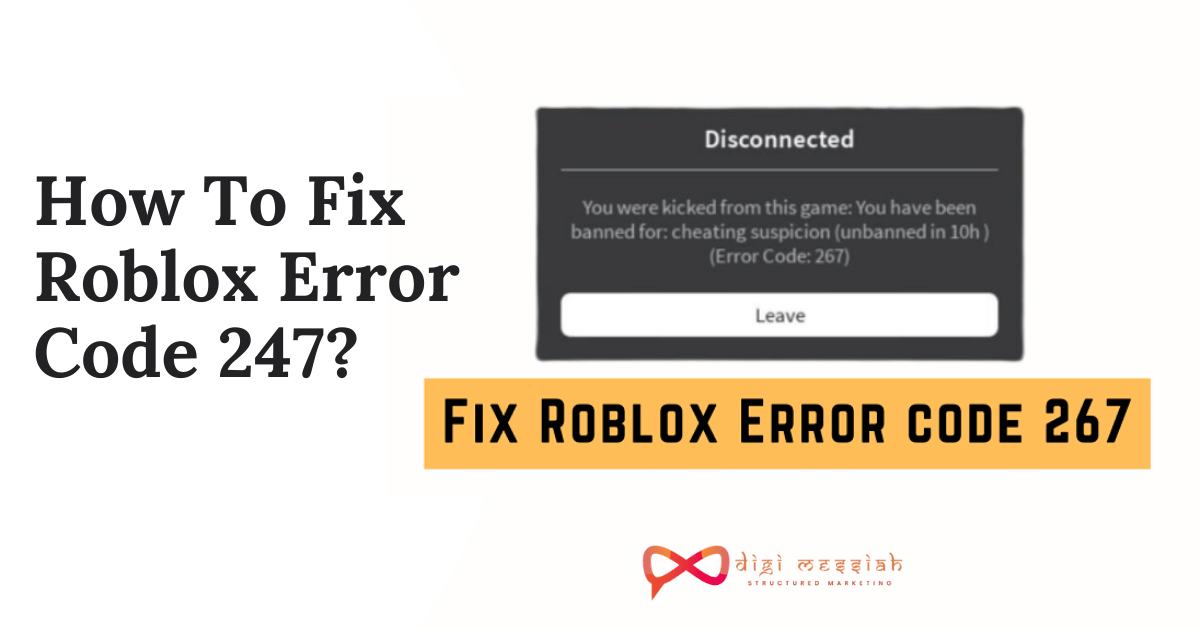Are you looking for an effective solution to fix your roblox error code 267? Or do you want to get rid of this error without any trouble? If YES, you’ve come at the right place.
If you’ve come across such errors or seen a message saying
“You were being kicked from this game: Sorry! You’re not allowed in this top secret game yet“
There’s nothing to worry about because this article will provide you several effective solutions that will solve your error code 267 without any hassle.
Before diving into solutions, let us understand what does roblox error code 267 mean?
What Does Roblox Error Code 267 Mean?
ROBLOX Error Code 267 is an error code that is displayed where the developer inserts illegal script inside the game and the roblox kicks out player to prevent hacking.
How Long Does Roblox Error Code 267 Last?
The roblox errror code 267 will last for several minutes. It’s just a normal error that prevents you to enter and play a game. By applying these below-given methods your error will be solved easily without any trouble.
How To Get Rid Of Error Code 267 Roblox?
To get rid of roblox error code 267, here are 6 effective methods to follow:
- Use Google Chrome As A Default Browser
- Reset All Internet Browser Settings
- Check Your Internet Connection
- Update Network Drivers
- Disable Ad Blockers
- Roblox Error Code 267 bypass
Related Posts:
- Borderlands 2 Weapon Codes (Complete List)
- Call of Duty Dev Error 6068
- Steam Content File Locked: Here’s How To Fix It in 4 Methods
How Do I Fix Roblox Error Code 267?
To Fix Roblox Error Code 267 we have 5 simple and effective methods given below:
Method 1: Use Google Chrome As A Default Browser
Several users make this common mistake of runing an outdated browser and not setting Google Chrome as their default browser.
Due to this it creates faulty errors in Roblox which in turn gives you the error while playing games in your system. The most effective and easy solution to fix this error is by updating your Google Chrome browser.
So follow the steps given below:
- Firstly, download Google Chrome browser
- Make it as your default browser and open it
- Click on the gear icon
- Click on help option and select “About Google Chrome” option
- Chrome will automatically check for updates and install the latest version
Method 2: Reset All Internet Browser Settings
A simple resetting your Internet Browser Settings is the best solution to fix this error 267. To do this simple resetting follow the steps given below:
- Go to search bar and type “Internet Options” and open it
- Navigate to “Advanced” options and click on “Reset“
- A pop up will appear saying to reset all Internet Explorer settings, click on “Reset“
- After clicking on “Reset” button, close everything and restart your computer
- Lastly, relaunch the Roblox game to check the error
Well, if you’re still facing this error, don’t panic, instead follow the next method given below:
Method 3: Check Your Internet Connection
If you look at the “error code 267” you’ll see that it keeps saying DISCONNECTED. It means that your internet connection is not stable or your internet connection is too slow.
Due to this, roblox is preventing you to enter in the game and that’s why you’re getting this message while playing roblox game on your Windows 10 or with other operating system. One way to do so is to run the Internet Connections troubleshooter using the steps below:
- Press the Win + I shortcut keys to open the Settings window.
- Select Update & Security > Troubleshoot.
- Look for Internet Connections and click on it.
- Select Run the Troubleshooter and let Windows diagnose, detect, and fix possible problems with your Internet.
Note – You should use ethernet connection and clear your browser cache to keep your browser up to date.
Method 4: Update Network Drivers
You have to make sure that it is updated accordingly but before updating it you have to make sure that you understand the version that you are already using, to make sure what kind of version you are using, follow the steps below,
- From the adapter settings, right-click on the start button.
- Choose the device manager from the list shown.
- Press the pointer symbol in front of the network adapter, this will expand the section
- Right-click on the network adapter.
- Go to properties
- Now click on the driver’s column and the driver version will appear.
- Lastly, check whether your driver is updated to its latest or not
Method 5: Disable Ad Blockers
Most websites, especially gaming sites, depend on ads for revenue. The bad news is that these ads can be quite irritating, showing up every second and interfering with your games. What’s more, some of them might be malicious. That’s why most people use ad blockers.
Unfortunately, these ad blockers may also be the cause of getting kicked from the Roblox servers. To verify this fact, try to temporarily disable your ad blocker and check whether the Roblox Error Code 267 still pops up. If it doesn’t, then you have found the culprit.
If it reappears, then the problem lies elsewhere.
Method 6: Roblox Error Code 267 bypass
If none of the above-given methods worked to solve your error then last and essential method is to bypass the roblox error code 267.
This excellent method will surely help to get of your frustration mode. Yes! I know how happy you will be after solving this error.
All you need to do is download Roblox game again and install it on your computer to resolve your error. But to reinstall the game, you have to first uninstall it. Here are steps given below that will help you to fix uninstall it:
To reinstall Roblox, follow the steps below:
- Press the Win + X keyboard shortcut
- Open “Apps” and locate “Roblox” from the list of apps and features installed on your PC.
- Once you find it, click on it and select “Uninstall”.
- Follow the onscreen instructions to complete the uninstallation process.
- Next click here to reinstall Roblox freshly.
Method 7: Connect With VPN
Connection with VPN help player to get rid of annoying errors, bugs and other problem. however, user need to select country where Roblox has less number of players.
- Install VPN on your PC via Extension or direct application (NordVPN recommended)
- Turn on VPN choose country of your choice
- Connect to faster servers
Using VPN Error code 267 can be solved but sometimes it cause lag while playing game.
Method 8: Disable Windows Firewall & Antivirus
sometimes windows firewall or antivirus may blocking some content or network that can cause this error.
How to Turn off Windows Firewall
- Go to Control Panel and then System & Security
- Open Window Firewall and track its status
- Check whether is turn on or off
- if firewall is turn on then just select “Turn Off Window Defender Firewall (Not Recommended)”
How to Turn off Antivirus
- Go to Control Panel
- Navigate Add & Remove Program
- Track Your Antivirus and click on uninstall button
Turning off both Firewall and antivirus can increase chances of Malware or virus attack on your device. Try this method at your own risk and if you already turn off Firewall and antivirus and still able resolved error then don’t forgot to turn this setting on.
Roblox Error Code 267: Conclusion
These are 6 major troubleshooting methods to fix your Roblox Error Code 267. Try these methods and if the problem still persists contact Roblox Support to further resolve your error. This error mostly occur between year 2020 to 2021, as mainly it triggered user from United States, United Kingdom, India and other countries.
This error mostly popping up when user trying to access their group and even launching game. However, this problem not only affecting user but also impacting performance of game. As a player end of no one can resolve this problem from their side, as this error can be solved from developer’s end.
If you are facing an error code 224003, here’s how you can fix it.