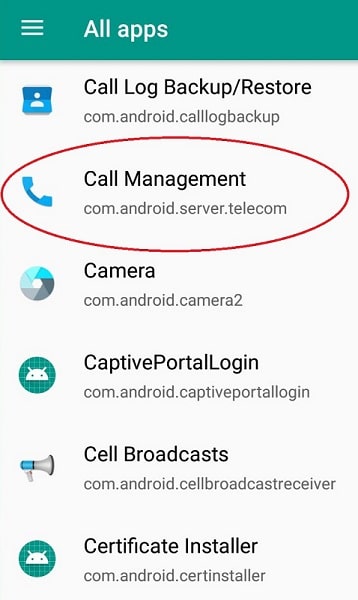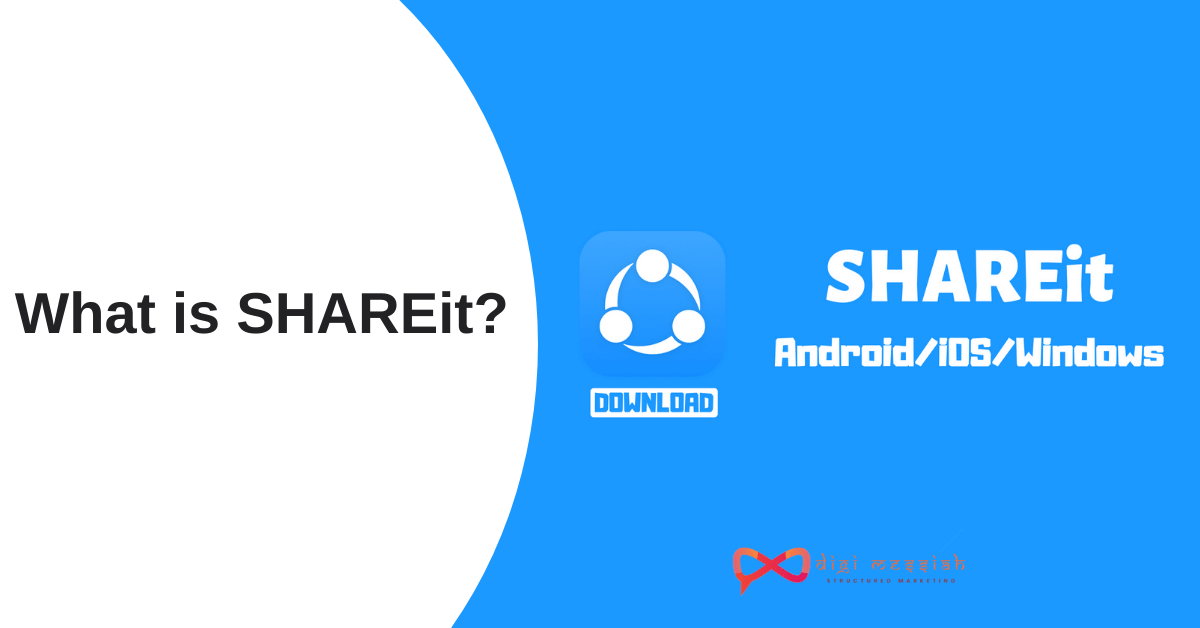The mobile phone industry has grown so much since the introduction of smartphones and at present, we use our phones for multiple purposes that range from surfing the internet to clicking pictures. However, one of the fundamental purposes for using a phone, if not the most important one, is to make calls. On an Android device, the framework that helps users make calls is the Android Telecom framework. And so this blog is all about What is com android server telecom? & How To Fix The Error.
What is com.android.server.telecom?
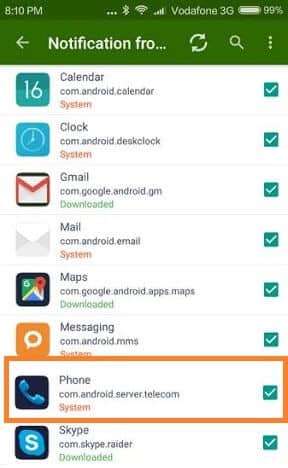
The android.server.telecom or the Android Telecom framework is responsible for initiating and managing any call on a device that has Android OS. This includes calls from your SIM which includes VoIP (Voice over Internet Protocol) using SIP.
The com.android.server.telecom is basically a code service. Once a call is initiated by a user on an Android phone, the com.android.server.telecom service uses the Android framework with the help of the SimCard module of the device. This ensures that the connection is established as soon as the framework is active.
There are other functions of the com.android.server.telecom code. Essentially, it acts as a middle-tier between the operating system and the Com.Samsung.Android.Incallui while a user is on a call. The Com.Samsung.Android.Incallui is responsible for the various options which a user finds on the dialer of their phones while they are still on a call.
Features of com.android.server.telecom
In your smartphone that runs on Android OS, a number of important functions are supported by the com.android.server.telecom application. These functions are:–
- Calls, for making calls on an Android device.
- Call details, for storing call-related logs.
- Call Recall, for storing information regarding the route and the rerouting of calls.
- Call Audio State, for managing audio-related features during calls.
- Call Redirection Service, to keep track of call diversions.
- CallScreeningService, is mainly used to check if the incoming call is on the blocklist or not and to reject the call accordingly.
- Conference calls, for strong information regarding conference calls.
- Connection, to ensure that calls are established.
- VideoProvider, for making video calls on VoIP or VoLTE connection.
- DisconnectCause, for analysing the reason for disconnected calls and storing the information.
- InCallService, for fetching the calls on-screen.
- Phone account, for storing information regarding the calling account.
- StatusHints, for providing the users with the different features during calls such as call hold, call mute, etc.
- Video Profile, to store call-log information regarding the video calls.
- Video Profile.CameraCapabilities, for maintaining a record of camera settings and details about video calls.
(If you don’t understand the blog then you can also watch our referred video for help):-
Fixing “com.android.server.telecom has stopped” error
There are two major ways to fix the aforementioned error if you face so in your Android smartphone. These are clearing cache and clearing Phone app data.
- Clearing cache: To clear cache in your Android phone –
- Open Settings in your smartphone.
- Navigate to the Apps or App Manager.
- Tap on the three dots on the top right corner and then tap on the Show System Apps.
- Find the sec.phone app from the list and tap on it.
- Go to the Storage option and then click on the CLEAR CACHE.
- Clearing Phone app data: To clear the Phone app data on your smartphone –
- Follow the first 3 steps from the previous part.
- Find the Phone application from the list and tap on it.
- Go to the Storage option and here you can both tap on Clear Data and Clear Cache to fix your problem.
Most Common errors i.e Http Error 403. If you are facing an issue on your chrome browser, then you must checkout this blog on how to fix Http Error 403 | You Don’t have Authorization to View this Page (FIXED)
Conclusion
The com.android.server.telecom app is a system app and it is recommended that you do not interfere with it unless it causes serious issues in your phone. Trying to remove or disable the app may result in reduced functionalities for your smartphone.
Frequently Asked Questions:-
1. What is COM Android setting?
It’s the Android package name for the Settings application that lets the user can manage all other settings on the phone. For instance, you can alter the volume and volume down and change the ring tone or experiment using WiFi settings, and modify the specifications of your camera, as a result of the app for setting up settings on Android.
2. What is Android telecom server?
server. telecom is an android OS-related code service that connects calls and also manages calls. It serves multiple purposes that include initiating and receiving calls and managing your phone account, supplying the user with video profile information, which is then kept in the track of call logs, and collaborating using the InCallUI application to help with these tasks.
3. What is the installation process for the package on my Android phone?
It allows you to install, update, and delete applications from the phone. It also supports applications that are packaged as a single “monolithic” APK, or apps that are packaged as numerous “split” Apks.
4. What’s COM OSP login?
App. Signin is among the numerous apps available included in Samsung account applications like Rilnotifier, and Com. Samsung. android.
You May Also Like:-
1. How To Fix Your Device is Missing Important Security And Quality Fixes Update Error?
2. How To Fix ERR_CONNECTION_CLOSED In Google Chrome?
3. Chrome Keeps Crashing: How to Troubleshoot the Crashing Error?
4. How to Fix Avast Won’t Open Error in Windows 10?