OWN is the acronym for Oprah Winfrey Network, which is a streaming platform which you can use to watch the latest TV shows and stream live TV. After an user purchases OWN TV, he can stream it on cable networks such as, Dish Network, Verizon, AT&T Uverse and so on. However, one may not need a cable connection, if he owns a streaming device. In that case, he needs to activate it at the following link: https://start.watchown.tv/activate.This link is accessible via electronic streaming devices, such as Smart TVs, mobile phones, etc.
Compatible devices to watch OWN TV
Some of the compatible devices or platforms where you can stream OWN TV are –
- Apple TV
- Amazon Fire TV,
- Roku streaming players,
- Android devices, etc.
Prerequisites to watch OWN TV
Since it is a streaming platform, you need to meet the following requirements for the activation of OWN TV.
- A stable internet connection,
- Electronic devices to stream the shows
- OWN TV subscription
- Cable TV provider information
Activate OWN TV on Roku
You can install and activate watch OWN TV on your Roku device by following these steps –
- Open the Roku Channel Store from the Roku Home Screen.
- Select the “Streaming Channels” option using the remote.
- Navigate to the “Movies & TV” section or the “TV Everywhere” category.
- In the search box, search for the Watch OWN TV app.
- To install the app, tap on the “+Add channel” button and confirm the selection.
- After installation, the app will be appearing in the list of additional channels. On your TV screen, use the app to acquire a unique code. This is the OWN TV activation code. Store it safely.
- On a diff device, open the authorized website: https://start.watchown.tv/activate.
- From the list, select your TV provider.
- Enter the activation code correctly and hit the “ACTIVATE!” button.
After this, you will receive a congratulations message on your screen which means your action was successful.
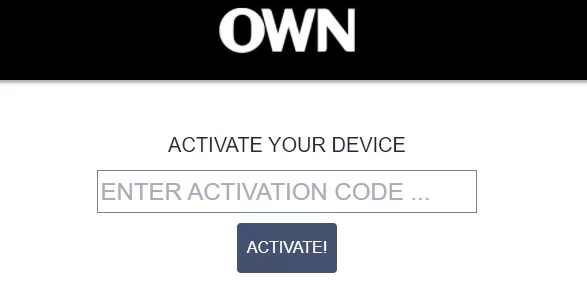
Activate OWN TV on Amazon Fire TV
To activate and stream OWN TV on your Amazon Fire TV –
- Turn on your streaming device and visit Amazon Play Store.
- Here, search for the OWN TV app and download it.
- Start the app on your TV. This will give you the activation code.
- Visit the website https://start.watchown.tv/activate and fill in the activation code. Then click on the “ACTIVATE!” button.
Activate OWN TV on Apple TV
For streaming OWN TV on your Apple TV follow these steps –
- Open the Apple App Store and download OWN TV from there.
- Open the app once it is installed.
- Follow the instructions on your device to get the activation code.
- Visit the website https://start.watchown.tv/activate and fill in the activation code. Then click on the “ACTIVATE!” button.
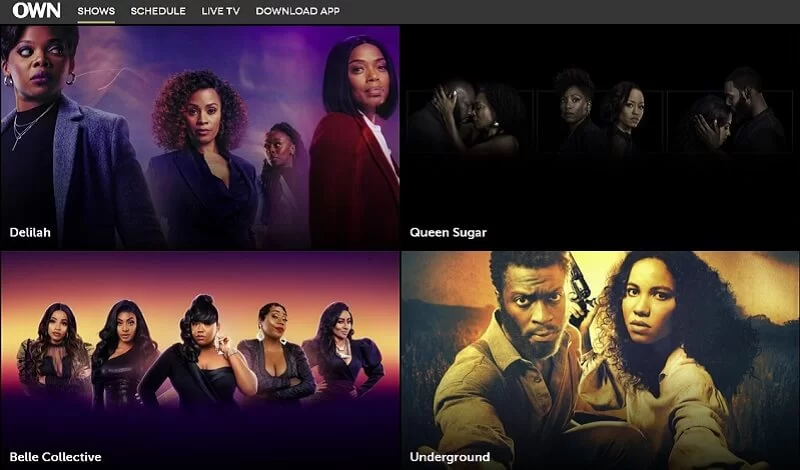
Activate OWN TV on your Android device
To activate OWN TV on your Android device, follow the next steps –
- Visit the Google Play Store and download the OWN TV app from here.
- Open the app after it has been installed.
- Follow the instructions on your screen to get the activation code.
- Visit https://start.watchown.tv/activate and enter the code for activation. Then hit “ACTIVATE!” button.
Most Common errors i.e Http Error 403. If you are facing an issue on your chrome browser, then you must checkout this blog on how to fix Http Error 403 | You Don’t have Authorization to View this Page (FIXED)
Conclusion
Follow the aforementioned guidelines to activate OWN TV on a device of your choice and enjoy watching the different interesting shows that are available on the OWN TV platform.
Frequently Asked Questions:-
1.Can you watch OWN TV on Roku?
Devices and Requirements
You can watch the Watch OWN app on iOS, Android and Roku. You can also view the Watch OWN app on your computer at WatchOWN.tv.
2.How do I get HGTV on FireStick free of charge?
fuboTV’s channel offers HGTV and many other channels. Three screens can be used simultaneously to view the program. 250 hours cloud DVR storage FuboTV is available on all major platforms including Apple TV and Android TV as well as Roku and Amazon Fire TV.
3.Roku Discovery Plus: Is it available?
Roku added Discovery Plus to their lineup of streaming apps in UK and Ireland after the launch of the Roku streaming app in the USA, Canada, and Brazil.
4.How can I access YouTube for free on my TV?
Signing up for YouTube TV’s free trial is easy. Sign up using your mobile browser or desktop computer. Click on the Try it Free button. Select the Google account that you wish to use, and then enter your zip code. Next, click Start Free Trial at this prompt.
You may also like:
1.Error 651: How To Fix This Connection Failed Error?
2.Google Play Store Error Checking for Updates Issue: (SOLVED)
3.Device Descriptor Request Failed: How to Fix This Error In Windows 10?
4.ERR_INTERNET_DISCONNECTED: How To Fix This Error In Google Chrome?











