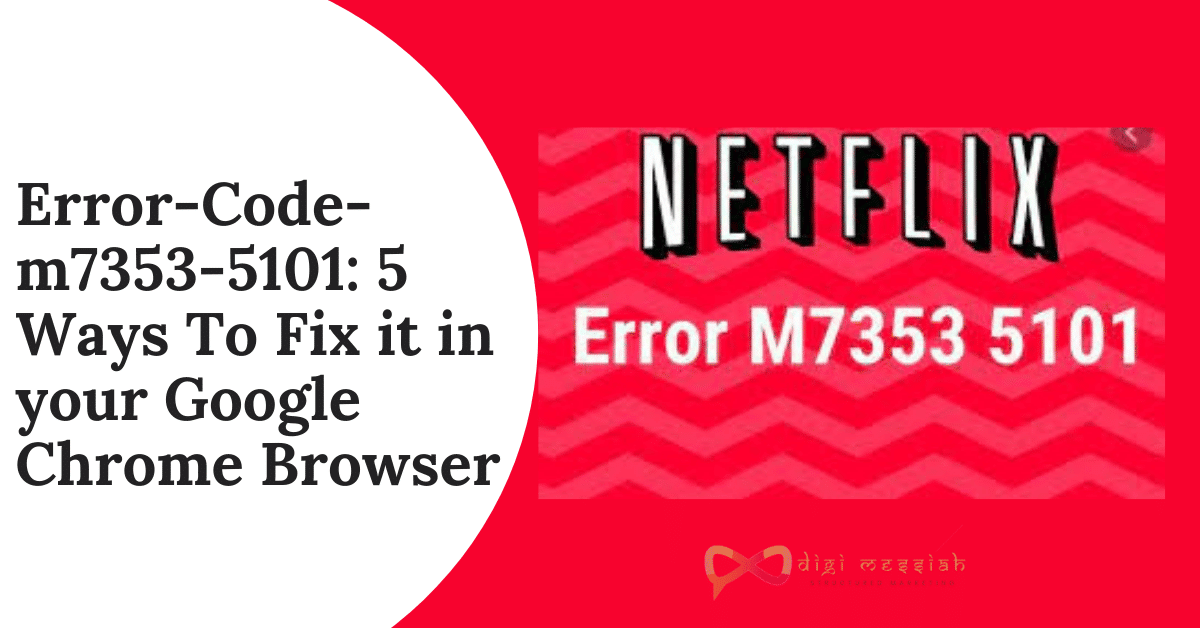com.android.incallui is an Android app package that is pre-installed on your phone. It contains the User Interface data of the call dialer app on your phone. It provides an interface between your phone’s call screen and the backend device. Whenever you call anyone, the information in the call screen, for (UI) user interaction is stored in the com.android.incallui app.
Some of the elements that you may see on a call screen bare:
- Speaker button
- Disconnect Call button
- Hold button
- Keypad button
- Record button
- Mute button
- Add Call button
- Contacts button
- Video Call button
What is com.samsung.android.incallu?
In Samsung smartphones when you call anyone then com.samsung.android.incallui contains the User interface (UI) of the call screen app.
com.samsung.android.incallui is actually the package file and it works as the User Interface(UI) of the call screen app in Samsung smartphones. It contains all the elements of UI as mentioned above.
How to access IncallUI?
If you want to access IncallUI on your Samsung smartphone then you need to follow these steps:
- First, go to settings.
- Now click on apps.
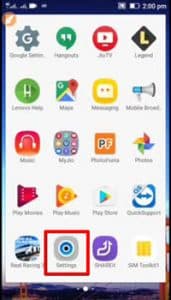
- Then click on the 3 vertical dots (ellipsis icon) in the upper right corner.
- After clicking the ellipsis icon click on ‘Show System Apps’.
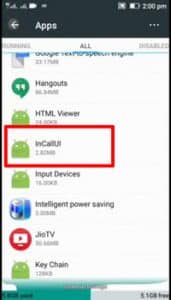
- Next, scroll and find com.android.incallui and click on it to access the system app. And it’s done!
How to Fix the ‘IncallUI Has Stopped’ error?
You’ll see an “unfortunately IncallUI has stopped” error message due to corrupted cache data. You need to clear the cache data from time to time and if you do so, then it can cause the app to misbehave. Of course, it causes you to get the “IncallUI has stopped” error messages.
This error can be fixed by clearing the IncallUI system cache data. If you are facing the same issue then you must clear this cache only you need to follow the steps mentioned below:
- First, you need to go to settings.
- Now click on Software Update.
- After that, click on Download and Install.
- Now your device will check for new software updates. (Please note that if you see any new software update then download and install it right away.)
- If there is no update available then you’ll see a “Your software is up to date” Message.
Can com.samsung.android.incallui be disabled?
If you’re wondering, can you disable com.samsung.android.incallui, so the answer is no! you cannot disable or uninstall com.samsung.android.incallui from your phone. It is an inbuilt system app, and it contains very important information and data for the call screen User interface (UI).
All smartphones have this app, but in the latest versions like Android 10, you can’t find it in the system apps and My Google Activity. Maybe it’s hidden, although the old device contains a folder named com.samsung.android.incallui in Storage > Android > Data. Always remember, it’s the data folder of this app and you should never try to delete it.
Most Common errors i.e Http Error 403. If you are facing an issue on your chrome browser, then you must checkout this blog on how to fix Http Error 403 | You Don’t have Authorization to View this Page (FIXED)
If you still doesn’t understand don’t worry you can also watch this video for help:-
You May Also Like:-
1. How To Fix Flash Player Not Working in Chrome Issue?
2. How To Fix Your Device is Missing Important Security And Quality Fixes Update Error?
3. How To Fix ERR_EMPTY_RESPONSE In Google Chrome?
4. How To Fix Video Playback Error Code: 22403 in Google Chrome?
Frequently Asked Questions:-
1. What is COM android Incallui utilized for?
The com. android. incallui gives a consider screen that assists you with seeing the guest ID with a few getting, hanging up, or quieting choices. While settling on a decision, your telephone will utilize com.
2. Is incall UI utilized for cheating?
The call UI seems when you dial a telephone number; certain individuals allude to it as the call screen with every one of the choices. For instance, you can hold a call, quiet it, hang up the telephone, or add someone else to the call. At the end of the day, it can’t be utilized to cheat.
3. How would I uninstall Incallui?
Go to Settings – > Apps – > All and track down Phone, Phone/Messaging Storage, Contacts, Contacts Storage, Google Contacts Sync, and com. android. incallui. Open each of these and wipe the cache each in turn.
4. What is Incallui in oppo?
InCallUI is the application that shows the UI when you get a call. The UI screens that show the guest ID and the activities to accept/decline the call, decline the call and send a message, and the screen which appears after you have accepted the call; are all essential for the InCallUI.
TOP SEARCHES –
Lastpass Password Generator | Omegle Error Connecting To Server | Emojily | Start Watchown Tv Activate | Error 0Xc1900223 | E-82106O4A | Removeddit Not Working | Kutools For Excel | Deleted Reddit Comments | Hulu Error Code P-Ts207 | How To Change Valorant Installation Folder | Netflix Error Code Nw-3-6 | Twitch Dark Mode | Download Shutterstock Images For Free Without Watermark |