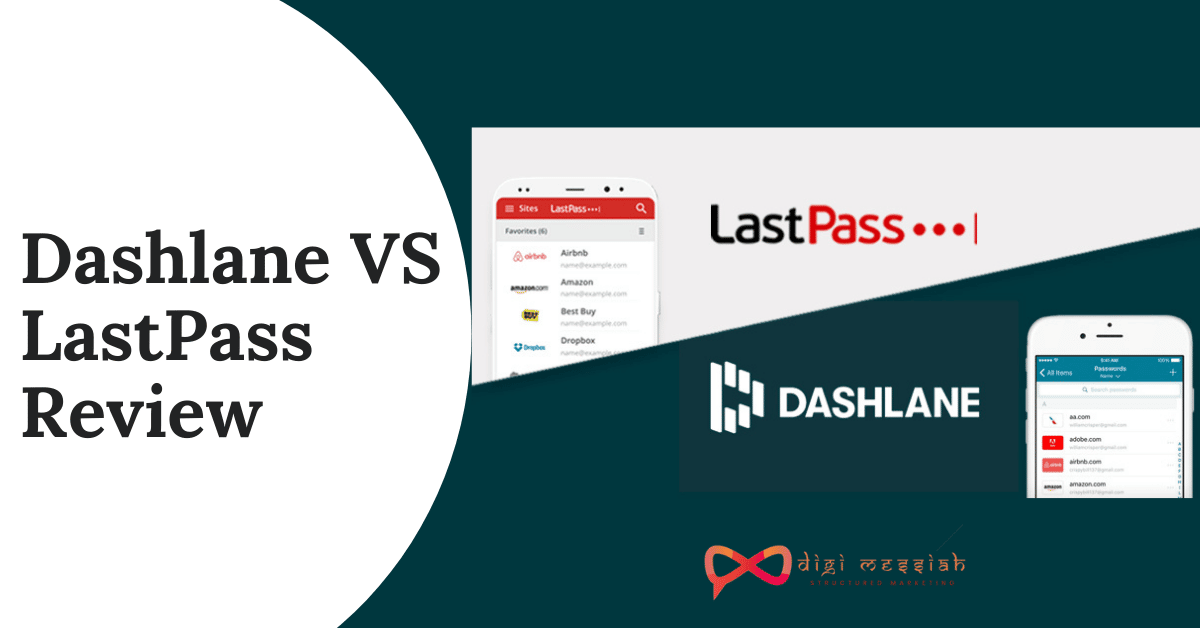Dashlane VS LastPass. Which one is the best password tool to Secure your Password. It is also known as the best password generator. They will help you to keep your password safe and secure without taking any of your data. Thinking about storing all of your passwords or tired of remembering all your passwords then you must know the best password changer by differentiating according to your choice.
What is Dashlane?

Dashlane is a cross-platform premium password generator and digital wallet application available on MACOS, Windows, IOS, and Android. Dashlane uses a Freemium plan which includes both a free tier and a premium plan and also has a browser extension to download it in your device
What is LastPass?

LastPass is a freemium password manager that stores encrypted passwords online. The standard version of LastPass comes with a web interface, but also includes plugins for various web browsers and apps for many mobile devices. It also includes support for Bookmarks. Between the amazing browser extension ad mobile apps, it gives the end-user a good management. It also comes with more features in Lastpass premium account.
Download LastPass Browser Extension
Features Of Dashlane Vs Lastpass
1. Security
Security is the most important aspect of any password manager and Dashlane and Lastpass are both amazing at their security system.
Both provide security alerts and two-factor or multi factor authentication options, which are wonderful and safe for all mobile apps
Starting with Dashlane, it uses a zero-knowledge model and AES-256 encryption.
Authentication happens using a hash of your master password, which is created using Argon2d.
However, Dashlane goes beyond the typical password manager security model.
Whenever you use a new device, it will create a device key based on certain hardware and software specifications that’s in no way related to your master password.
Winner: LastPass
If you are a Graphic designer then you must know How to download Shutterstock images for free?
2. Best Features
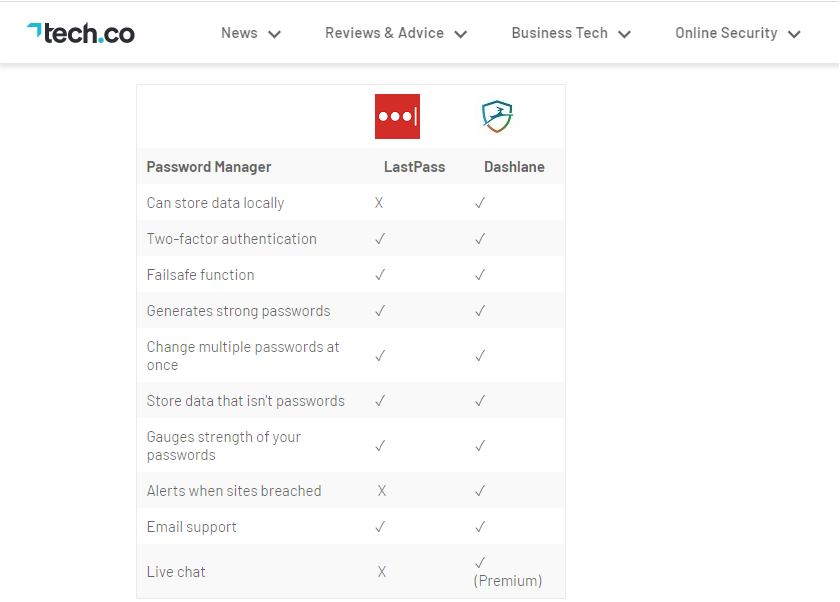
- Dashlane can store data locally while Lastpass is not able to store data locally
- Talking about the Two Factor Authentication Dashlane and Lastpass both are good at two-factor authentication.
- Dashlane and LastPass both have Failsafe Function to protect you from all the data and mobile devices
- Generating Strong Passwords is the best quality feature of both Dashlane and Lastpass
- Multiple Passwords can be changed in both Dashlane and Lastpass
- You can also store data other than passwords as it is good for all the users while comparing in Dashlane and Lastpass
- Dashlane has a solid desktop app and certain browser extensions can be used if you are running the app
- When Sites are breached with alerts Dashlane is great at providing it while Lastpass fails to provide breached sites with alerts.
- It has a great Email Support System in Dashlane and Lastpass both so that users don’t have to worry about the email system.
- It has a Dark Web Monitoring which means it gets alerts when your information is shown on the dark web
Winner: Dashlane
If you want to learn video editing then Camtasia is the best Software that can be used, do you know what is camtasia Studio?
3. Pro’s and Con’s for Dashlane and Lastpass
| DASHLANE Pro’s | Lasptass Pro’s |
|---|---|
| Dashlane password changer can automatically change multiple passwords at once | Makes your passwords available where you want them: in your browser. |
| Easy-to-understand security assessment of your password quality | Detects when you’re using the same password on multiple sites. |
| Auto-saves online receipts | Available on all major browsers and on multiple sites. |
| Virtual Private Network (VPN) and Dark Web Minitoring included |
| Con’s of Dashlane | Con’s of Lastpass |
|---|---|
| The free tier doesn’t backup your database to the cloud | Connection issues, though rare, can make password changes maddening. |
| Very expensive compared to competitors such as Lastpass | The password changing feature is very manual the first time around. |
Winner: Dashlane
If you want to buy an iPhone then you must see all the Feature of all iPhone’s Released Till Date
4. Free Plan
Both of Dashlane and Lastpass offers a free version, though LastPass has the advantage.
Although LastPass isn’t the only free option as it has one feature that no other password manager has in it.
Even if you’re not paying, you can sync your entries across your mobile devices in Lastpass.
Additionally, LastPass offers sharing from one person to another and also provides unlimited storage.
Honestly, Lastpass free plan puts all the users confusing because the extra $3 per month grants a few extra features.
Dashlane is not Free doesn’t, unfortunately. Although we understand reserving multi-device sync for Dashlane Premium, the free version restricts your entries.
You can only store 50 entries in your vault, no matter what category they’re in.
Compared to LastPass, Dashlane’s free version doesn’t stack up.
However, it’s also dark compared to other free tools. Although not as pretty as Dashlane, KeePass and Bitwarden both offer unlimited storage for free, and they’re open source,
It comes at little surprise that LastPass is the king of the crop when it comes to securing your passwords for free.
Dashlane makes a solid effort, but with its limitations and lack of multi-device sync, it gets run over by LastPass.
Winner: Dashlane
Get the best Emoji Application for free and make your chats more interesting
5. Password Sharing
Instead of sharing passwords to one another or confused by having so many passwords at a time do it securely with the best password manager.
Dashlane Password Changer is entirely on different level
Dashlane business feature includes all users to share securely your passwords with others and within the groups.
You can grant access to certain sites and to a specific group of users and do it without actually knowing the password.
Lastpass is similar but with one great advantage, all of their plans allow you to share passwords including the free one plan.
The sharing center shows you a glance which passwords you’ve shared with others and which one they have shared with you
However, if you are paying for LastPass you can share entire folder including the family folder which you create and invite all your family members
Also folders for each member to share passwords with and then share the passwords you’ve added with
Winner: LastPass
If you are using Youtube them you must know How to download Youtube Videos For Free
6. Customer Support
Both Dashlane and Lastpass are simple to use, so you shouldn’t run into any issues. However, if you do, you’re going to want to speak to someone.
While neither services offer a telephone helpline, the Premium version of Dashlane has one up on LastPass by offering a live chat service, which means that you’ll be able to get your question answered relatively quickly.
LastPass support is email-based, so there may be something of a wait to get a problem resolved.
You’ll pay more for the luxury of chat with Dashlane, but it could be a worthy investment if you’re new to password managers and not feeling confident.
Dashlane has some of the best support we’ve seen out of a password manager, which is surprising, given how lackluster support usually is for these tools.
The knowledgebase is exceptional, filled with every detail about Dashlane and how it functions.
LastPass doesn’t offer the same level of care with its support resources.
There are ways to contact Lastpass but you’ll need to jump through a few hoops.
Still, LastPass offers support to customers paying and not, so it’s not all bad.
Regardless, there’s no denying that Dashlane offers more robust support resources, both for those who need to contact the support team and those content with solving their own issues.
Read more about – How to install dashlane?
Download Dashlane Browser Extension
Winner: Dashlane
| Dashlane | Lastpass | |
| Chrome | Yes | Yes |
| Firefox | Yes | Yes |
| Opera | Yes | Yes, using browser extension |
| Safari | Yes | Yes |
| Edge | Yes | Yes |
| Internet Explorer | Yes | Yes |
| iOS | Yes | Yes |
| Android | Yes | Yes |
| Windows PC | Yes | Yes |
| MacOS | Yes | Yes |
| Linux | Yes | Yes, using browser extension |
| Other | Dolphin, Windows Phone, Windows RT | Chromebook with browser extension, Brave using browser extension |
Do you use Pinterest? If yes then you must know How to download Pinterest Images for free
Final Verdict
DASHLANE is best for all of the users as it is expensive but worthy of all of your business plans and it is amazing to use it because of its great interface and wonderful security system.
Frequently Asked Questions:-
1.] Which is the best Password Manager?
So, in the dashlane vs lastpass article. We have dashlane as a winner because it is the best Password Manager according to the review given on Producthunt, there are other alternatives but, dashlane give the best user experience.
2.] Does Dashlane slow down the computer?
The software works fine when it’s not slowing down your computer. If you don’t sleep or turn off your computer within a day, the program grows in size and will slow your computer down. Dash lane memory usage” Dashlane has not functioned since then.
3.] Should I trust LastPass?
While LastPass developers might be inclined to trust their servers, users have no reason for that. The keys to all their online identities are data that is too sensitive to entrust any company with it. LastPass has always been stressing that they cannot access your passwords, so keeping them on their servers is safe.
4.] How safe is Dashlane?
Everything you store in Dashlane is encrypted (converted to a scrambled code) using your Master Password as the key. Without it, your data remains safely indecipherable. This means that even in the unlikely event that Dashlane is hacked, everything in your account will remain securely encrypted.
5.] Where is Dashlane data stored?
They are stored locally in an encrypted vault on your device. Passwords are NOT stored online anywhere, neither is your master password. You authenticate locally to the vault. The files are AES-encrypted and are stored locally, then synced with Dashlane servers upon login for synchronization purposes.
So start sharing your passwords and Download it to enjoy more features about DASHLANE and also share this blog with all of your friends and family if they also want to secure their passwords or finding trouble in it.
Do comment below that this article was helpful for you all or not. Thanks for Reading.