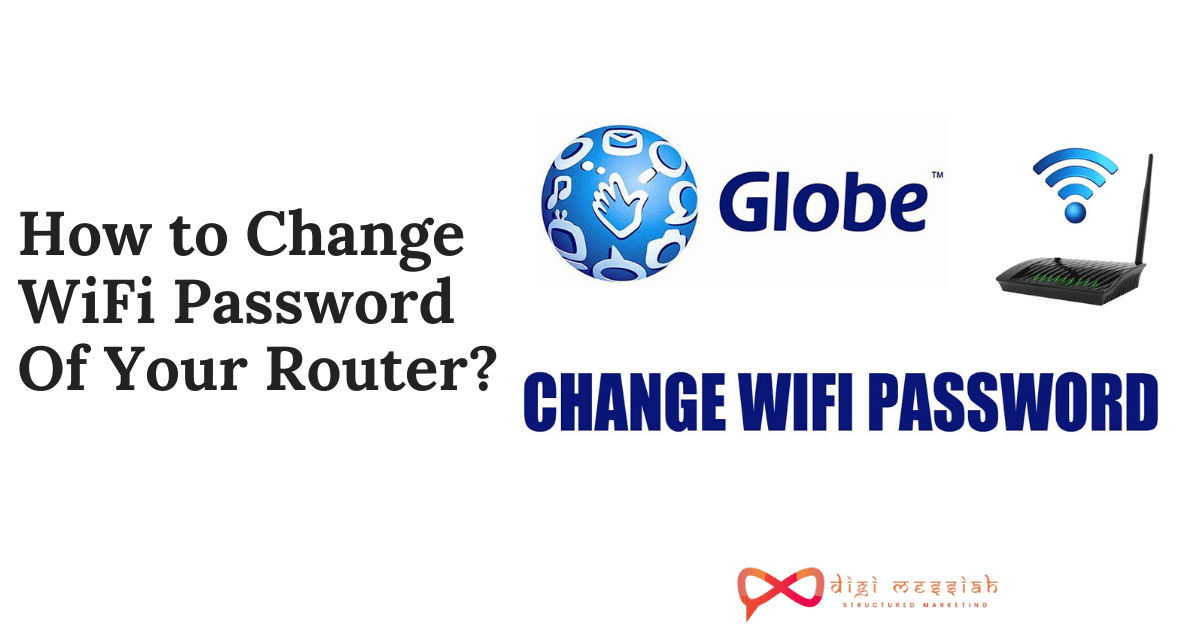If you are a serious and frequent player of computer games, then you may as well be acquainted with Call of Duty. The Call of Duty is a widely popular series of games in the battle royale genre. The Call of Duty: Warzone is a free-to-play game which is available for users to play on different platforms which include Microsoft Windows, PlayStation 4 and Xbox One. The developers have also announced that a version of the game will be released in 2022 for the PlayStation 5 and Xbox Series X/S. The game was highly rated amongst the critics and players and holds a strong player base who have expressed their profound attraction for the game.
However, as enjoyable as it is, Call of Duty: Warzone comes with its own sets of problems. A serious issue that is faced by multiple players when they tried to play the game was the dev error 6634. We understand how frustrating it can get when you are shown an error while you are trying to play your favorite game, and thus in this guide we will show you the various solutions that will help you fix dev error 6634.
Steps for Fixing dev error 6634?
If you are a Call of Duty: Warzone player and you are facing the issue with dev error 6634, you can refer to the solutions given down below to fix your problem. The methods are –
- Scan and repair the game file: It is quite possible that the error 6634 is being caused by a corrupted game file. You can reinstall the game to fix this problem but that is quite a time taking process because of the large size of the game file, and most players do not want to go down that road. In fact, you do not really need to reinstall the entire game as you can fix the game file using these following steps in an easier manner –
- Open your Battle.net client.
- A menu consisting of different options will open. In the left menu, under the PARTNER GAMES section, click on “Call of Duty:MW”.
- From the new menu, click on Options. Here you will find another option that reads “Scan and Repair”. Click on this button.
- From the pop up that opens, click on the “Begin Scan” button. Then all you have to do is wait for the check to be finished.
- Once the check is finished, you can reopen the game. Hopefully, you would be able to play without facing any issues anymore.
- Update your graphics driver:- If you are through with scanning and repairing your game file and yet you are facing the same issue time and time again, then consider updating your graphics driver. Now, it has been reported that games in the Call of Duty series can crash due to graphics related problems. If your graphics driver is not compatible with the graphics settings that come with the game, it could make you face dev error 6634. Due to this reason, you need to update your graphics driver and this might troubleshoot dev error 6634 along with other issues of lagging and crashes. To update your graphics driver manually –
- Visit the website of your GPU manufacturer.
- On their website, you can search for the GPU model which you are using.
- Here you can find the latest updates to the graphics driver. Download the latest driver installer which is compatible with your device and operating system.
- Upon the completion of this download, open the installer and follow the instructions that you find on-screen in order to update your graphics driver.
- Install the possible Windows updates:-When it comes to gaming, it is better that you have your device running at its highest capacity. Even when you have updated your graphics driver, you may still need to update your operating system in order to troubleshoot error 6634. To update your Microsoft Windows manually –
- On your keyboard, press the windows key.
- In the screen that opens, click the settings gear icon at the bottom left corner. It will open Settings.
- Scroll down and navigate to the “Update & Security” option, and click on it.
- In the list that opens, click on the “Windows Update” option.
- A new screen will open where you will find the “Check for updates” button. Click on it.
- Once the update is complete, restart your PC and hopefully your game will run smoothly from here on.
- Reinstall the shaders:- If you have followed all these steps and it still did not fix your problem, then you may need to move on to this step. Shaders actually refer to a type of program which are typically used for shading in 3D scenes which include the the production of appropriate light, darkness and colors in rendered images. By reinstalling all shaders, you can avoid dev error 6634. To materialise this action –
- Launch the game and go to Options.
- In the options list, navigate to the GRAPHICS tab. Here you will find an option that reads “Restart Shaders Installation”.
- In the newly opened screen, click on RESTART option to proceed.
- When the process is finally completed, restart your game again and it should fix the issue of error 6634.
- Change your loadouts, skins, wearables and operators:- Some players have reported that this particular dev error can be faced by players while they were using loadouts or operators from Call of Duty: Black Ops or Cold War. If you are using these items from the old game, then you can change them to the Warzone wearables, loadouts, and operators and it should troubleshoot the problem.
- Check your network:- The dev error can also be caused due to an overload in the network that you are using since this is an online game. Restart your router by powering it off for approximately 30 seconds and then turn it back on. This should help you fix your network bandwidth and may troubleshoot error code 6634 in case that is caused by a network error.
Most Common errors i.e Http Error 403. If you are facing an issue on your chrome browser, then you must checkout this blog on how to fix Http Error 403 | You Don’t have Authorization to View this Page (FIXED)
Takeaways
Playing a game of the size of Call of Duty: Warzone requires your system and network to work at their highest capabilities, otherwise it may result in not only dev error 6634 but also continuous lagging in the game or crashes. Hopefully, you will be able to fix the error using our guide and enjoy a rich gaming experience.
You may Also Like :
1.How To Fix “SmartCast TV Not Available” Error?
2.How To Cancel Adobe Subscription Without Paying Any Fee?
3.0x80240fff: How To Fix This Windows 10 Update Error Code?
Frequently Asked Questions:-
1.How do I fix Dev Error 6634 on PS5?
This happens if you recently changed your GPU . To resolve this problem, you’ll need to reinstall the game shaders from the Options menu of the COD game.
2.How do I stop Dev error 6634?
Try changing your loadout
It’s possible that you could fix dev error 6634 by changing your loadout. Simply remove any Cold War items and see if the issue persists or not.
3.What is Dev error 6634 Xbox?
With the Warzone dev error 6634, players will find a sudden error notification popup midgame or when signing into online accounts. This then proceeds to kick them out and basically makes the game unplayable.
TOP SEARCHES –
Wmlink/2Step | Your Organization’S Data Cannot Be Pasted Here. | Hulu Error Code P-Dev320 | Https Start Watchown Tv Activate | Com.Android.Server.Telecom | Err_Internet_Disconnected | See Deleted Reddit Posts | Content://Com.Android.Browser.Home/ | No Dc Meaning | Ps4 Error E-82106O4A | Shutterstock Downloader | Deleted Reddit Posts Viewer |