Finding a reliable, secure, and budget-friendly VPN is difficult, but we found one, and in this post, we will be reviewing it. AirVPN is one of the underrated VPN apps that need some attention because of its features and security. AirVPN review will help you to know that how really good it is.

AirVPN is one of the secure VPN apps run by activists and hacktivists for privacy on the internet. If you want to transmit data and stay anonymous on the web securely, this is the right VPN service.
Here is what AirVPN offers :
- Surf anonymous
- OpenVPN connections
- No personal information required, including real Email address
- Unlimited and free server switches
- No monitoring nor logging
AirVPN can be trusted when you don’t want your data to be sneaked or interrupted by government and intruders.
Features of AirVPN -
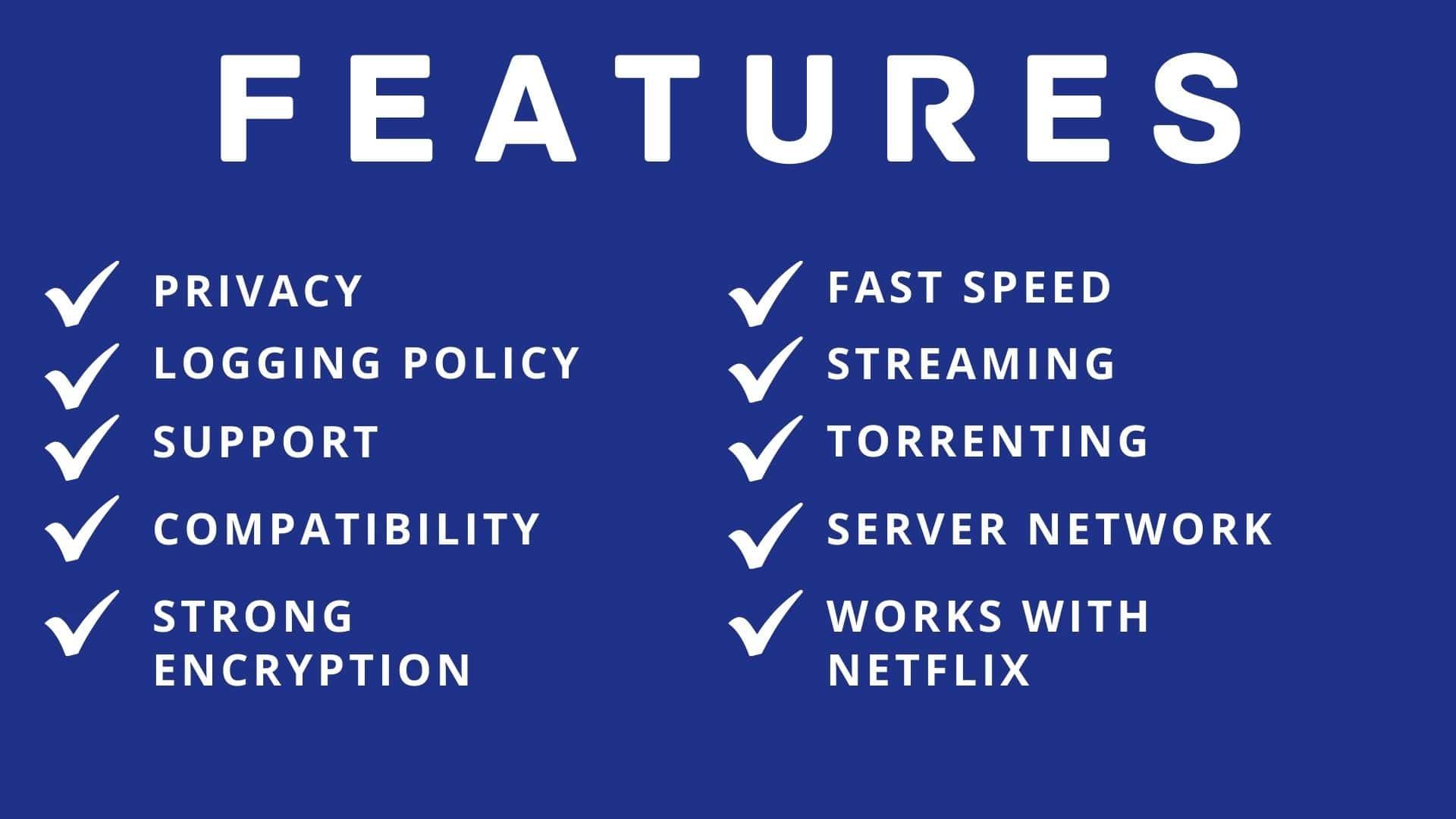
Privacy
Created by activists and hacktivists, you can rely on AirVPN for privacy purposes. It supports AES-256 encryption that would be impossible to break by the government or the hacker. It would take millions of years for the fastest supercomputer to break this encryption and reveal your data, and it would cost big money for such a setup.
AirVPN does not have a kill switch; instead, it supports a different technology known as Network lock that prevents the unsecured data from leaving your network if you have an inconsistent connection with the AirVPN. By reading AirVPN review, one gets to know about the truth of privacy policy.
How is Network Lock different from Kill Switch?
Kill switch features automatic network suspension when the connection to the VPN is lost, avoiding revealing your real identity on the internet. On the other hand, the data is locked in the network and is not transmitted or commuted to other participants when the VPN connection is inconsistent or lost while surfing.
Moreover, the kill switch feature is automatic and does the job right away when the connection is lost. The Network lock has to be activated manually, and if you don’t do it at the right time, certain data will be already lost.
Logging Policy
AirVPN is developed by activists and hacktivists who know the cost of online identity. To show a similar concern with their users, they follow a no-log policy and does not store any data on their servers.
However, AirVPN heads in Europe and is bounded to be the part of the 14-Eyes alliance that can get your data under certain circumstances. And this is not limited to the EU servers; all the servers you connect to on AirVPN have to share your data with the EU law.
Adding to the logging policy, AirVPN does not ask for any personal information, and you also need not enter a real email address. This way, your personally identifiable data can be masked with a fake one, just in case.
Support
There are multiple support options to help you with any queries or contact AirVPN for any questions. You can start with the FAQ section, where you will find quick answers for your general queries on how to use AirVPN or how to set it up. But this could have been a lot better if they had a knowledgebase or guide on setting up AirVPN on multiple devices and OS.
Adding to the support, AirVPN has a community forum where you can discuss doubts or queries and get answers from experts and other users. The community forum shows a robust support platform offered by AirVPN.
Other support options include a contact form and email address that can be used to submit tickets or contact AirVPN directly.
We would be much happier to get the knowledgebase on each device and OS type as AirVPN supports several devices. But other support platforms should do the work for you.
Streaming
AirVPN supports multiple streaming channels such as Netflix and Prime Video. But unfortunately, it doesn’t support platforms like BBC iPlayer and Disney+.
We ran a test to check if the AirVPN servers supported streaming, and our conclusions are mixed. AirVPN does support streaming but only on a few limited servers, while it does not support Disney+ and the BBC iPlayer.
To start with, we connected to the server in the EU to stream BBC iPlayer, and we faced a lot of connection errors. We tried with multiple servers, and only during the off-peak errors we got connected and BBC iPlayer recognized us. They banned the VPN server, and we had to use another streaming service with a different server.
After conducting several server tests, we could partially stream Netflix and Hulu but didn’t get our hands on Disney+ and BBC iPlayer.
Fast Speed
When talking about VPN, make mention the speed. If you are having a tough time on the speed rate, you won’t be able to do internet tasks such as streaming your online game on YouTube or transmitting an important file using torrent, or any other job on the internet.
Speed matters!!
To judge the AirVPN, we wanted to test it out and analyze if it was fast enough. Thanks to multiple speed testers that did the job easier for us.
Before beginning our tests, we tested our internet connection speed to be sure of any unclarity. It was, on an average, 15 Mbps before performing any VPN server tests.
Starting with Asia, we did not expect the server to fail this terrible. The speed went down to 3 Mbps, and of course, the ping was high. This was obvious because the server was too far, and it takes time for the data to travel and do the security operations such as encryption and decryption.
Next, we performed a server test on the United Kingdom server and found a few better results. The speed was on an average of 8 Mbps, and this was known as the server was not too far from our location.
AirVPN is the best option if you have a server that is near to you. For far off, this VPN won’t work as expected. Additionally, AirVPN claims to have no speed limit, and the speed you are obtaining depends on the server load. If you are having trouble accessing the internet after connecting to the VPN, one of the causes can be a heavy load on the server.
In such a case, you can try reconnecting after some time or during the off-peak hours, or you can try connecting to other servers. The default speed on each of the AirVPN servers is 4Mbps (download) and 4Mbps (Upload).
Torrenting
Torrenting is possible on AirVPN, and this because of the no-logging policy. You can share your files with P2P clients without worrying about how secure the data is transferred.
Using protocols such as OpenVPN, AirVPN ensures user data security. It is safe to do torrenting on AirVPN, and you can rely on it. If you want to torrent, you will need port forwarding/DDNS, without which torrent clients such as BitTorrent and eMule will be severely impaired. The connection from your computer won’t be accessible through the internet.
Compatibility with devices
AirVPN is compatible with almost all the smart devices, routers, and technologies we use in our everyday life.
Here is the list of compatible devices –
- Windows
- Linux
- macOS
- Android
- IOS
- ChromeOS
List of Routers that support AirVPN –
- DD-WRT
- Tomato
- AsusWRT
- pfSense
Other technologies that support AirVPN –
- TOR
- SSH tunnel
- SSL tunnel
It has an easy-to-use interface, making it much easier to use on any device. You will still need some technical knowledge to configure other technologies such as TOR, SSH tunnel, and SSL tunnel.
Using AirVPN with Tor will give you maximum anonymity as we know the TOR network is entirely anonymous. But it won’t encrypt your data or give you any additional security. So, though you are anonymous, if any intruder intercepts your naked data, he can open it and find the precious information. To avoid this, use AirVPN along with TOR VPN and SSH tunneling or SSL tunneling.
SSH tunneling creates a secure encrypted path through which you can send your data safely. This method is usually used when the information is sensitive.
You can also use SSL (TLS) tunneling with AirVPN to transmit your sensitive data through a proxy server.
Not many of the VPN services offer such support with other technologies. Since activists and hacktivists create AirVPN and use such technologies in their daily use, they have made this compatibility support.
Strong Encryption
AirVPN provides AES-256 encryption, one of the most robust encryption standards, and you can always rely on it for secure transmission over the internet. Your connection is ruled by 4096 bit RSA keys size, AES-256-GCM Data Channel, HMAC SHA384 Control Channel to protect your data over the internet.
AES-256 encryption is impossible to break. It would take over a million years for the fastest computer to break your encryption code. Moreover, the perfect forward secrecy changes your encryption key every 60 minutes after the first initiation to avoid any security threat caused by key recognition. Because the key is the only way, you can decrypt the connection/data/file.
With protocols such as OpenVPN, you can depend on AirVPN for speed and security. The best thing about AirVPN is there is no discrimination about the protocols, and any protocol can be used on it. But preferably, use OpenVPN for a secure and robust connection.
Security-wise, AirVPN also hides your IP and make your surfing anonymous to protect your online identity and privacy.
Server Network
AirVPN has a small server network, but the amount of information displayed on the server page is enormous.
On the top right, you can find the list of servers that are currently facing issues. Using this information, you will save some time that you spend on connecting to the servers that are currently experiencing problems.
Then you can find the geographical distribution and stats of the servers globally. Also, the best server is displayed so you can connect to that and get your work done. Next, you can find the information on the best speed categorized by the users, and this list only displays the information such as name, last connected, and the server. Now, that is the server you want to connect for heavy tasks such as streaming or torrenting.
Many VPN servers are less used and have great speed but are only available for paid users.
Does it work with Netflix?
Yes, AirVPN does work with Netflix, and you can stream from any geo-restricted region with an AirVPN server. We had a surprisingly odd experience where we could not connect to Netflix, and it was only loading the page. We fixed it by clearing the browser cache and then reinstated the connection.
Streaming experience may differ in different places as the distance between your location and server location also matters. We faced some buffering, but most of the time, it was smooth to play.
Recent Posts
Plans and Pricing
There are seven plans on AirVPN that are specially designed based on the user requirements and giving more importance to the user.
Here are the plans along with their pricing –
- Three days (2 Euros)
- One Month (7 Euros)
- Three Months (15 Euros)
- Six Months (29 Euros)
- One Year (49 Euros)
- Two Years (79 Euros)
- Three Years (99 Euros)
I suggest you go with the three days basic plan and test out AirVPN in your location. If it works perfectly fine, you can sign up for the monthly or yearly packages on your AirVPN account.

Pros and Cons of IP Vanish VPN
Pros -
- Strong encryption with connection protocols.
- Hides IP
- No monitoring or logging
- Perfect Forwarding Secrecy helps you with dynamic keys.
- No traffic limit
- unlimited and free server switches
- Five simultaneous device connections on a single account
Cons -
- Server Network is small compared to competitors
- Compliance with EU 14-Eyes alliance
- Need advance understanding for features like SSH tunneling and SSL tunneling
Advantages
AirVPN is an advanced VPN that requires special attention and is underrated by users because of its non-friendliness. But the level of security and features is top-notch, which makes it easy to be anonymous on the web and secure your data. The advanced protocols such as OpenVPN over SSH and SSL tunneling maintains your privacy and is compatible with almost all the smart devices that none other VPN’s feature. You can confirm this by reading AirVPN review.
AirVPN Review
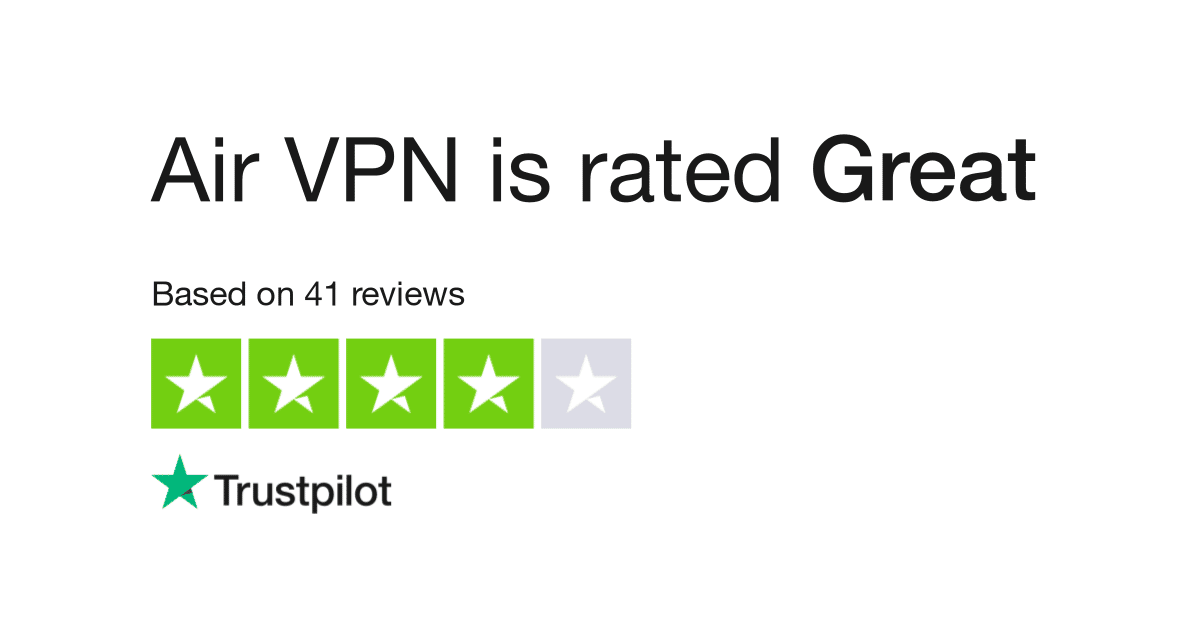
AirVPN is the best VPN for those who understand security on a technical level. It is non-user-friendly for those who are not tech-savvy but they will love it for the features and amazing security they provide. My AirVPN review gets a thumbs up for the same reasons!
The default speeds of each of the AirVPN for download & upload is 4Mbps.
AirVPN has no traffic limit!
AirVPN provides one of the most secure encryption i.e the AES-256 encryption.












