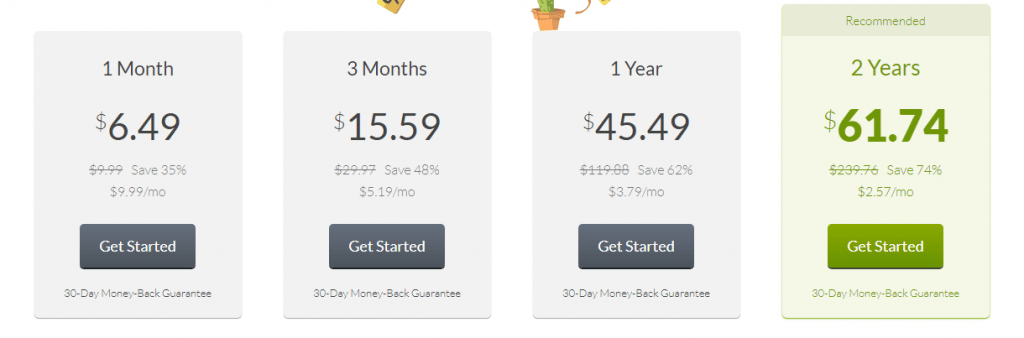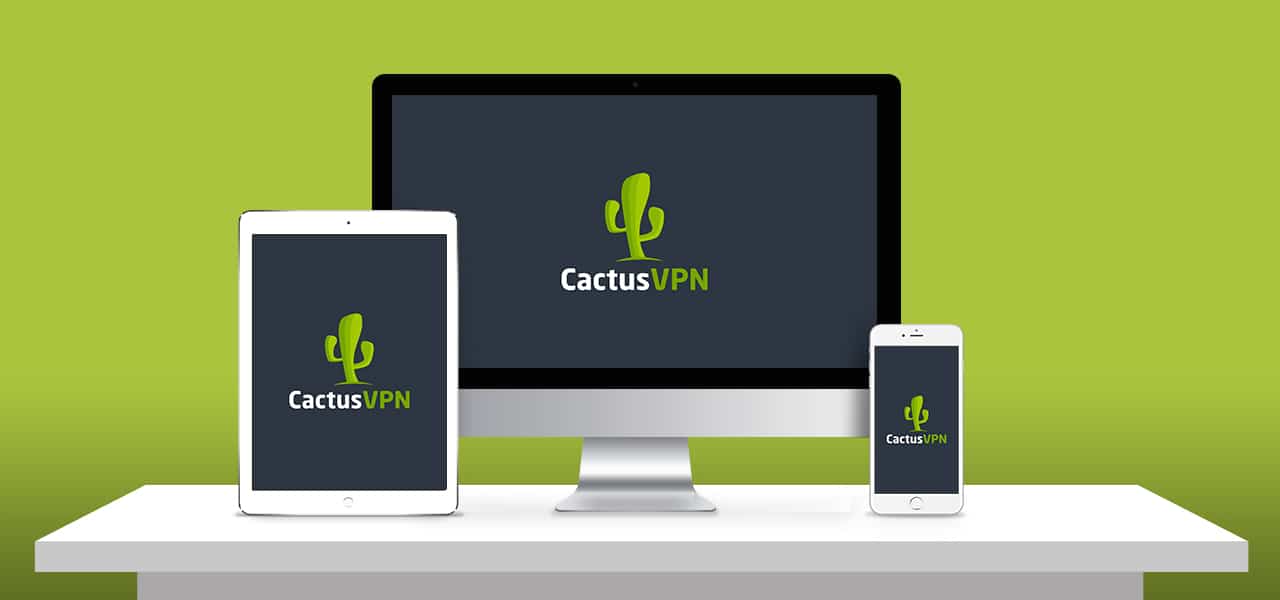Want to get a reliable VPN service? I know it isn’t easy, but it is also possible. You probably have not heard about CactusVPN, and even if you did, you must be unsure of coming here. But worry not, we are reviewed the CactusVPN, and here is what we have found.

What is CactusVPN?
CactusVPN is a fast VPN provider that sets a secure internet connection on your device and encrypts your data to protect your online identity and privacy.
- Hide IP address
- Secure your data on Private and Public Wi-Fi network
- Stop intruders from sniffing your sensitive data
- Torrent worry-free
The users less know CactusVPN due to its small server network and popularity.
Features of CactusVPN
Privacy
Logging Policy
The privacy policy/terms of service guarantee that they strictly follow a no-logging policy. In addition to this statement, they notify users about not storing any personally identifiable information or any other data other than the account details.
Here is what they do not store –
- IP addresses
- Traffic logs
- Connection timestamps
- Used bandwidth
- Session duration information
You can be assured with CactusVPN not storing any of your personal information or data. But, they still keep your Email id in an encrypted format for login, account management, and promotional offer purposes.
Support
We love CactusVPN’s support section, and several reasons will make you feel the same too.
At first, we have the Setup tutorials; these are the visual guides made explicitly for the user to understand how to set up the VPN on multiple devices.
You will find here visual guides for,
- Windows
- mac OS
- IOS
- Android
- Android TV
- Fire TV
- Chrome Browser
- Firefox Browser
These visual setup guides discuss how to set up CactusVPN on your devices and discuss how to install VPN, Smart DNS, Proxy, and how to set up your account. The guides also include additional devices such as PlayStation, Linux, Smart TVs, Routers, and many more.
Secondly, we have the FAQ section that answers simple questions among the users and affiliate clients. These include questions like what is CactusVPN, Am I eligible for a refund policy, and more.
We then have the learning section on the support page that helps you with detailed articles about online security, privacy, and Smart DNS. The Smart DNS feature is used to access restricted websites by overriding geo-restrictions.
You can also use the How-to start guides to know what a VPN is and how to get started with the CactusVPN app. If your queries are unanswered, you can mail them to the support team using the contact form, and they will get back to you shortly.
Streaming
Fast Speed
Torrenting
On the internet, everyone wants to share some files with their partners, co-workers, friends, or clients, and the fancy options such as Google Drive and iCloud are not much trusted by tech-savvy. They believe in sharing files through torrent as it keeps them anonymous and it is trustable. But does CactusVPN support this anonymity?
Yes, CactusVPN does support torrenting, and file-sharing P2P is possible. There are several reasons for this –
The first reason is, CactusVPN uses strong encryption and does not log data. Meaning, there is no chance of your data copied on their servers. Secondly, they use high-tech security protocols that were extensively used by the military or bank. Some of these protocols are OpenVPN, IKEv2, and a few more.
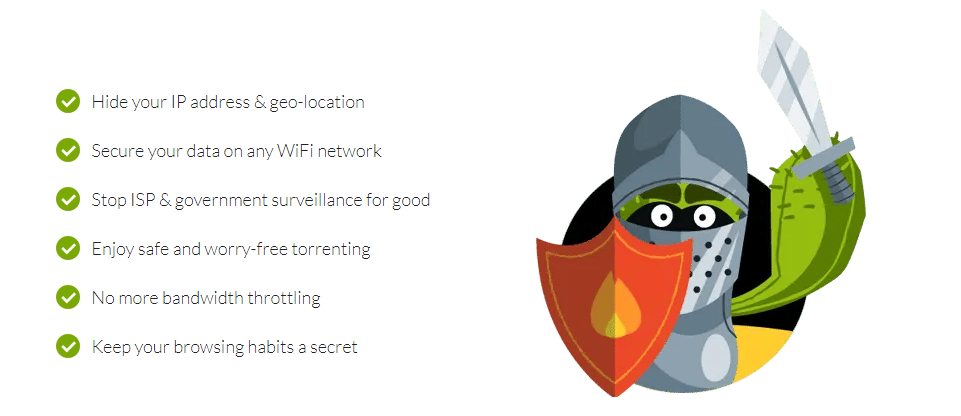
Compatibility with devices
- Windows
- Android
- mac OS
- IOS
- Android TV
- Fire TV
- Chrome
- Firefox
- System-level application and switches
- Reconnect automatically if the connection drops
- Choose preferred VPN protocols and encryption
- Hide your VPN traffic
- DNS protection
Strong Encryption
Are we not going to discuss encryption? Is this possible? CactusVPN gives its users AES-256 encryption. This encryption was earlier used by the military and then by the bank to protect their secret messages and transactions.
Why is AES-256 encryption given such importance? Is it not decipherable? Technically, yes, it is not decipherable without the actual keys. It would take a million years for a group of supercomputers that scans a billion tickets per day to solve this kind of encryption. This is the strongest industry-known encryption that all the top-grade companies follow to keep your data safe.
Additionally, CactusVPN implements perfect forwarding secrecy that does symmetric key exchange and makes your data more secure. You need not worry about your data being intercepted by the government or intruders as they will never open it, at least till the Quantum computers are commercial.
Several other protocols such as OpenVPN, IKEv2, and a few more make your connection much more reliable. OpenVPN is found in almost all the top VPN apps and is known for its secure transmitting channel.
Server Network
- America
- Europe
- Asia Pacific
Works with Netflix
Plans and Pricing
There are four plans available on the CactusVPN service. All of them include some of the standard features and are pricy when compared to competitors.
Here are the CactusVPN’s Plans along with their pricing –
- 1 Month – $9.99/Mo
- 3 Months – $23.99/Mo
- 1 Year – $54.99/Mo
- 2 Years – $94.99/Mo
Pros and Cons of CactusVPN
- Pros –
- No-logs
- Torrenting is allowed
- Streaming geo-restricted content (Smart DNS)
- Good support section
Cons –
- Pricy
- Small Server Network
- Failed Netflix streaming
All the plans include some of the standard features –
- Access to all the servers from all the locations
- Basic data encryption
- Torrenting (P2P)
- Free Smart DNS
- Free Proxy
- Unlimited device access on one subscription
- Unlimited bandwidth
- No-logs policy.