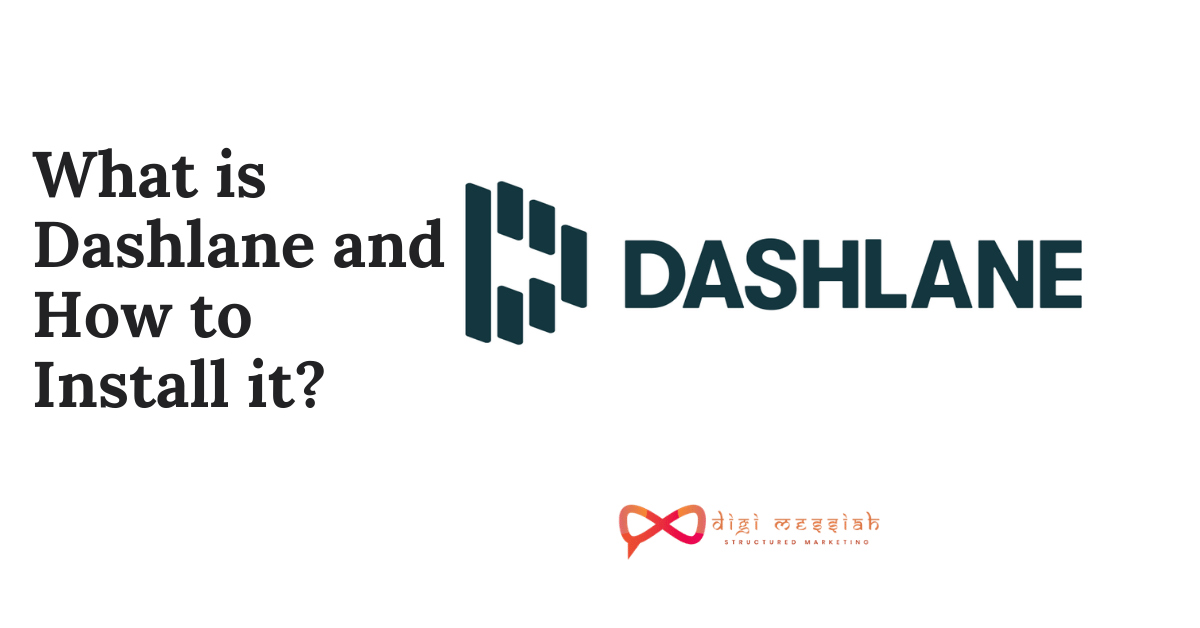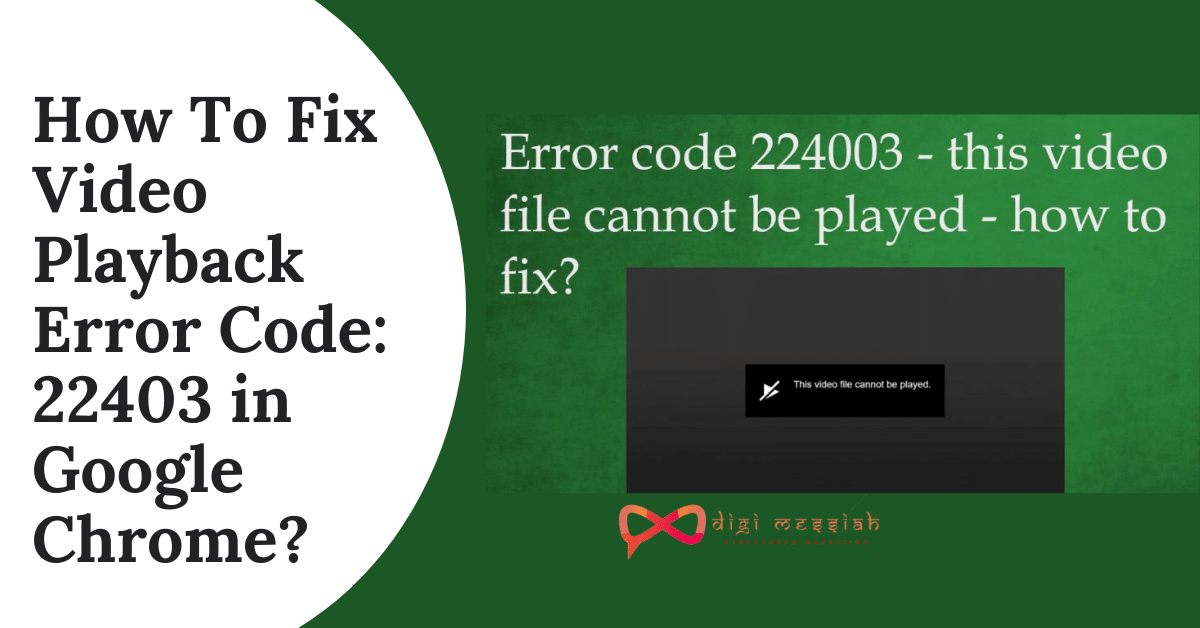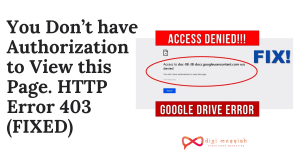Dashlane/How to Install it?
 Dashlane is more than just a password manager. It fills all your passwords, payments, and personal details wherever you need them, across the web, on any device. However, it’s the app that makes the internet easier. This software is a cross-platform premium password manager and digital wallet app available on macOS, Windows, iOS, and Android. This app uses a Freemium pricing model which includes both a free tier and a premium subscription. It makes the internet easier. Save all your passwords, fill forms fast, and keep your data accessible and safe.
Dashlane is more than just a password manager. It fills all your passwords, payments, and personal details wherever you need them, across the web, on any device. However, it’s the app that makes the internet easier. This software is a cross-platform premium password manager and digital wallet app available on macOS, Windows, iOS, and Android. This app uses a Freemium pricing model which includes both a free tier and a premium subscription. It makes the internet easier. Save all your passwords, fill forms fast, and keep your data accessible and safe.
Also, read – Dashlane vs Lastpass/Best password tool to secure your data
Features of Using Dashlane Software :
- Windows, macOS, Linux, Android, iOS, web, major browsers are all supported platforms for Dashlane password manager
- Store an unlimited number of passwords and access them anywhere
- Sync your data to every device automatically, even if your phone and computer run on different systems
- Create secure passwords with the Password Generator
- Share passwords safely and conveniently
- Import your passwords easily from Chrome
- Synchronizes across all your devices and browsers
How to create a Dashlane Password Manager Account?
- Firstly go to the Dashlane Website or Click here to Download Dashlane software
- After the installation is done you must login to your account or creates a new account if you don’t have
- During the account creation, it will ask you whether you want to import your passwords from your browser or it will suggest you to which password you should choose.
- After logging into your Dashlane account, the app will automatically tell you to install the extension in your browser
- If its not added you can click on the top bar menu and you can manage your extensions from here.
Conclusion:
So According to my, Dashlane password manager is the best and safe way to secure your password and it helps you to choose the strong password for your security purpose also it has many features that make this software worth creating an account. However, if you haven’t created an account yet then you must go and create an account to store all your passwords safely without any hesitation