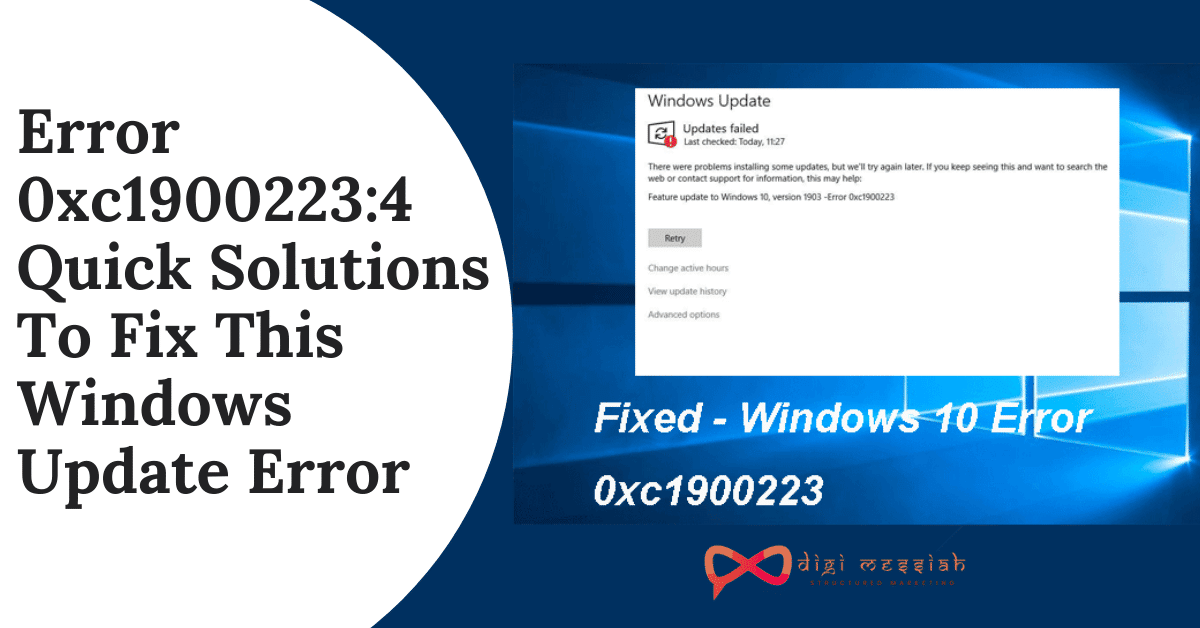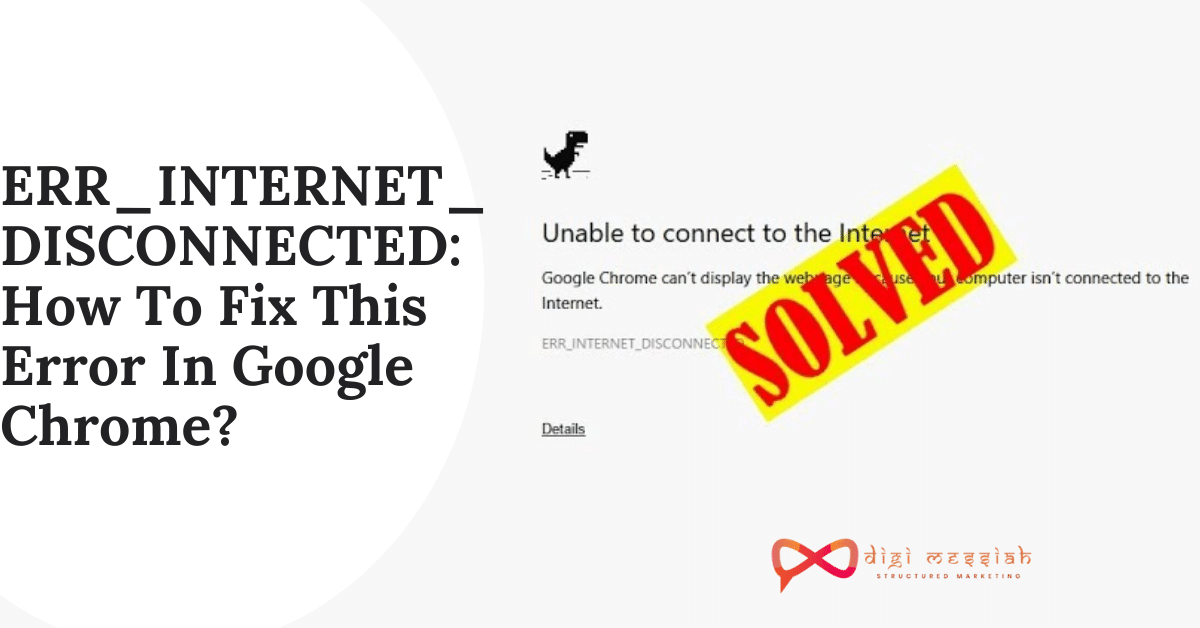The Error 0xc1900223 occurs when you are trying to update Windows 10 installation especially for a feature update like v1903. Many Windows users are facing problems in installing updates and it shows them the error with the following message
“There were problems installing some updates, but we will try again later. If you keep seeing this and want to search the web or contact support for information, this may help: Feature update to Windows 10, version 1903 – Error 0xc1900223.”
The Error 0xc1900223 may occur because of its content delivery network or if your computer is unable to connect to the Microsoft Update servers. This can happen if you have earlier blocked a bunch of Microsoft server addresses manually or using a specialized program that writes to the Windows HOSTS file. Leverage specialized DNS service that block third party web address also one of the key reason to receive this error.
How to Fix Error 0xc1900223 in Windows 10?
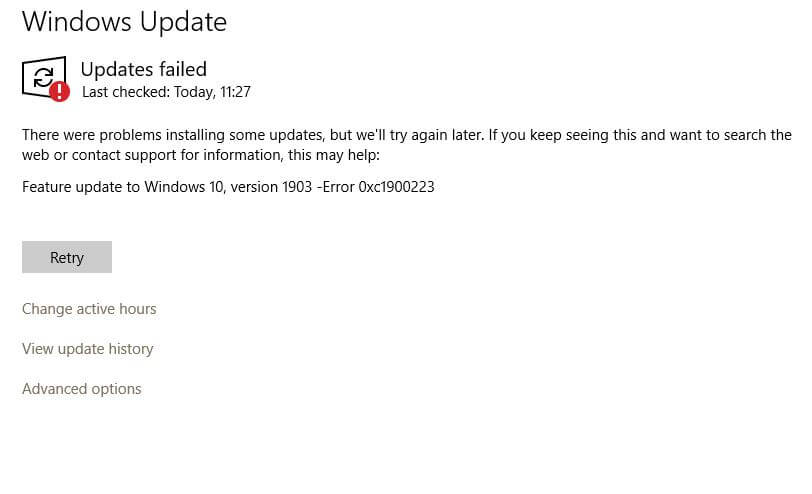
To Fix this we Error 0xc1900223 in your Windows 10 we have 4 troubleshooting methods given below:
Method 1: Run Windows Update Troubleshooter
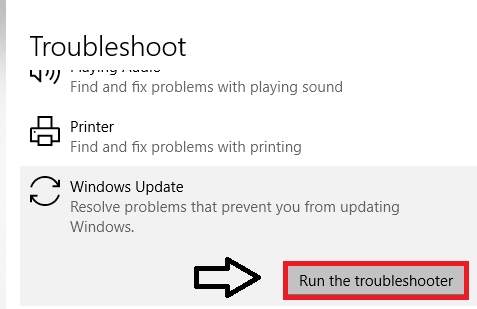
Running the Windows built-in feature called Windows Update Troubleshooter can help you to fix your Windows update error. Follow the steps given below in order to run it:
- Press the Windows key and I key together to go to Settings.
- Select the Update & Security option
- Now go to the Troubleshoot tab
- Scroll down to the Windows Update.
- Then click Run the troubleshooter to continue.
The troubleshoot will begin to detect the problems when the whole process is finished restart your computer to check whether your issue is solved or not.
Read Also: Cannot Start Microsoft Outlook
Method 2: Update Through Media Creation Tool
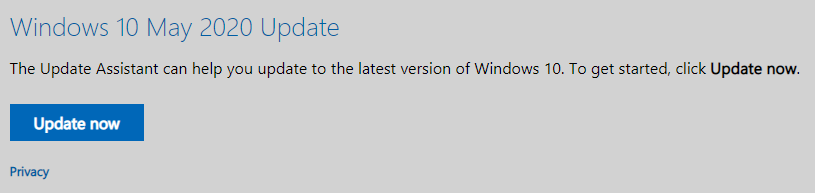
If the Windows automated function fails to update 1903 version then you have to force the update through Media Creation Tool. So follow the steps given below in order to update it:
- Firstly click here to visit this link
- Click on the Update Now button to download the Update Assistant
- Then double-click on it and click on Yes at the UAC
- Grant the Administrative Privileges
- Next, follow the on-screen instructions to complete the installation
- After the operation is complete restart your computer
Note – Several affected users have confirmed that updating the version 1903 through the Media Creation tool helped them to bring their Windows 10 build up to date
Method 3: Check Internet Connection or Disable VPN Software
The Error 0xc1900223 may be caused by the poor network connection so you can choose to disable VPN software and check the Internet connection.
After checking the Internet connection, you can reboot your computer and run Windows Update again to check whether the Windows 10 version 1903 is solved or not
Method 4: Flushing the DNS Cache
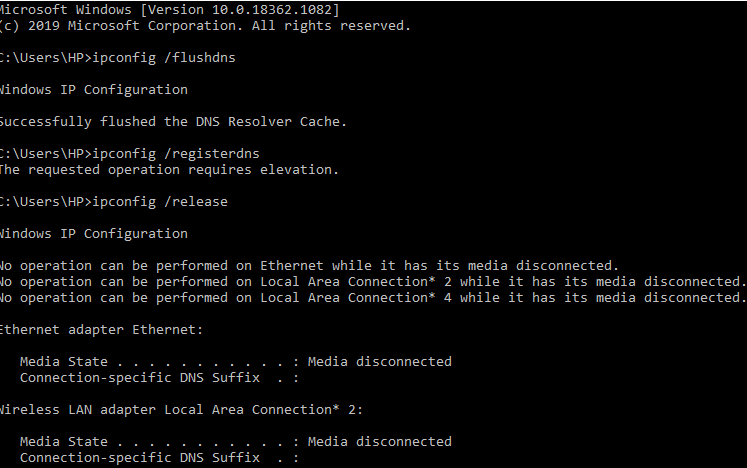
Your computer holds a record of DNS entries to save looking them up every time. This is your DNS cache so flushing it might help you complete the Windows 10 installation update. Follow the steps given below in order to flush your DNS Cache:
- Press Windows + R Hotkey and type “cmd” in the dialog box
- Then press Ctrl + Shift + Enter to open an elevated CMD Window
- Click on Yes to grant administrative privileges
- Now type the following command and press enter after each command
- ipconfig /flushdns
- ipconfig /registerdns
- ipconfig /release
- ipconfig /renew
5. After each command is pressed successfully, restart your computer
Check: How to Solve Zoom Invalid Meeting id Error?
Method 5: Turn off Windows Subsystem for Linux feature.
- First you need to open Setting from Window
- Once you navigate Setting you need to open Apps & Settings Tab
- Below Related Setting you will have Program and feature button
- then Simply search Linux in the search box
- Then Windows Subsystem for Linux feature will appear and you will have uninstall and modify option
- To turn off you need to click on Uninstall button
Method 6: Get Update from Microsoft Update Catalog
If Above all method failed to resolve your issue then you can try to get Update from Microsoft Update Catalog, as it stored number of updates. This is manual method that allow user to directly install update directly
- First you need Open file explorer For that you need to right click My PC and Navigate properties
- then System properties will appear to check your bit of operating system, whether it is 64 or 32 bit
- To Find Perfect update you need to access this link
- Open you open Catalog of Update link you need search “4522355“
- Once you search you will have multiple option to choose Windows Update as per your PC Configuration
- Once you click on update then download will automatically start
- Once download complete you need to install package
Conclusion
To fix your Windows Installation update Error 0xc1900223 we have come up with these above-given 4 methods. If you get the same issue then try our solutions to resolve your Windows Update Error. Once you successfully solved this issue there is chance so reappearance of this error when you changes network. However, solving error with Window Security setting and disable linux from Window can cause other problems that again may affect future Window updates. Many times once you makes changes in windows setting can cause another error i.e., “Your PC setting Aren’t Supported yet on this version of Windows 10“, windows update will automatically offer this version of windows 10 when these setting are supported.