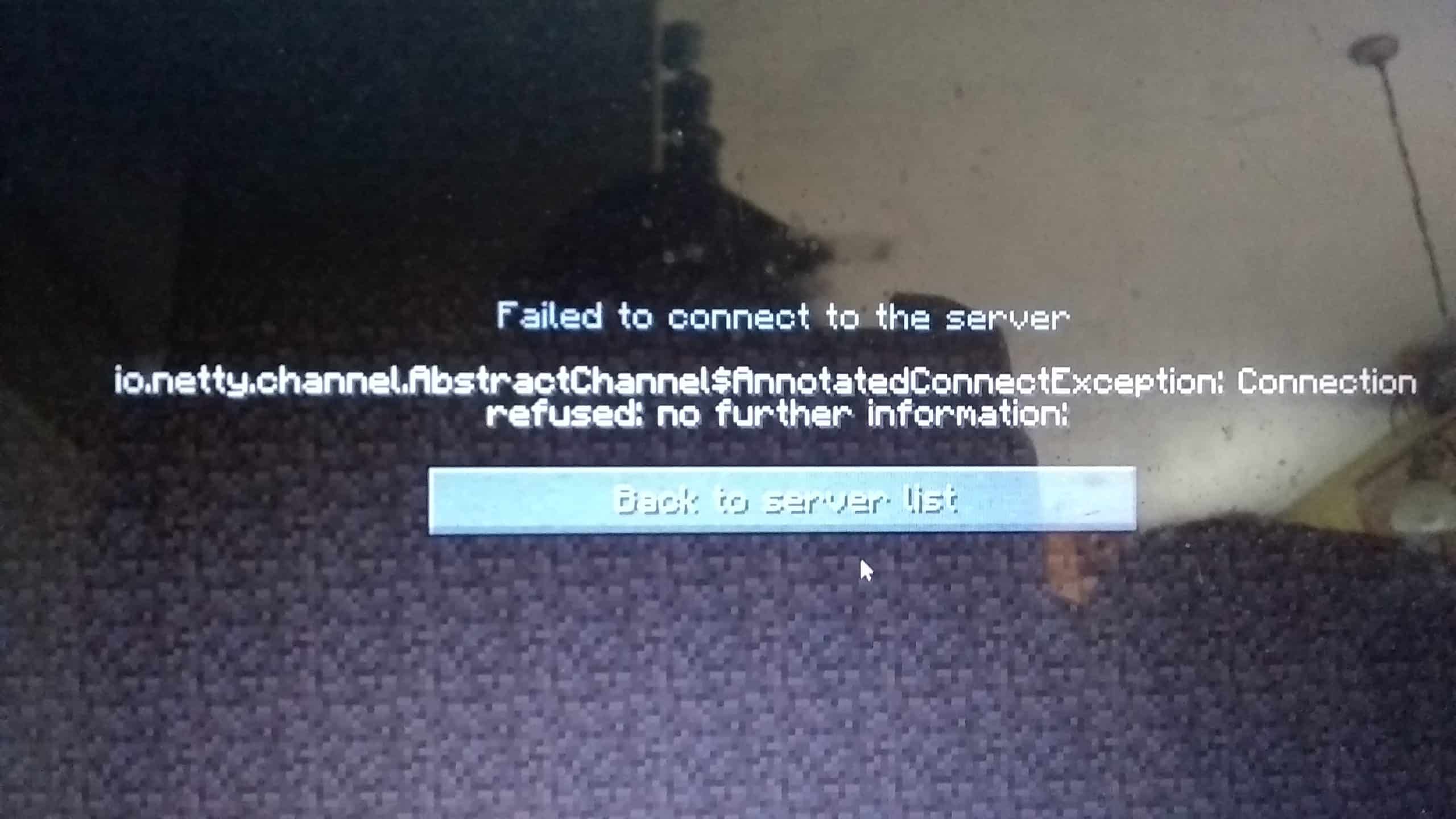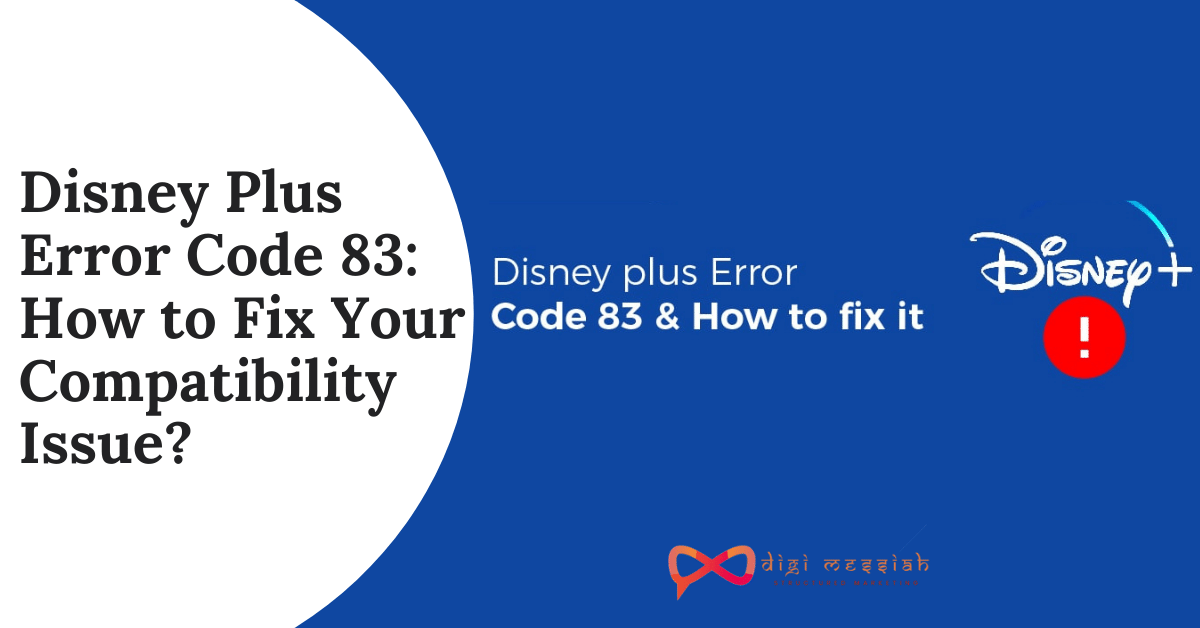A number of Minecraft players have expressed their dissatisfaction with the connection error which they face often while trying to play the game. The error which reads : “io.netty.channel.abstractchannel$annotatedconnectexception” is an error which multiple users face and they keep searching for feasible solutions to fix this error. If you are a Minecraft player who is in need to understand how to troubleshoot this error, follow this article.
What is the “connection timed out” error?
The io.netty.channel.abstractchannel$annotatedconnectexception error is an connection related error which provides the players with a connection timed out message. It prevents the players from connecting to the game server. This can be caused by a number of factors which are listed below.
What causes the “connection timed out” error?
As we have discussed already, that this is an error which is related to the connectivity issues. There can be three different reasons which can cause you “io.netty.channel.abstractchannel$annotatedconnectexception” error. These are –
1. Poor internet connection
2. An overburdened or overloaded server
3. A possibly offline server
How to solve this error?
There are a number of solutions to fix this error. Let us look at them one by one –
1. Restart your computer and internet connection

One of the easiest tricks that happen to solve this error is to simply restart your computer. Restarting your device helps fix sudden system related issues and this might be your go-to solution to troubleshoot the network error. You can switch off and on your router to fix your internet connection as well.
2. Add exceptions to Firewall Settings in Minecraft
You can try adding some exceptions in the Firewall to troubleshoot this error, in case Firewall is blocking you from connecting to the game server. To add exceptions to Firewall Settings –
• Search for Windows Security in the Windows search bar.
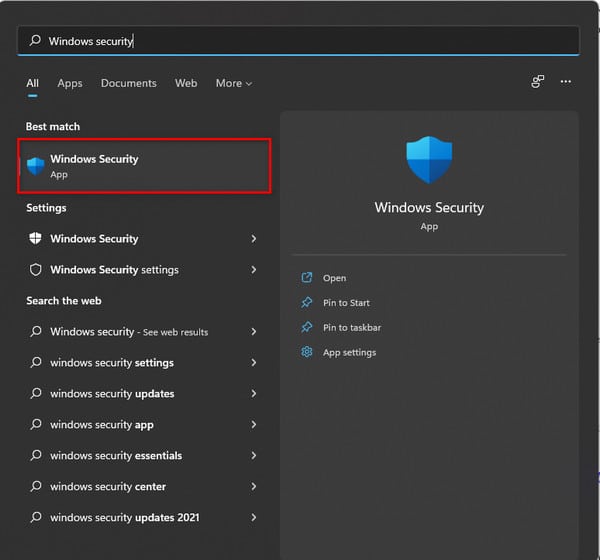
• Navigate to “Windows Security” option, then click on the “Firewall & Network Protection” option.
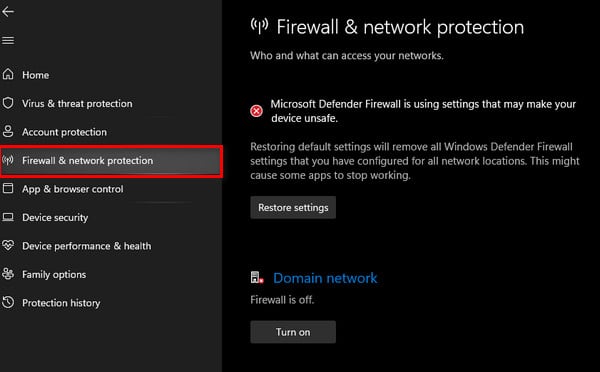
• Scroll down to the “Allow an app through firewall” option. Click on it
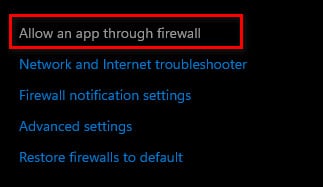
• In the newly opened page, select “Change Settings” and click “Yes” on the warning prompt.
• Now select the “Allow another app” option again and browse to the game installation directory folder and navigate to where you have installed Minecraft.
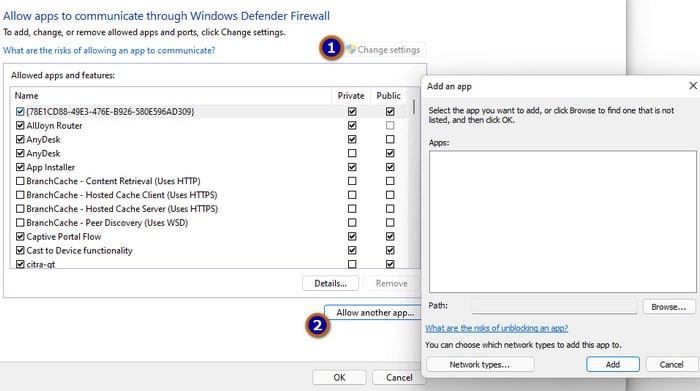
• Click on the MinecraftLauncher file and click open.
• Repeat the above steps and this time open the folder in which you have the servers of Minecraft installed. Open the Minecraft servers folder and open the Java executable files.
• Go back to the Change Settings page again and scroll down to the entries labelled “Java™ Platform SE binary”.
• Allow all the Platform SE binary options both by private and public networks.
• Run the game again and check if you can connect to the server.
3. Port forwarding
To port forward, connect to your router and log in first. Then navigate to the Port Forwarding segment. In the screen, put the correct information regarding device name, Port and IP address in the required fields and save it. Then restart your game again to check if you can connect to the server now.
4. Add IP address
Add your IP address and port number to the Minecraft server to fix this error. To do this –
• Run the CommandPrompt as administrator.
• Type the ipconfig command and note down your IPV4 address.
• Browse to the Minecraft servers folder > Maxwell >Minecraft server at the same time and open Server Properties text document.
• Note down the server port.
• Open the game and go to the Play Multiplayer option.
• Here, edit the server details and refresh to troubleshoot the error.
Common Problem: Some users face some issues while copying data because of the Microsoft Intune, which is nothing but a part of Microsoft endpoint manager and also works as cloud-based management for devices like mobile phones, and they aim to offer the users a unified point of all the management experience. And this is where the error message “Your organization’s data cannot be pasted here” pops up on the screen.
Most Common errors i.e Http Error 403. If you are facing an issue on your chrome browser, then you must checkout this blog on how to fix Http Error 403 | You Don’t have Authorization to View this Page (FIXED)
Also If you don’t understand you can also watch the below video for help:-
Read More:
1.Windows 10 Start Menu Not Working: How To Fix It?
2.Ethernet Doesn’t Have A Valid IP Configuration: How To Fix It?
3.IRQL_NOT_LESS_OR_EQUAL: How To Fix This Blue Screen Of Death Error?
4.How To Fix “Your PC Ran Into A Problem And Needs To Restart” Error?
Conclusion
Network connectivity error: “io.netty.channel.abstractchannel$annotatedconnectexception” is a common error faced by Minecraft players. Hopefully your problem will be solved if you follow the steps mentioned in this article. You can further try to update JAVA, or use VPN to solve the problem as well.
Frequently Asked Questions:-
1. What is io netty?
netty.io. Netty is a nonblocking I/O client/server framework that allows the development of Java network apps such protocol servers and clients. To simplify network programming, such as TCP socket servers and UDP socket server programs, the asynchronous event driven network application framework and tools is used.
2. Why can’t I join my friends Minecraft world IO Netty?
The io. The io.channel error netty.channel is often caused by the Windows Defender Firewall blocks Minecraft’s server connection . For the solution, use the Windows key + S hotkey.
3. What does IO Netty channel Abstractchannel Annotatedconnectexception mean in Minecraft?
Minecraft uses the “io. netty.channel. abstractchannel annotatedconnectexception” is a Connection Timed Out Error. This error prevents you connecting to a game server. Common IP Connectivity error is the primary reason Minecraft connection rejection error.
4. What does IO Netty channel ConnectTimeoutException connection timed out mean?
netty.channel. ConnectTimeoutException connection timed out” error – you need to contact your ISP for that). You should reset your router to see if it works.
TOP SEARCHES –
Wmlink/2Step | Your Organization’S Data Cannot Be Pasted Here. | Hulu Error Code P-Dev320 | Https Start Watchown Tv Activate | Com.Android.Server.Telecom | Err_Internet_Disconnected | See Deleted Reddit Posts | Content://Com.Android.Browser.Home/ | No Dc Meaning | Ps4 Error E-82106O4A | Shutterstock Downloader | Deleted Reddit Posts Viewer |