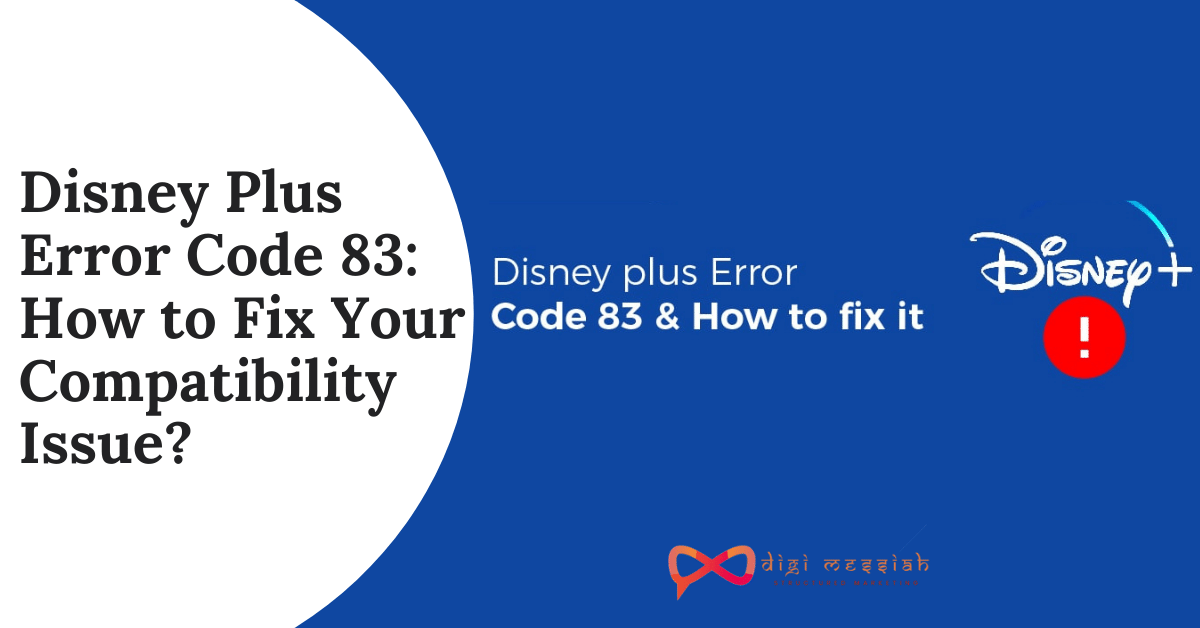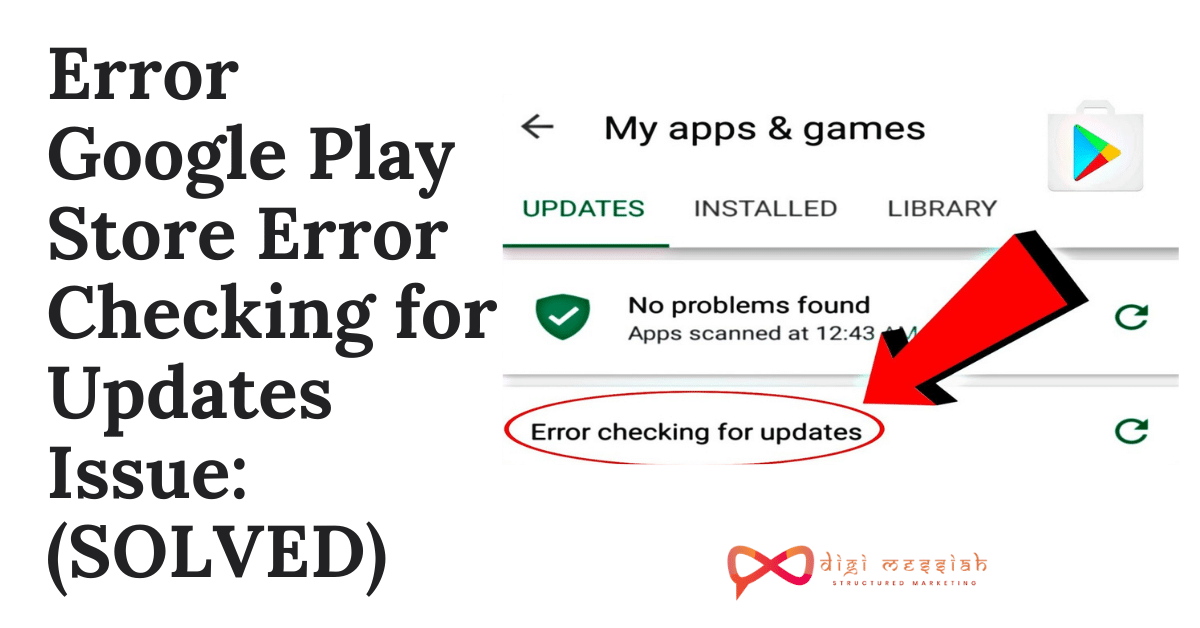Disney Plus Error Code 83 can be worst at times when you are streaming your favorite childhood movies to bring back your old memories because it completely blocks you from using Disney Plus which can be very annoying for you.
But don’t worry if you are running into this problem then you are at the right place to solve your issue. Here you can see what causes the error and how to fix it
What causes the Disney Plus Error Code 83?
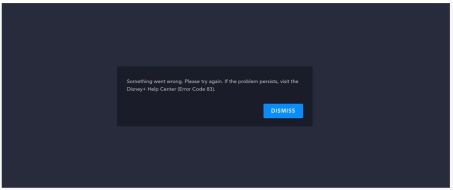
Disney Plus Error Code 83 means there is an unknown error that occurred in your Disney Plus app while streaming on to your device. This can be caused due to account issue, internet connection or device compatibility issue.
How to Fix Disney Plus Error Code 83?
To fix the Disney Plus Error Code 83 we have 5 troubleshooting methods given below. So try any of these methods to resolve your error on Disney Plus app.
Method 1: Uninstall and Reinstall Disney Plus app
Uninstalling and Reinstalling your Disney Plus app is one of the best method to fix any error. There might be bug in your data or corruption in your app which is causing an error to appear and the problem can be still in your app. So deleting and reinstall the app completely and check if the problem is fixed or not.
Method 2: Check Internet Connection
It might be due to your Internet Connection which isn’t fast enough or having a low speed that is preventing you to stream your videos on Disney Plus. If you are using in your streaming devices then Disney Plus Internet Speed Recommendations will recommend the speed to stream your videos.
Also you can take a internet speed test to check whether the internet is sufficient to stream content or you can try by checking on internet speed sites.
Method 3: Check Your Web Browser
If your Web Browser is incompatible with the Disney Plus app and your device is compatible with Disney Plus. Then it might be getting Disney Plus Error Code 83 because it supports Chrome, Firefox, Edge and Internet Explorer or Windows, Safari, and Chrome Firefox on macOS and Chrome on Chrome OS.
You can check Desktop Browser Requirements for Disney Plus for your Browsers and if your device is not compatible then you have to use that browser which is supported by Disney Plus
Method 4: Check Your Device Compatibility
This Disney Plus Error often points out the problem of compatibility issues between your streaming device and app. So whenever you get an error on Disney Plus first check the devices and platforms supported by Disney Plus for your Mobile Devices, Game Consoles, and Smart TV’s
If your device is not there on the list and it is not supported by the version which Disney Plus recommends then this might be your problem. So you need to change your device and stream your content on different devices.
Method 5: Update the Disney Plus App
When new versions are released for the app then your old version becomes incompatible with your device. So whether you are using Smart TV, Game Console, Mobile devices, or tablet then you must go to the App Store and update your app to the latest version to prevent the error on Disney Plus.
Conclusion
Try any of these methods to resolve your Disney Plus Error Code 83 and if the issue still persists then contact Disney Plus Help Center and lodge a complaint there. The team will come back and respond and solve your issue.