Recently, Instagram has launched its latest ‘Reels’ feature for all the users in India. India is the 4th country to try out this feature after France, Germany, and Brazil. This ‘Reels’ feature is similar to the TikTok app which allows users to Create Instagram Reels by adding a 15 seconds video in which you can try out popular songs, current trends, and many more.
As the Indian Government has imposed Ban on 59 Chinese Apps including TikTok, this is the best time users can use this latest feature which allows you to shoot videos add filters and music, and share it on Instagram. In this latest feature, the users will be given the opportunity to share ‘Reels” in their Personal Feed as well as in Explore. There will no ‘Monetisation’ avenues for now.
While TikTok is banned in India other alternative Indian apps like Sharechat, Roposo, Mitron are adding millions of users every day and gaining tremendous popularity. Similarly, Instagram owned Facebook has partnered with prominent Music Labels to provide a vast collection of songs. Also, it will use this golden opportunity to bring all Million TikTok users to Reels.
What are Instagram Reels?
Instagram Reels is a similar feature like Boomerang, Slo-Mo which gives users to create a 15 seconds short video whether on Dance, Funny, or Inspirational. Unlike Instagram Stories users can select the Target Audience in which they want to share it.
This ‘Reels‘ feature also has a ‘Use an Audio’ option where users can create their Reels with their original Audio.
How users can edit their 15 seconds clip?
They can Create and Edit with multiple things like Speed, Alignment, Countdown and Timer, some of the features are as below:
| Speed | Users can select the speed tool to slow up or slow down part of the audio or video to stay on the beat or to make a Slo-Mo Video |
| Alignment | Before recording the next clip users can line up the objects from multiple clips. This helps for transitions like outfit changes |
| Countdown and Timer | Users can record the clip Hands-Free by setting the Time |
| Audio and AR Effects | Users can record their original audio while recording it and also they can choose the music from the Instagram Music Library. Also, Instagram has created a collection of Virtual Effects where users can record Multiple videos with these effects |
Where is Reels on Instagram? How Can I use Reels on Instagram?
There is no external app to be download or install, Just update your Instagram from Playstore or Appstore and then you can follow the below steps to know where is reels on Instagram
- ‘Reels‘ feature is available on Instagram Camera besides Boomerang and Instagram Live
- To use this feature Users have to make sure that their app is updated
- Once your app is updated open the Instagram camera
- The ‘Reels’ Feature will be at the bottom along with other features of Instagram
Now your questions will be how to create Instagram Reels?
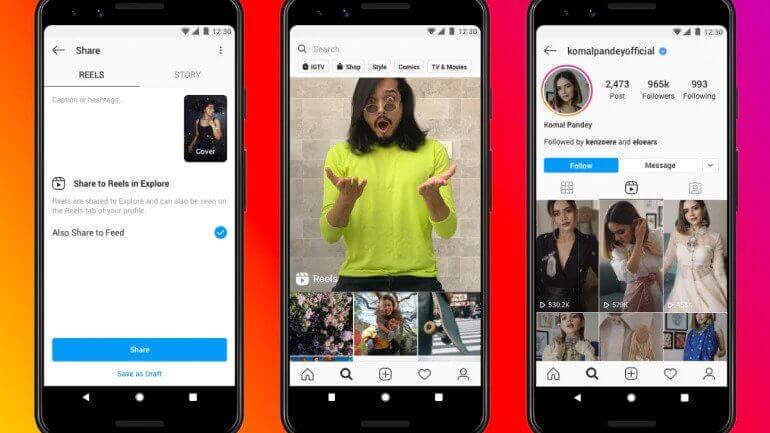
How to Create Instagram Reels?
Creating Instagram reels is very simple, just follow the below steps
- Go to the Instagram application
- On the Left Hand Side Click on the Camera Button
- Now Select Reels from the Bottom
- Select a song from the Instagram Library
- Tap on the Audio option
- You can also use your original Audio by simply recording from ‘Reels’ by ‘Use Audio’ option
- Add an AR Effect to make the Reel Interesting
- Set the Timer to record any of your clips Hands-Free
- Users can also speed down or speed up the Audio or Video using Speed tool
Note – This feature can only be used if your Instagram is Updated, you can update your Instagram by going to Playstore or Appstore
How to Download Instagram Reels Video on Android and iOS?
Downloading your Instagram Reels Video is a very easy and simple process and make sure you have a good internet connection. So just read the steps given below to download in Android and iOS
- Open your Instagram app on your Android and iOS device
- Select the video which you want to download on your device
- Click on three dots beside the Share Button at the bottom of the video

- Select the ‘Copy Link’ option to copy the link of the reels video
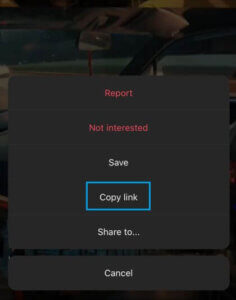
Just Follow the Steps to download Reels Video on your Android and IOS
- Open Browser on your device
- Now click here to go the link to download
- Then, paste the link of your desired video
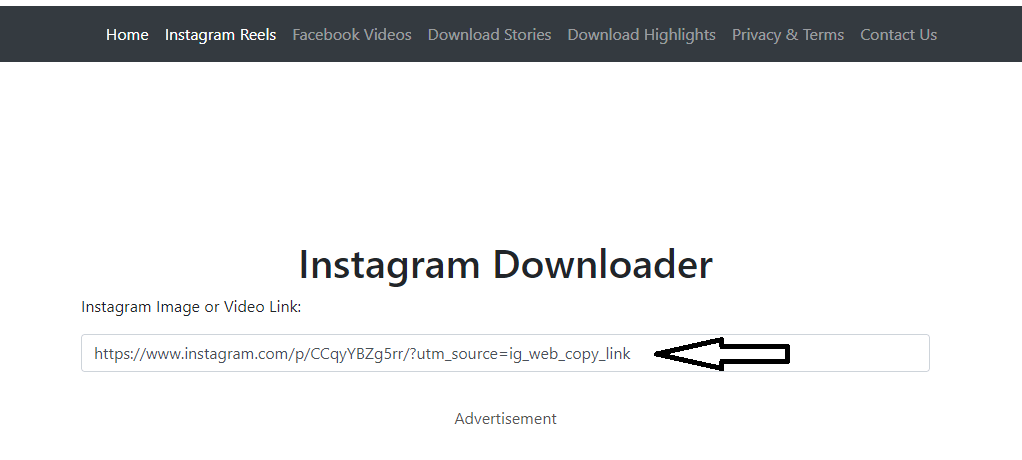
- Click on Enter
- Now you will get the Download Link
- Click on the download link and your video will be downloaded
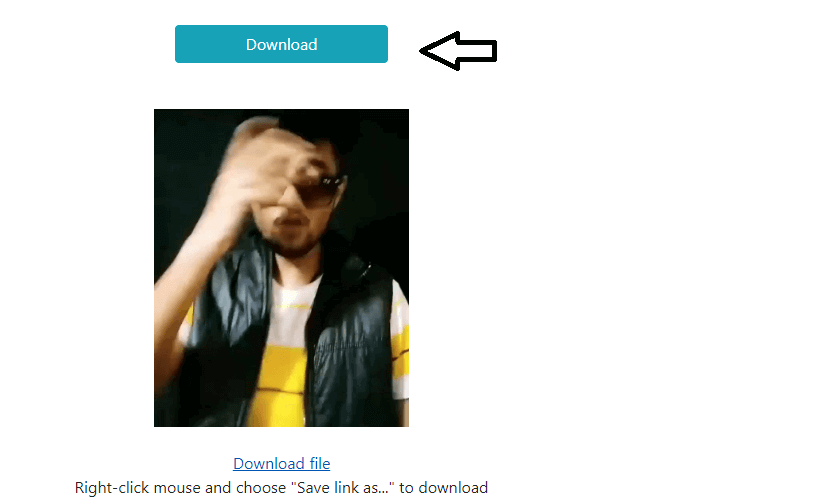
If Apple users are looking to save their video then follow the steps given below to save it in your device
- From the top right, click on the ‘Download ‘ icon
- Click on the video
- On the left bottom, there will be Share button
- Click on the Share button
- Save the Video
- Lastly, your Instagram video will be saved on your device
How to post Reels on Instagram?
- Once you have recorded a Reel you can share it simply on Instagram Stories
- ‘Reels’ can also be shared in the Explore Section and it can be viewed by anyone on the Social Media Platform
As the release of this ‘Reels’ feature by Instagram, many users have started making out videos and posting it on Instagram. So now it is your time to Create Instagram Reels and starts making your own short videos to go with the flow.












