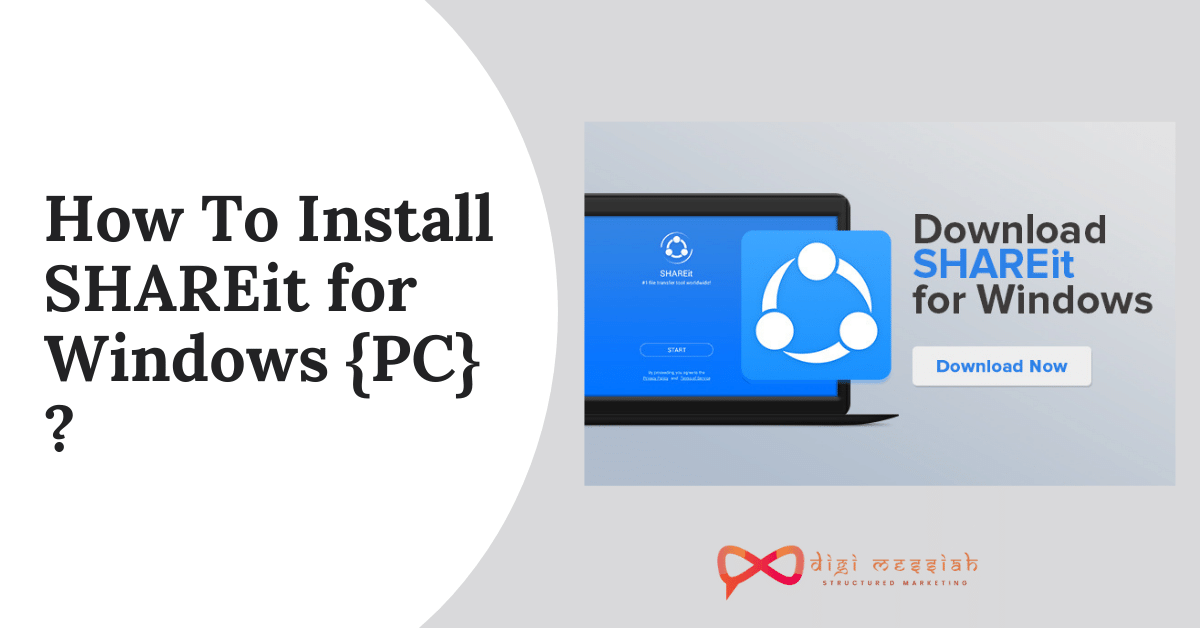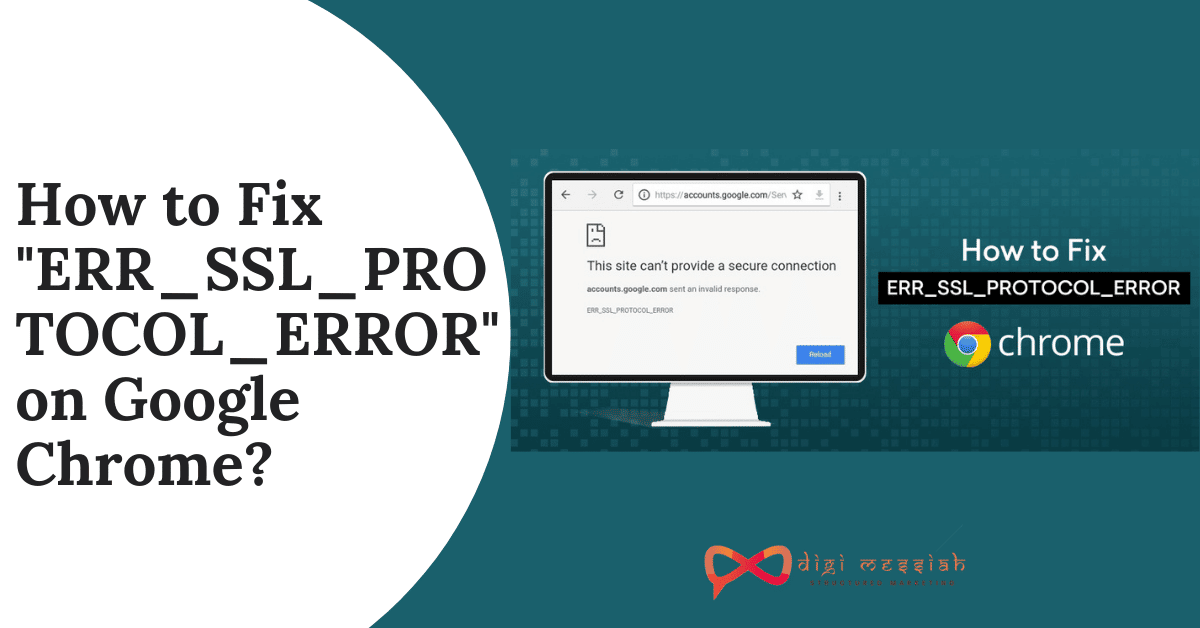Hello Everyone. In This Article, you are going to learn how to download SHAREit for PC, Install and setup SHAREit File transfer Software on Windows
SHAREit is the only popular File transfer Application for Android users and if you have a Windows Laptop or desktop. SHAREit does not use Bluetooth or wired connections for transferring files, photos, videos, etc. Basically SHAREit creates a small Wifi network through the hotspot of other devices. Also if the device is connected to the same hotspot then also it can share the files between the two computers. Also, SHAREit as created a new application i.e. Cloneit that can only be used between two Windows PC and it is easy to use as SHAREit. Before sharing our videos with others you can make videos in Camtasia which is the best for video making
I suggest you install SHAREit on your Windows System which will become much easier. So In this article, We will show you the basic and simple steps on How to Install SHAREit For Windows {PC}. So let’s get started.
Steps On How To Install SHAREit For Windows {PC} :
Here I will show you the steps on How To Install SHAREit On PC ?, you have to just follow the procedures to download SHAREit for Windows {PC}
1. Go to the official website, select the platform on which you want to install SHAREit.
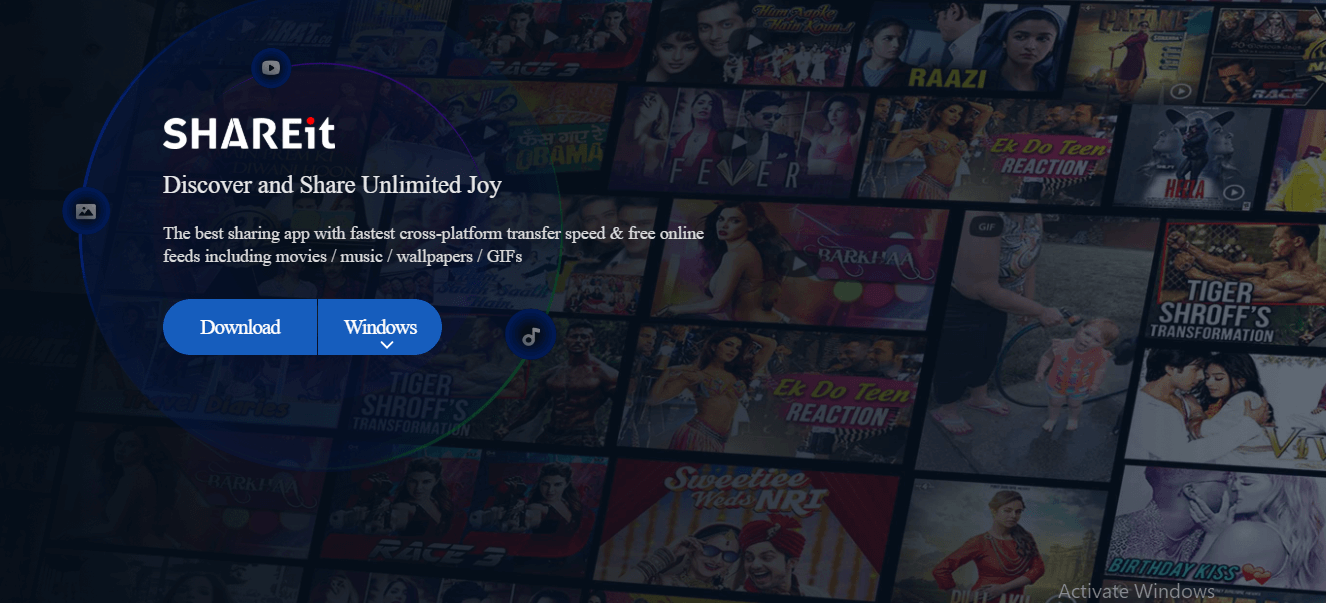
2. After Downloading the setup, Locate the setup and Right Click on the setup and click on Open.
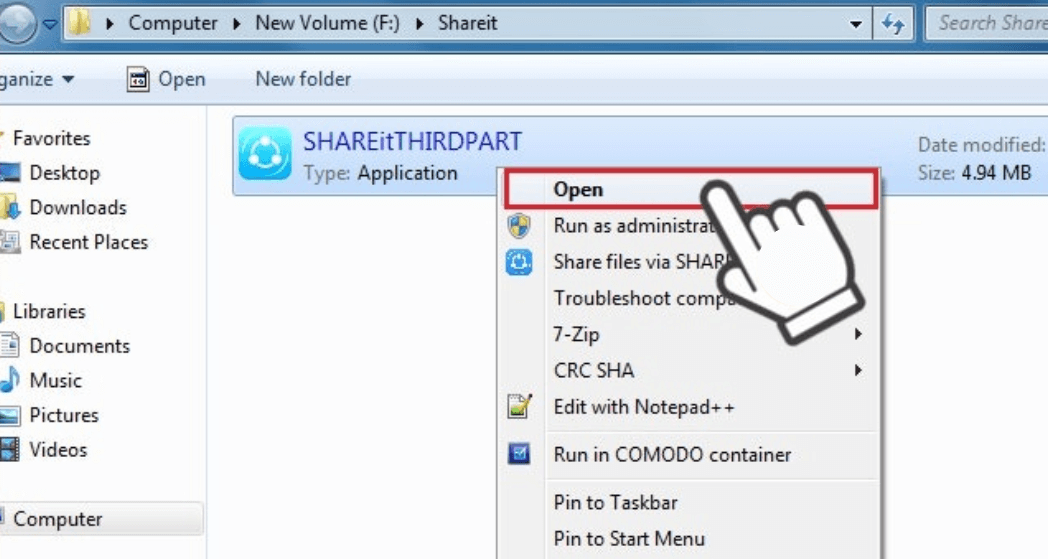
- You can read the user license agreement by clicking on left and then simply click on Accept for going to the next step
 4. Go to In this step, choose the location where you want to Install Shareit. After selecting Folder, click on Next
4. Go to In this step, choose the location where you want to Install Shareit. After selecting Folder, click on Next
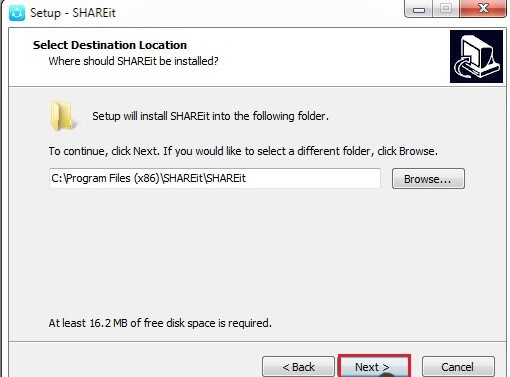 5. If you want a Shareit Quick Access Shortcut icon on your Windows desktop so tick the box then click on next.
5. If you want a Shareit Quick Access Shortcut icon on your Windows desktop so tick the box then click on next.
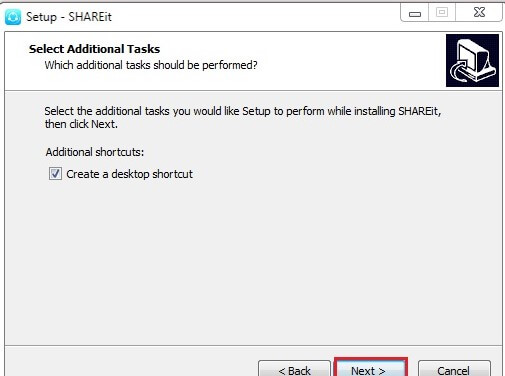
- Installation is done, simply click on finish, now you can see a new SHAREit shortcut icon appears on the desktop screen.
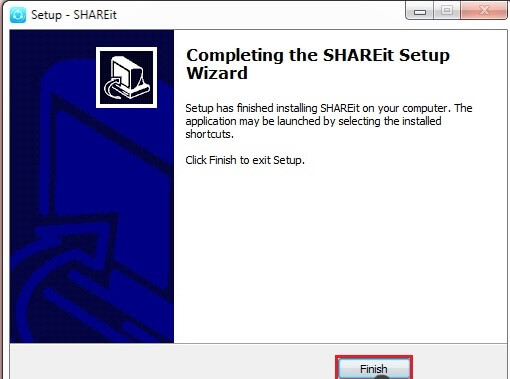
- Shareit is Installing on windows pc and now just open the SHAREit and starts sharing Files.
Conclusion :
Well, That’s it. Now you Know How To Install SHAREit On PC. You can use SHAREit and all of its features on your PC. Use this tool freely as it is free of cost and enjoy this tool. Make sure to know about this tool with your friends and to your family. Also if you want to make your video go online for free then Tik Tok is the best application for everyone to install in windows. I hope you all have understood this article so comment below to let us know that it was helpful or not. Thanks for reading.