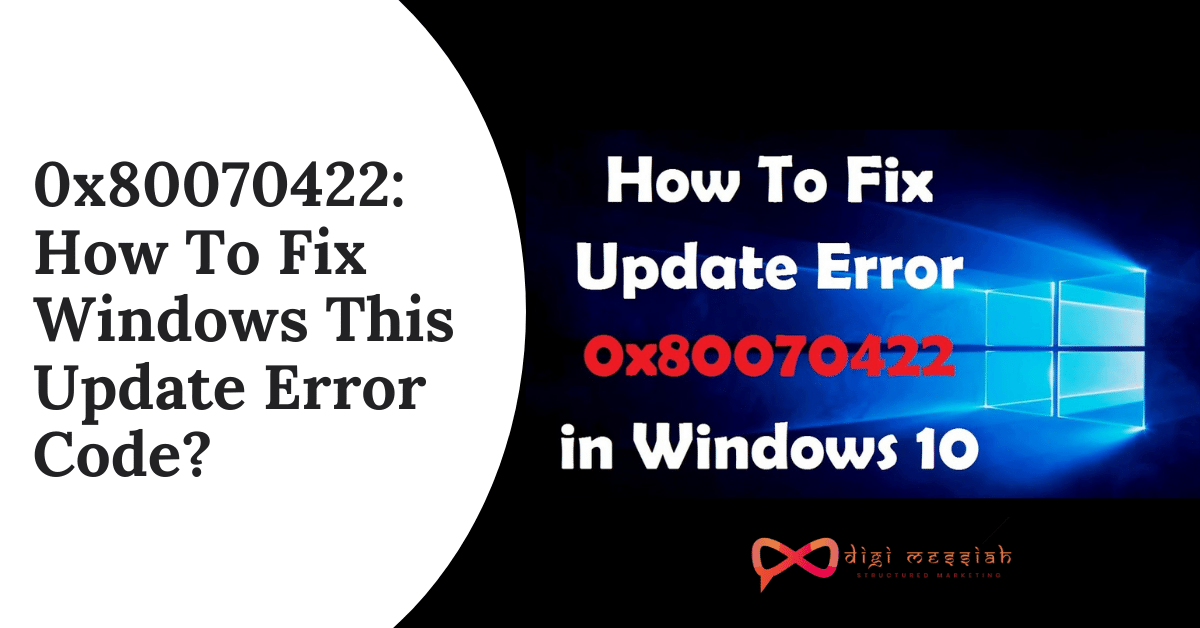Microsoft releases many updates for Windows 10 and this can become problematic for some Windows users. One of the common error faced by Microsoft Windows 10 users is Error code “0x80070422”
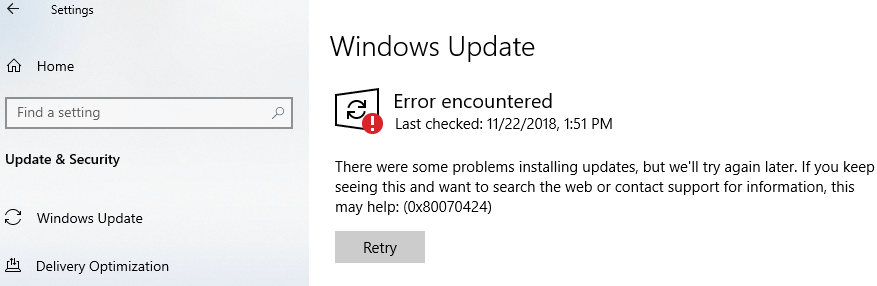
This error appears after the installation of updates or the entire Windows 10 operating system. The error might also appear when trying to check for updates, and sometimes when installing apps from Microsoft Store.
Related Posts
How To Fix Windows Update Error Code 0x80070422?
To Fix Error Code 0x80070422 we have 5 troubleshooting methods given below:
Method 1: Run Windows Update Troubleshooter
If you are concerned by Windows 10 update failing, for example, Windows Update error code: (0x80070422), you can also try fixing it using the professional troubleshooter.
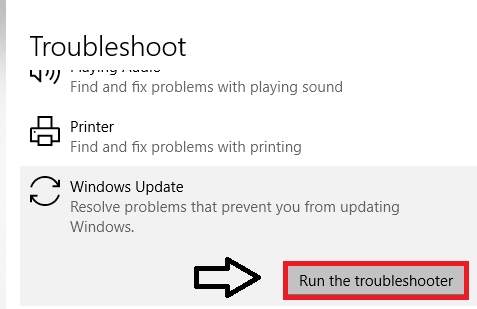
- Firstly click on Start > Settings to open the Windows Settings window
- Click on Update and Security
- Click on the Troubleshoot option on the left side of the Window
- Expand Windows Update and click on Troubleshooter
Method 2: Disable IPv6
Disabling IPv6 has been confirmed by many users who encounter Windows 10 Update error 0x80070422. The steps for disabling IPv6 are given below:
- Press Windows + R Key to open Run Dialog box
- Type ncpa.cpl in the box and hit enter
- Right-click the internet connection that is connected to your computer and select Properties.
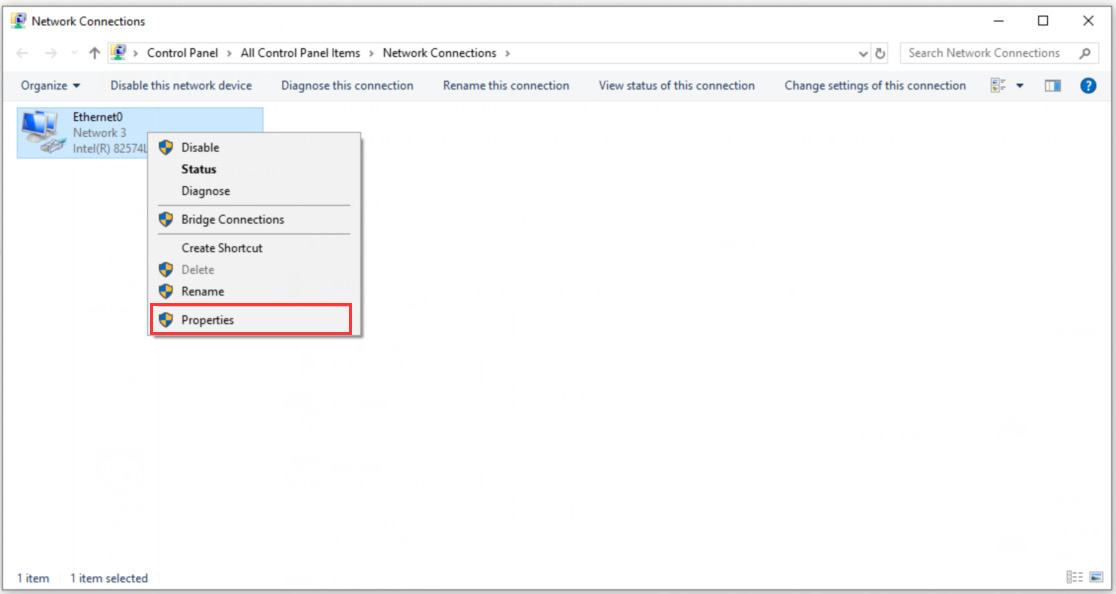
- Navigate to the option Internet Protocol Version 6 (TPC/IPv6) and uncheck it
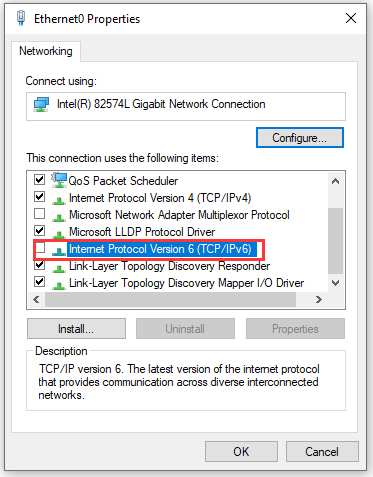
- Lastly, reboot the Windows to check if the error code 0x80070422 appears or not
Method 3: Start Your Windows Update Service
If the Windows Update service is stopped, the error code 0x80070422 may appear when you install Windows updates. So, you should make sure that your Windows Update service is running with the automatic startup type. Follow the steps given below to do it:
- Press Windows + R keys in the keyboard to open the Run dialog box.
- Then type service.msc in the box and hit Enter.
- Inside the service window, navigate to Windows Update and double click it.
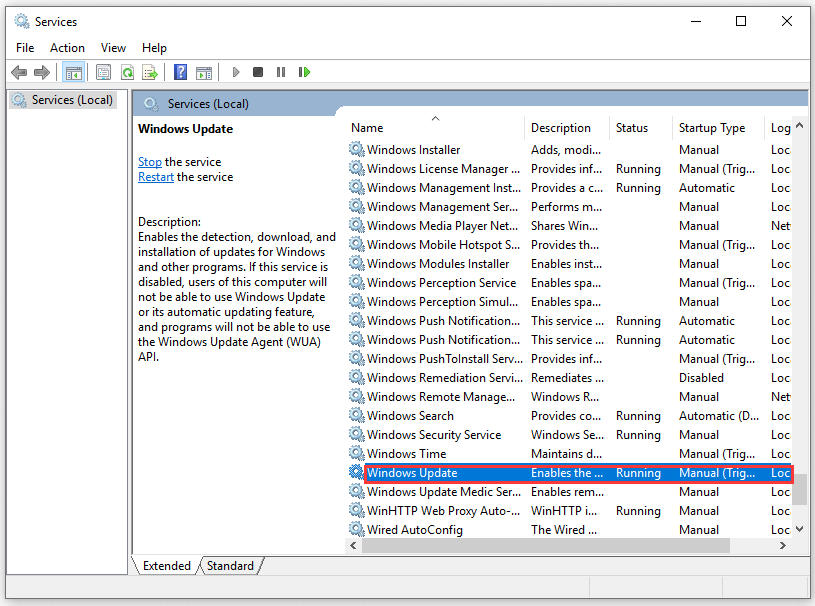
- In the pop-up window, select Automatic from the drop-down menu in the Startup Type section.
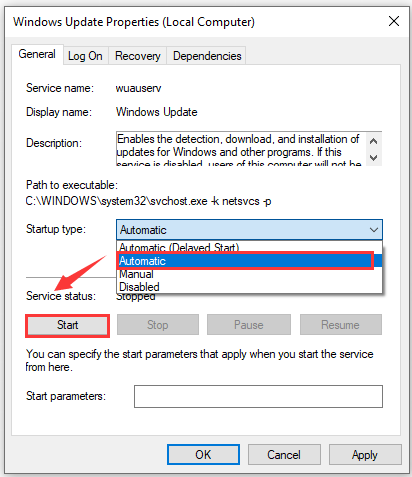
- Then click on the Start button
- Click on the Apply button to save the changes and select OK.
Method 4: Update Your Windows To Latest Version
Microsoft often releases new updates for your system drivers or operating systems to boost performance and solve bugs. So update your Windows to the latest version with this simple steps given below:
- Press Windows + I hotkey to open Windows Settings
- Click on update and security option
- On the right- hand side of the window check for updates
- Lastly, click on the download button to update your windows if there are any updates available.
Method 5: Run System File Checker (SFC) Scan
System File Checker (SFC) is a built-in Windows feature that helps scan your system files and repair missing or corrupted system files. So to run the SFC scan follow the steps given below :
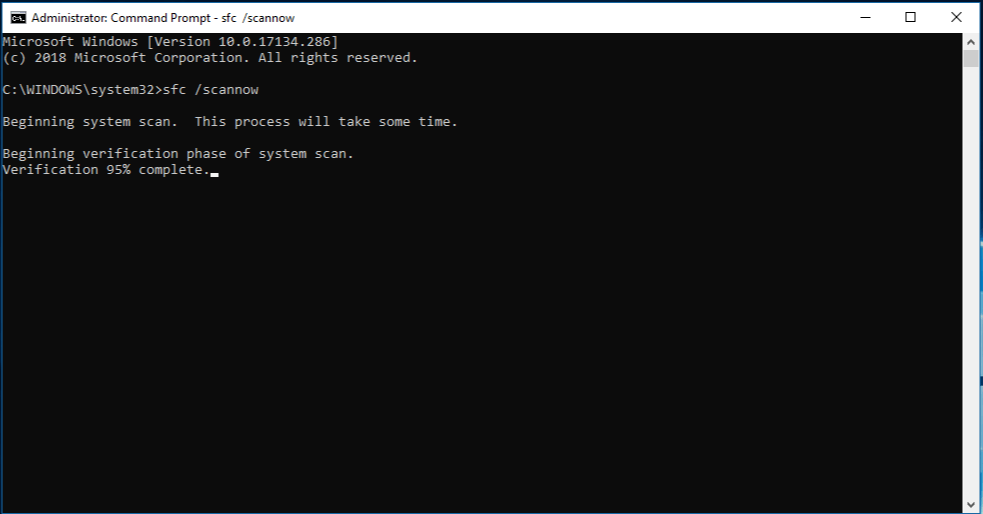
- Press the Windows logo key and type “cmd“
- Right-click on Command Prompt and click on Run as Administrator
- Then click YES if it is prompted for the confirmation
- In the Command Prompt Window. type sfc/scannow and press Enter
- Wait for 15-20 minutes to replace the corrupted file systems with the new one
- Lastly, restart your computer
Conclusion
So these are top 5 troubleshooting methods to solve your Error Code 0x80070422 in Windows. Feel Free to try these methods and if the problem still persists then comment below to resolve your error.
TOP SEARCHES –
Hulu Error Rununk13 | Twitch Error 2000 | Err_Cache_Miss | Com.Apple.Mobilephone Error 1035 | Start.Watch Own.Tv/Activate | Content Com Android Browser Home | Removereddit | Reddit Undelete | List Of Iphone Models | Your Organizations Data Cannot Be Pasted Here. | 0Xc000007B Error All Programs Reddit | Uso Core Worker Process | Nw-3-6 Error Code |