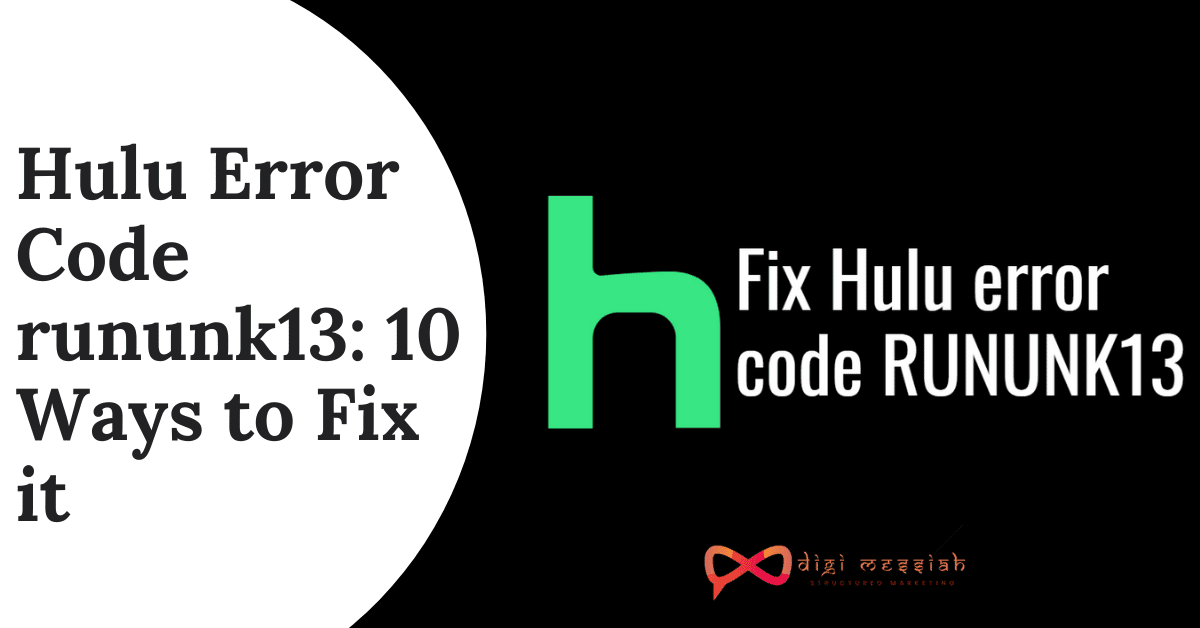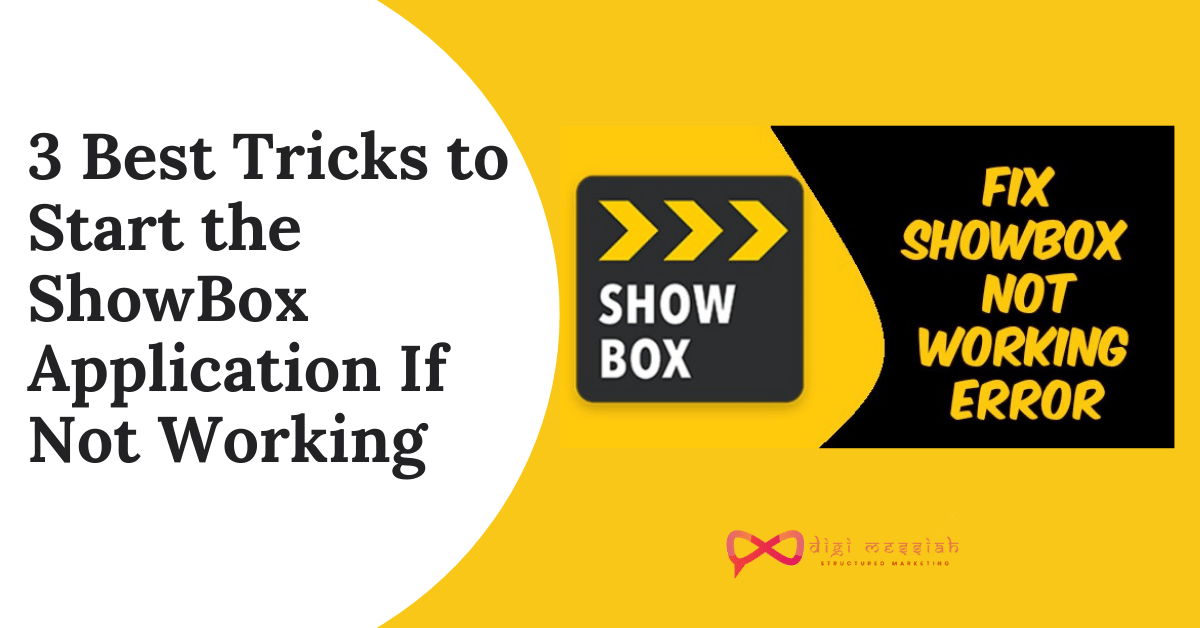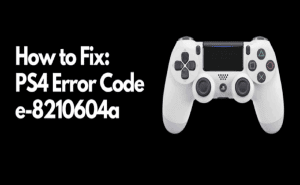Hulu Error Code rununk13 is one of the most common errors from the list of Hulu Error Codes. This error code states that the movie or show that you have requested is unable to play in Hulu. However, Hulu Customer Support has provided some troubleshooting methods to solve this error in Hulu Community Page.
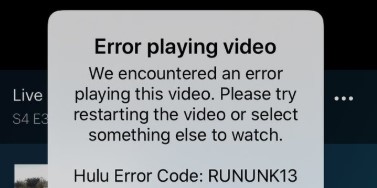
This Hulu Error Code rununk13 is mostly found on Apple Tv and iPhone devices but it can also be found in other devices also.
What are the causes of Hulu Error Code rununk13?
Hulu Error Code rununk13 appears when you are streaming a movie or TV-Shows but it is unable to complete your request which means there is some connectivity issue related to the services. There are many possible causes like:
- Network Connectivity Issue
- Corrupted Data Files
- Web Browser/Application is outdated
- Problems in Hulu Servers
- Not clearing your Data
There might be a possibility that the movie or TV-Shows you have downloaded has become corrupted while playing on Hulu which causes to appear Hulu Error Code rununk13
How to Fix Hulu Error Code rununk13?
To fix this Hulu Error Code rununk13 we have methods which will help you to stream your favorite movies and TV-Shows again on Hulu
Note – If the problem still appears after trying these below-given methods then the problem is from the Hulu’s End and not yours
Method 1 : Clear Your Cache and Data
For Android:
- Open “Settings” and navigate to “Apps“
- Tap on the “Hulu App“
- Go to “Storage Section“
- Tap on “Clear Cache” and “Clear Data” one by one
- Lastly restart the Hulu application
For iPhone
There are no ways to clear your cache and data in iPhone. So just simply you have to do is:
- Go to Settings
- Click on General Section >Storage
- Now tap on Hulu App and uninstall the Hulu App
- Lastly, go to Apple Store and reinstall the Hulu App
For Xbox One
- Go to Menu.
- Choose My Games and Apps > Apps.
- Highlight the Hulu.
- Hit Menu on your controller.
- Tap on the Manage Apps > Clear saved data.
For Roku
- Select Home on the main menu.
- Then, on the remote controller press Home 5 times
- Then press Up + press Rewind 2 times + press Fast Forward 2 times.
- Lastly, the data will be cleared
Method 2- Check your Internet Connection

It might be that your Internet Connectivity is low because of all other devices connected to the same router. So to improve your Connectivity issue follow the steps given below:
- Remove all the devices which are connected
- Close all the background apps on your device
- Now use your Ethernet Cable to connect your WiFi to the router
- Lastly, place the router near your device
It requires the following speed to stream your movies, TV-Shows on Hulu App
- Up to 3Mbps for movies, episodes
- Up to 8Mbps for Live streaming
- And, more than 12Mbps is needed for 4K Content
Method 3 – Check For App and System Updates
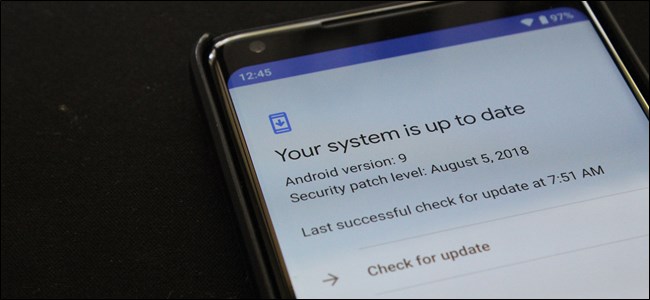
It might be the reason that your app is not updated which is causing Hulu Error Code rununk13 to appear on your device. So to check updates you need to go to the device app store and update the Hulu app from the particular device store.
While System update can be checked from the device settings menu
Method 4 – Restart the Application
Sometimes the app is not working in a proper condition in the background. So clearing your application from the background and then restarting the application again might solve your issue so that you can stream your favorite movies or TV-Shows on Hulu.
Method 5 – Perform a Power Cycle
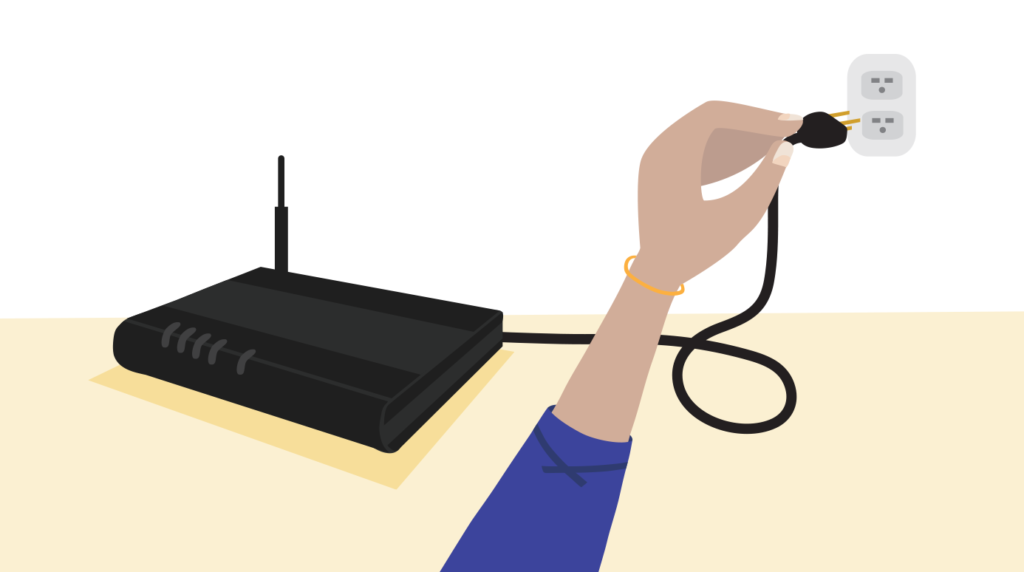
- Switch off every device in which the error is appearing including your router or modem
- Wait for Few Minutes
- Lastly, Switch on your router and modem and check if the Hulu Error code p-dev320 is solved or not.
Method 6 – Try Another Browser
If your Hulu Error Code Hulu Error Code rununk13 is appearing on a particular browser, then try opening the Hulu Application on different browsers in order to check whether the problem is in a particular browser or from the server’s end.
Method 7 – Use Incognito Mode (Private Browsing)
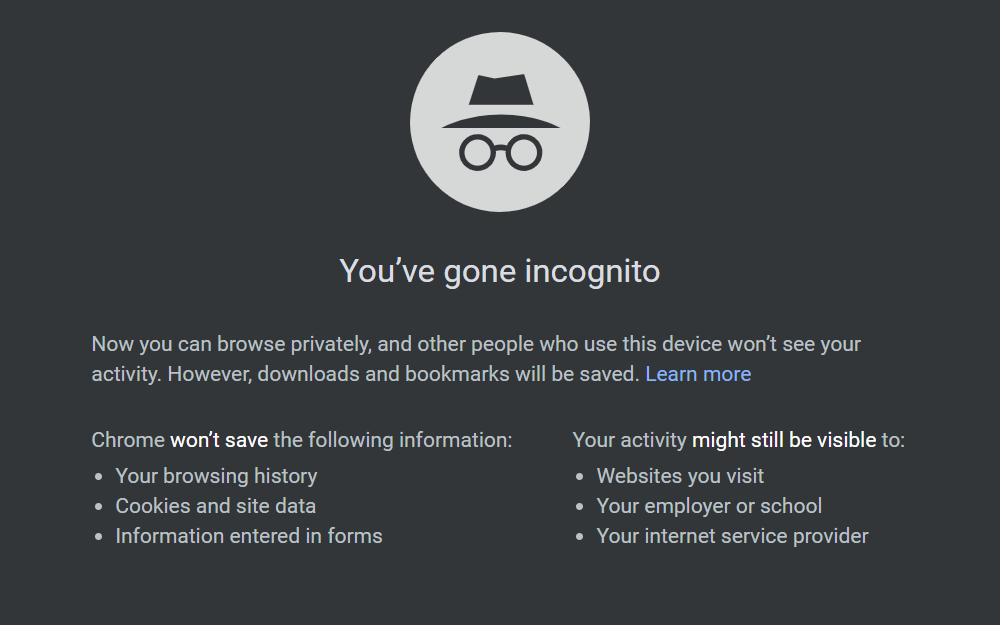
You should try and run the content on Google Chrome Incognito Mode or Private Browsing on other Browsers to check whether it is playable or not. If it is playable then there might be some cache and data in your Browser remove it from your History Tab.
Method 8 – Reinstall the Hulu App
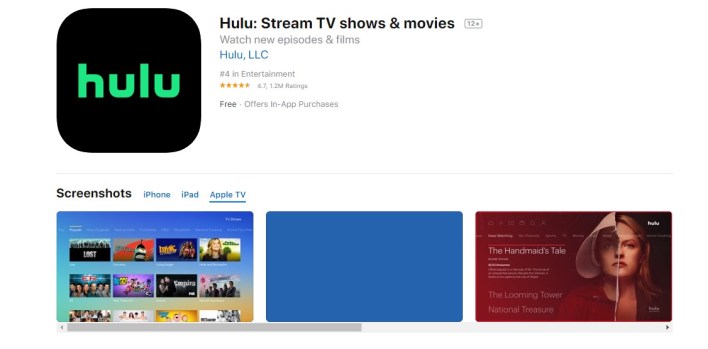
Reinstalling the Hulu App is the best solution to fix any error code. To uninstall the Hulu app from your device and reinstall it again to check whether your Hulu Error code rununk13 is solved or not.
Method 9 – Re-Login into your Account
- Navigate to the Hulu Home Screen
- Click on your account in the upper-right corner
- Now click on the Log-out button to log out from Hulu App
- After a few minutes power cycle the device and wait to acquire full signal strength
- Lastly, launch Hulu and log-in back t your account
Method 10 – Customer Support
If the above-given methods do not help you to solve your Hulu Error Code rununk13 then you must go to Hulu’s Customer Support and explain your Problem. Later wait for the team to get back and respond to your problem in order to solve your error code on Hulu App.
Conclusion
So these are 6 troubleshooting methods to solve your Hulu Error code rununk13. Go through all the methods and try one by one to solve your error to stream back your favorite movies an TV-Shows on Hulu again.