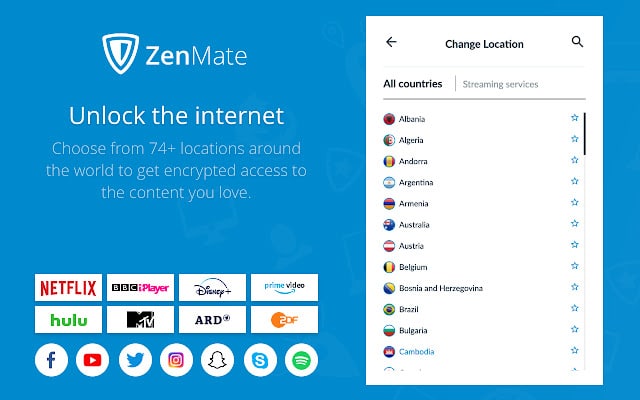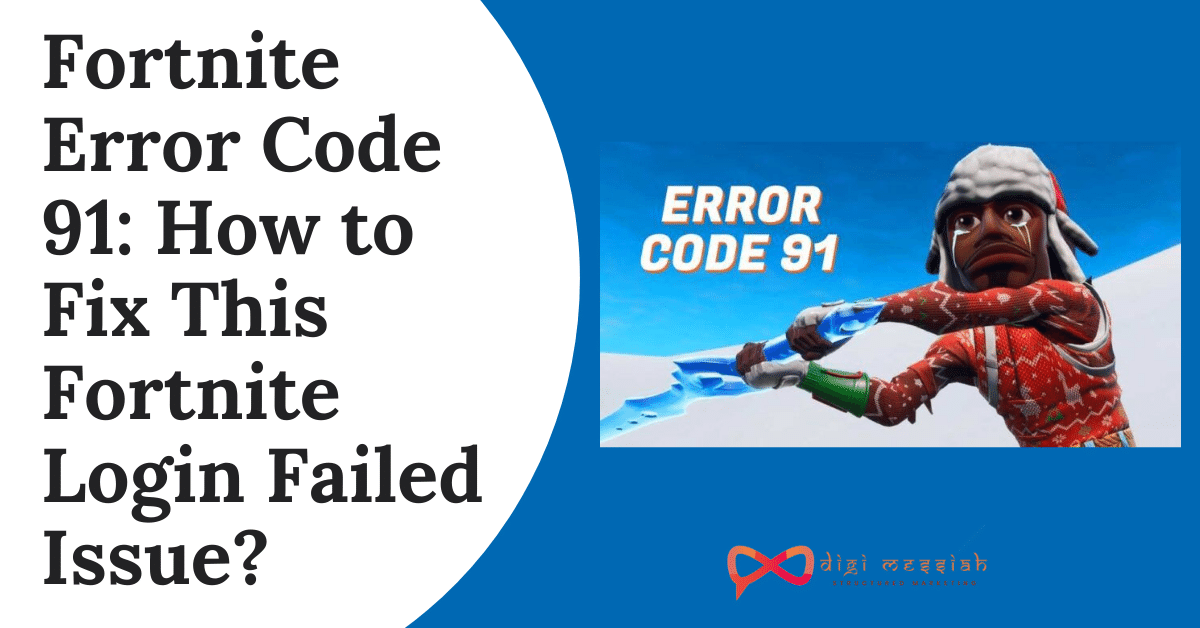Many good VPNs do the most for you but have you ever heard about ZenMate VPN? I am sure, though you have heard about it, there is something you are unsure about, and we are here to clear all your doubts. In today’s post, we are discussing the ZenMate VPN.
What is ZenMate VPN?
ZenMate VPN is one of the secure and underrated VPN apps that is less talked about. It features AES-256 encryption and keeps you anonymous on the web.
Here is what ZenMate VPN offers –
- Anonymous VPN
- Unblock Streaming
- Stream Live Sports
- Featuring Kill Switch
- Browser Extension (Ad-Blocker)
We tested ZenMate VPN, and there are some reasons we love it and some for why we don’t recommend it. Let’s dig in, and I will explain to you everything in detail. So, please stay connected with us till the end.
Features of ZenMate VPN
Privacy
ZenMate VPN is excellent for privacy as it features one of the strongest encryptions in the world of data. Utilized by military-graders and scientists, this encryption method was used to transmit sensitive data securely to the other side. Most of the bank transaction apps you use in everyday life also use AES-256 encryption standards as it is impossible to break.
Why choose this kind of security for your data? When you are surfing or using your social media, making transactions over the web, or sharing some of the most sensitive data such as SSN, intruders can get your data and use it for criminal purposes. To avoid this and turn the internet into a safe place, you can use this kind of encryption.
AES-256 encryption cannot be deciphered even by a group of supercomputers that can crack a billion keys per minute. This is how secure the transmission is but little we know the upcoming Quantum computers can break this kind of encryption, but we have a lot of time.
ZenMate also features a kill switch that suspends the internet connection in some instances to maintain privacy. If you are abruptly disconnected from your VPN connection while surfing on the internet or commuting sensitive data, you are at risk. To avoid this, ZenMate automatically cuts off the internet connection to your device and maintains the user’s privacy and security.
No Logging Policy
ZenMate VPN strictly follows a No-log policy and does not log any of your data. However, certain information is stored for account management purposes.
Information stored by ZenMate VPN –
- Email address
- Name and Account information
This information is used for managing your accounts, such as account reset or login, and email address is used for promotional purposes. But is this data at risk? No, because they are stored on ZenMate VPN in encrypted AES-256 format.
Not to forget, ZenMate VPN is based in Germany and is a part of the 5/9/14-Eyes alliance, and they are bounded to share the data with the government. But you shouldn’t be worried because ZenMate does not store any crucial data such as PII, data, or timestamps.
Support
We love the support section of ZenMate VPN, and there is no doubt it is one of the best. But it lacks some of the support sections such as live chat and community forum that would make the support page much more reliable.
There are multiple support options on the support page, starting with the Getting started guide. Here, you will find guides on account, usability, payment, and about ZenMate VPN section. These guides are questions and answers based on giving you information based on the possible problems you can have as a user. We love the getting started guides because they are not one-line or one-sentence answers, the user queries are attended with a full-page guide to help the user understand the solution much better. They are also visual guides that allow the user to grasp the steps or the answer quickly.
The next support section we have is how to use ZenMate VPN. When you launch an app, it is essential to train the users on how to use the app. Because some people may find it challenging to use and ultimately end up throwing it away. ZenMate VPN features a dedicated section on using the ZenMate VPN app on multiple OS (Windows, macOS, Android, IOS, and browser extensions). In addition to this, ZenMate VPN also addresses the standard guides on how to use ZenMate VPN with OpenVPN protocol and answer a few security and privacy-related questions. Again, these are visual guides, and the installation is explained in the step-by-step process, making it much more user friendly.
We have two more support sections that are crucial and must-have to help the users using ZenMate VPN more conveniently. These two sections are announcements and troubleshooting sections. Users must know and get important notifications such as new updates and account related changes. You can find such updates in the announcement section. On the other hand, the troubleshooting section discusses the troubleshooting queries for using ZenMate VPN on Mobile, Desktop, and PC, making it more user-friendly. If your questions are still unanswered, you can submit a ticket option and connect with a representative.
Streaming
ZenMate VPN does support streaming, and we like the fact that it can unblock some of the major streaming platforms and let the users have access to geo-restricted content.
We could unblock some of the primary streaming services such as Netflix, BBC iPlayer, Disney+, and Amazon Prime Video. However, we could not connect to Hulu, and we got identified as VPN users.
Streaming was smooth on most of the services but was limited by the server location. You cannot stream that good from server locations in the United States of America or Asia. But this varies with your site and the distance to the server location. If the server location is far away, your internet has to travel long, and then eventually, there will be a loss in packets and jitter. That is common.
If you are looking for smooth streaming, make sure you are connected to the nearest server.
Speed of VPN
Slow VPNs are annoying, and no one likes to use them, and so do we. When it is about a VPN, we are looking for the VPNs fast enough to make streaming and data transfer such as torrenting fast. If the VPN is slow, you and I will ultimately go for another VPN service, and if you have already paid for it, you will then regret it.
We tested the ZenMate VPN for the same. Before connecting to a VPN, our internet speed was 15Mbps, and we were expecting some good results, and to results have left us in shock.
The speed of VPN when we connected to multiple servers in Europe averaged around 10-12Mbps, and that is exceptional. There are several reasons for this as the distance (we were near), and also Europe is the hub of servers for ZenMate VPN.
But the results were opposite when we tested the ZenMate VPN on the servers located in the Americas. Our average speed fell to 4Mbps, and we experienced throttle. This is because there are too few servers in the Americas and people crowd those servers. If you are going to use ZenMate VPN to access the Americas servers, I would suggest you go with other VPN
Torrenting secure on ZenMate VPN?
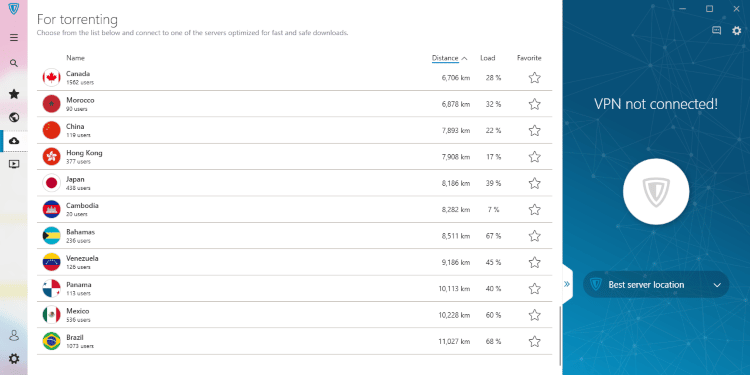
You must be wondering if torrenting is secure on ZenMate VPN and if it is suitable for fast P2P services. And the answer is, Yes.
If you want to use ZenMate VPN for torrenting, it is the right choice to feature P2P secure sharing. Also, do not keep logs; that makes it one of the best options.
You can use the secure OpenVPN protocol to make sure that your torrenting is safe. But remember, this protocol will decrease your speed but give you increased security. For speed purposes, you can use the IKEv2 protocol, which is best suited for streaming but is also less secure than OpenVPN.
However, we don’t recommend you or encourage you to torrent copyrighted material as it is illegal in some countries, and you may fall into legal disputes.
Compatibility with devices
If you are buying a VPN service, you must be sure that it is compatible with all your smart devices. Restricting the VPN for a particular device set will make it difficult for the audience to choose it.
Here is the list of devices that are compatible with ZenMate VPN –
- Mac
- Windows
- IOS
- Android
- Chrome
- Firefox
- Edge
- OpenVPN
ZenMate VPN does not provide a dedicated VPN app for Smart TVs; that could have been one of the best options as streaming is smooth, and it does give good speed in specific locations. Also, there is no support for routers, which we felt disappointing.
Strong Encryption
ZenMate VPN is strong and secure. It features an AES-256 encryption standard that is considered to be impossible to break. The connection is rolled out with RSA keys with 4096 bit each key. It would take millions of years for a group of supercomputers to break this encryption.
AES-256 is trustable and industry standard; it is used by military and bank transactions to transmit sensitive information securely. Additionally, you can use OpenVPN protocols along with this to make a secure connection and commute data worry-free.
Server Network
There are 2500+ active servers in 70+ countries that are backed by ZenMate VPN. But the server distribution is not appealing as most servers are deployed in Europe, and there is no proper distribution globally. Also, these servers are limited in specific geographic locations that make it difficult to use them.
But the plus point, most of the servers are fast and can stream geo-restricted content, and used for torrenting purposes.
When you visit the server page, you can find additional information and the name and server location. This information will be helpful to choose from different suitable servers based on torrenting and streaming.
Here is the list of information you can find about the servers on the server page on ZenMate VPN –
- Cities
- Servers
- P2P (Enabled or disabled)
- Physically located
Does it work with Netflix?
Partially
ZenMate VPN does work with Netflix but not on all the servers. You will find it difficult to connect to servers in the USA, and some of the servers in the UK will take a lot of time in buffering. It does stream Netflix but on limited servers, and if you have a premium plan, you get to stream on some of the fast servers.
Plans and Pricing
You can get the ZenMate VPN for free or buy a premium plan. There are a total of three methods available to choose from for using ZenMate VPN.
Plans –
- Free Plan ($0.00)
- Pro Plan – Browser ($1.99/Mo)
- Ultimate Plan ($1.64/Mo)
The free plan gives you access to only four server locations, and there is no support for torrenting (P2P) and streaming. But we still suggest you go with the free plan to check if the VPN suits your location and works perfectly fine for you. Then you can upgrade to one of the premium plans.
Pros and Cons of ZenMate VPN
Pros –
- Unblocks some of the popular streaming services
- AES-256 encryption
- No logs
- Huge server network
- Free plan available
Cons –
- No support for some smart devices such as routers and smart tv.
- No proper server distribution
- Not all servers are suitable for streaming and torrenting.
Most Common errors i.e Http Error 403. If you are facing an issue on your chrome browser, then you must checkout this blog on how to fix Http Error 403 | You Don’t have Authorization to View this Page (FIXED)
Final Verdict
As per our review, the ZenMate VPN service is one of the VPNs that lie above average on our benchmarks. It can be better with proper server distributions and fast servers in some of the popular server locations. Overall, it is good with torrenting and sharing files securely; since it does not log any user data and features robust AES-256 encryption, you can be assured of what data you are transmitting over the web. The free plan allows you to test the VPN before paying for it, and it does as a better option than a few other VPN services on the list.
Also Read:-
1. SurfEasy VPN – Features With Benefits
2. Zoog VPN: Features, Pricing, Pro’s & Con’s
3. How To Fix “SmartCast TV Not Available” Error?
4. VyprVPN Features
Frequently Asked Questions:-
1. Is ZenMate free VPN is safe?
ZenMate doesn’t offer the option of a free version and it comes with a 7 days of free trial. If you’re making use of an add-on, it will secure your web browsing. Using such an app is more secure.
2. Can ZenMate be reliable?
ZenMate employs strong encryption, and is extremely reliable in terms of technical proficiency. However, there’s an absence in the transparency or audit reports which make its reliability a questionable zone.
3. Does ZenMate work in China?
No, the zenmate VPN is quite popular all over the world and it work in every country except for china.
TOP SEARCHES –
Hulu Error Rununk13 | Twitch Error 2000 | Err_Cache_Miss | Com.Apple.Mobilephone Error 1035 | Start.Watch Own.Tv/Activate | Content Com Android Browser Home | Removereddit | Reddit Undelete | List Of Iphone Models | Your Organizations Data Cannot Be Pasted Here. | 0Xc000007B Error All Programs Reddit | Uso Core Worker Process | Nw-3-6 Error Code |
| You may also read about other vpn’s like airvpn, zoog vpn etc. |