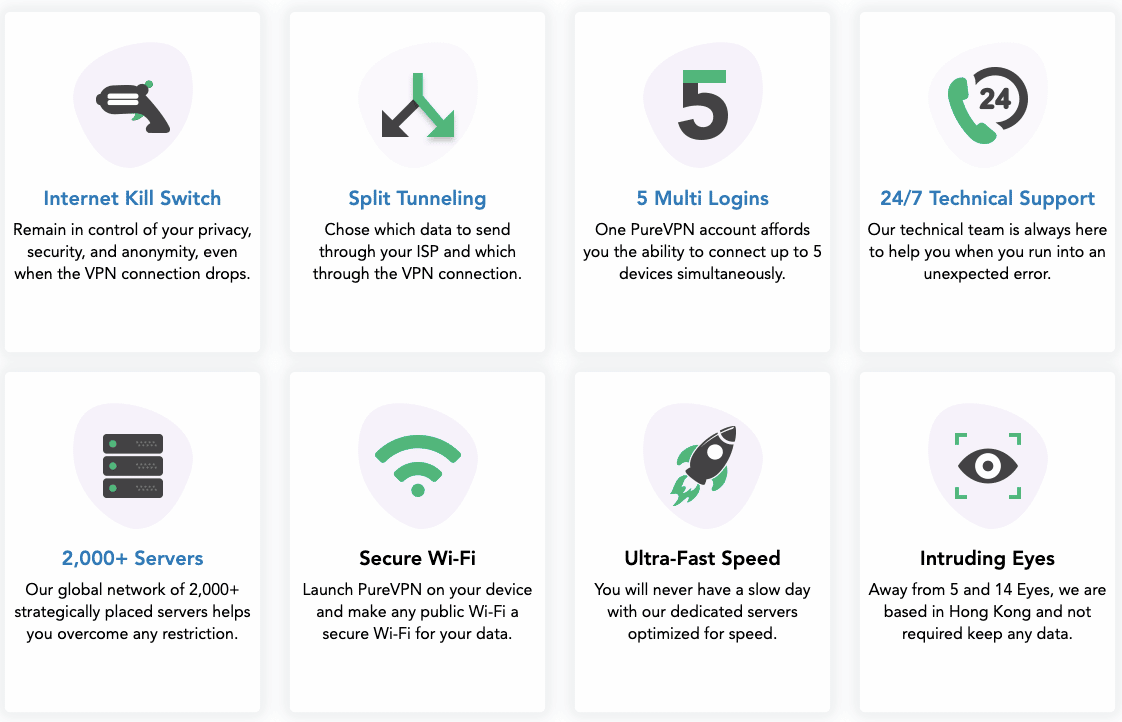PureVPN
There are not many advanced and premium VPNs that does all the job for you. Most of the VPNs fail at streaming and torrenting or have a small server network that makes it almost difficult to use it when required the most. Today we will review PureVPN, which is overall good and one of our list’s premium VPN services. But is it worth the use? Let’s dig it in our review of PureVPN.

What is PureVPN?
PureVPN is one of the premium VPN services that give you a secure internet connection and maintain your online privacy. It is well known for unblocking geo-restricted content and have a fast speed service claimed by the experts.
Here is what the PureVPN offers –
- Global Network
- Ready=made setup
- All connection protocols are supported
- No-log certified
- Maximum privacy
Experts claim it as one of the best VPN services, but it came to us surprisingly mixed. There is no much talk about this VPN, but it indeed offers some good
features.
Features of PureVPN
Privacy
The data you send through PureVPN is entirely private. The PureVPN servers do not log any of your data, and the connection is secured using AES-256 bit encryption.
AES-256 encryption is one of the most robust encryption methods that take around millions of years for a supercomputer to break this encryption. The only possible way to break this security is by using the Quantum computer, which is still in development mode and will be pricy enough. The reverse spin technique on Quantum computer can break this encryption, but it will take years to perform this.
To secure your online data and privacy, all the data is routed through split tunneling. Using the split tunneling method, you can decide what information can pass through the secured channel and what data passes through normal commute channels.
Another privacy feature we love is the kill switch. Using this feature, you can protect your real identity and privacy from exposure to the online world. But how does the kill switch feature works?
PureVPN acts as a shield between your real identity and online anonymous identity. When you perform an internet request, your data and connection are encrypted and passed through secure VPN service channels to maintain privacy. But during this process, if the VPN connection is lost due to some reasons, your data and identity is exposed to the online world. To prevent this, VPN cuts off the whole internet connection and locks the data from transmitting. This feature is excellent and guarantees online privacy and security.
Logging Policy
A few years ago, PureVPN was found to be leaking user information and falsely claimed the no-log policy. Since then, they have taken bold steps to avoid this kind of mistake and now do not store any personally identifiable information. But it does store logs of user information for account management purposes and promotions.
To gain users’ trust, PureVPN conducts third-party privacy checkups and audits to keep themselves clean and attract more users. They have conducted public privacy audits. They can be audited anytime without any warning keeping them on edge from sharing the user data, which is a trustable and reliable method.
Support
PureVPN has one of the best support sections that makes its users more comfortable using their VPN service.
Starting with the setup guides, you will get detailed articles on using PureVPN on multiple device types. Moreover, this section also answers the major question on PureVPN related to that particular device. These articles are also downloadable in PDF format to make them easier to access.
PureVPN then provides troubleshooting support where the users can find answers to why they are not able to a VPN server and how to fix the connecting issue. This section is also the important support section as it discusses one of the major problems the VPN users face.
The rest of the support section discusses multiple problems the users can have; they are related to billing and account management, use cases, business, and learning centers. But something different that we found on the support page are –
Status and announcement –
Here the all the latest updates and security audits are announced, along with other crucial information. This is usually not found on most of the VPN’s support sections and is an excellent addition by PureVPN to keep their users updated on the latest news.
Submit an idea –
If you have an idea that can be implemented using PureVPN, you can share your idea with a contact form, and they will get in touch with you to make the implementation possible. This is not done by any of the VPN services and makes PureVPN stand out.
If your queries or questions are unanswered, you can use the live chat and submit ticket option to get in touch with the support team and get your queries solved.
Streaming
PureVPN does allow you to stream on multiple platforms from geo-restricted areas. So, you can stream Netflix, Amazon Prime Video, Hulu, Disney+, and, surprisingly, BBC iPlayer.
We wanted to test how smooth is streaming on these platforms with the help of PureVPN. So, we tested it out on multiple servers and found average results.
First, we tested the server in the United Kingdom, and we could stream Netflix, BBC iPlayer, Hulu, and Amazon Prime Video. Initially, it buffers a lot, but you can notice smooth streaming with minimal buffering after some time.
Then we tested a server in Asia, and we could not stream most of the platforms, including Netflix and Amazon Prime Video. This was probably due to the long distance between the device location and the server location but could work for you based on your location. Please give it a test and let us know through the comment section or email us.
Fast Speed
Again, the speed was an issue based on our location, but we found some servers that performed well.
In our test, our download speed before connecting to the VPN connection was around 15Mbps on average.
At first, we connected to the server in the United Kingdom, and it was time-consuming. After several attempts, when the server was connected, we experienced throttle initially, and then it was smooth. The download speed was 4Mbps on average, and it was enough for browsing and streaming in low quality.
Then we connected to one of the servers in the United States. It was a good response, and we received a download speed of 6Mbps to 7Mbps, which was considered significant compared to other servers.
Torrenting
Torrenting is possible on PureVPN as it supports P2P client data sharing. Moreover, the no-log policy and unannounced security audits make it more secure and reliable.
The additional security features such as connection protocols make torrenting easy. PureVPN does not discriminate or limits the user on what protocols they want to use the service.
All the protocols are supported, and here is the list of same –
- OpenVPN
- IPSec/L2TP
- PPTP
- SSTP
- IKEv2
These protocols govern the security and make it more secure and worry-free to torrent.
However, we do not recommend you to torrent copyrighted content as it is illegal in most countries. If you are found torrenting, you will land up in legal troubles, and we do not encourage you for the same.
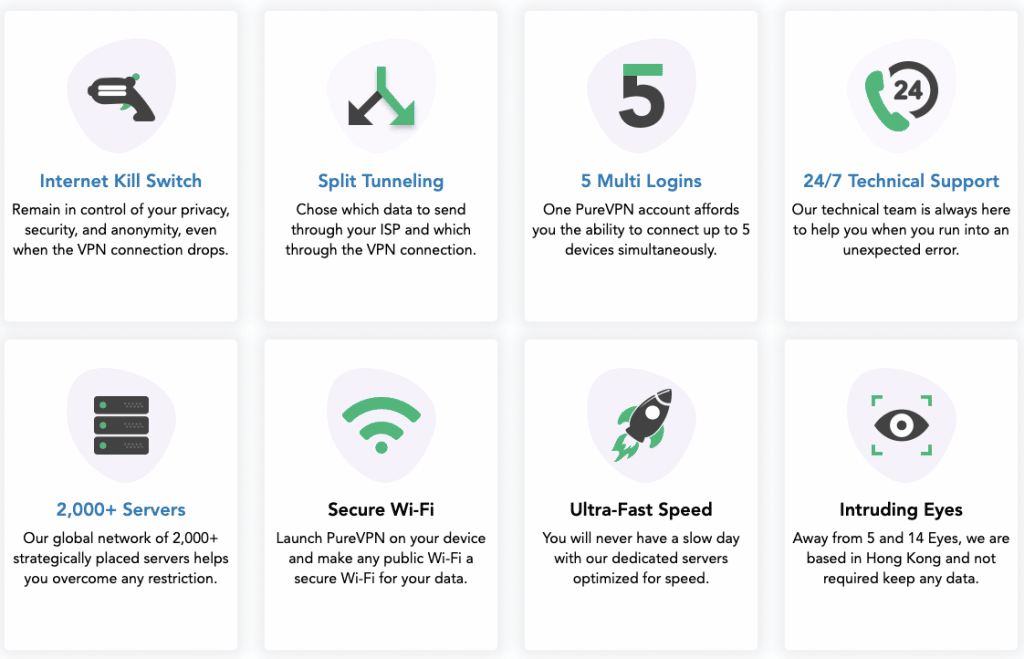
Compatibility with devices
Android PureVPN is compatible with a huge list of devices and Operating systems. We particularly loved this because globally, people use different devices, and PureVPN does not restrict them to use a particular device to use the service.
Here is the list of compatible devices –
- Windows
- Mac
- Linux
- IOS
- Blackberry
- Android TV
- Browser Extensions
- Fire TV
- Smart TV
- Router
- Kodi
- Qnap
- Synology
- Gaming consoles
So, technically PureVPN is available and compatible with all smart devices. You can use the support section’s setup guide to configure and set up PureVPN on each of these devices.
Strong Encryption
PureVPN does support AES-256 bit encryption, which is one of the most robust encryption methods. When your data is ready to be transmitted over the internet, PureVPN encrypts it into an unreadable code by performing an asymmetric key exchange. The symmetric exchange is also completed to add an extra layer of security, and perfect forwarding secrecy is achieved. Then the data is transferred through a secure VPN tunnel and decrypted at the other end.
The perfect forwarding secrecy or symmetric key exchange dynamically generates different keys to maintaining the security of the RSA key used to decrypt the coded data at the other end.
PureVPN also supports a few other security mechanisms such as DNS, IPv6, and WebRTC leak protection.
The DNS masking is used to access geo-restricted content, while IPv6 is used to identify the device network. You can consider IPv6 as a more advanced version of IPv4 with 128-bit space. Along with these two, WebRTC protection is also important as your privacy is at risk. For those who have not heard about WebRTC, it is a protocol to run the web cameras on our smart devices. If it is not protected, intruders can switch on the web camera without manual interference and knowledge.
Server Network
When we say PureVPN has a huge server network, it is enormous compared to any other VPN service. It has 6500+ live servers in 140+ countries and 180+ locations globally.
This means you can connect easily to servers as they are not usually loaded due to a huge number of server availability. But PureVPN limits how you use these servers as they don’t want you to overload the servers.
Works with Netflix
The server works great with Netflix, and you can stream seamlessly without having to worry. We tested a few servers and noted down our experience.
On the United States server, we were able to stream Netflix with minimal buffer, and we could do it seamlessly. But you will face connection troubles and throttling, which are easy to solve and do not take much time. But the United Kingdom server performed well, and we have no complaints about how easy it was to stream without any connection drops. Again, the Asia server located far away; we could not do much about it and have no positive experience.
Plans and Pricing
There are three plans to choose from, and we find them considerably pricy against the features they offer.
Pricing and plans –
- Seven days free trial + 47% off on 1-Year ($0.99 – No limits and full access)
- 1 Month Plan – $10.95/Mo
- 2 Years – $3.33 (70% discount offer applied)
All three plans are popular, but we suggest you go with the seven-day free trial and test the VPN in your location. If it works great, you can go for a higher and better plan.
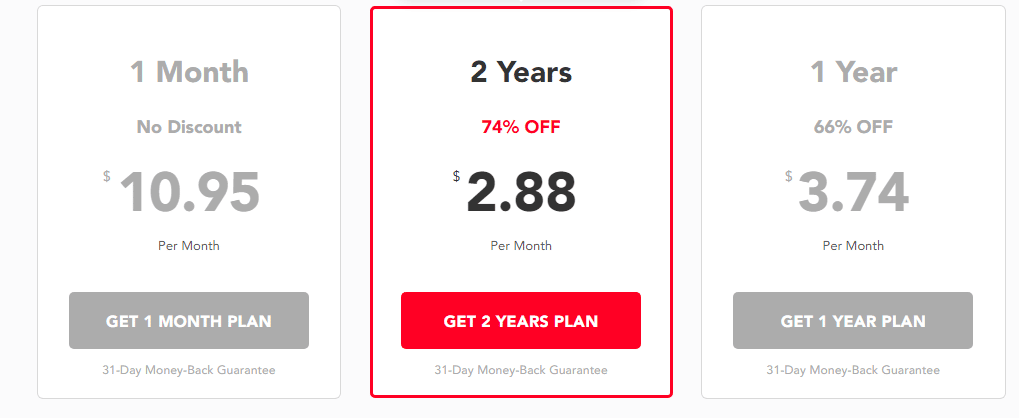
Pros and Cons of PureVPN
Pros –
- No data logging policy
- Kill Switch
- Split tunneling
- Supports torrenting and Netflix
- Reliable
Cons –
- Pricy (1 Month plan)
- Throttles
- Limited server access

Advantages
The split tunneling and Kill switch features a powerpack combination of privacy and data security. There are several other connection protocols involved, making them one of the most secure among all the VPN services and adds more value to the privacy section.
Additional privacy features such as DNS and IPv6 protection protect your online identity, and WebRTC leakage protection preserves your privacy and intruding.
Most Common errors i.e Http Error 403. If you are facing an issue on your chrome browser, then you must checkout this blog on how to fix Http Error 403 | You Don’t have Authorization to View this Page (FIXED)
Final Verdict
Overall, it is an above-average VPN service that is reliable and secure. There are bold privacy-preserving steps such as public audits and secure protocols. The connection should not be a problem as 6000+ servers are currently active, but they limit the users to maintain their availability.
You can use PureVPN on multiple devices, making it possible for them to be used simultaneously and not restricting you to a particular device. Moreover, you can also stream content restricted in your region using PureVPN and works smoothly with streaming platforms such as Netflix and the BBC iPlayer. It’s a thumbs up, and we do recommend you to check it out.
TOP SEARCHES –
Wmlink/2Step | Your Organization’S Data Cannot Be Pasted Here. | Hulu Error Code P-Dev320 | Https Start Watchown Tv Activate | Com.Android.Server.Telecom | Err_Internet_Disconnected | See Deleted Reddit Posts | Content://Com.Android.Browser.Home/ | No Dc Meaning | Ps4 Error E-82106O4A | Shutterstock Downloader | Deleted Reddit Posts Viewer |