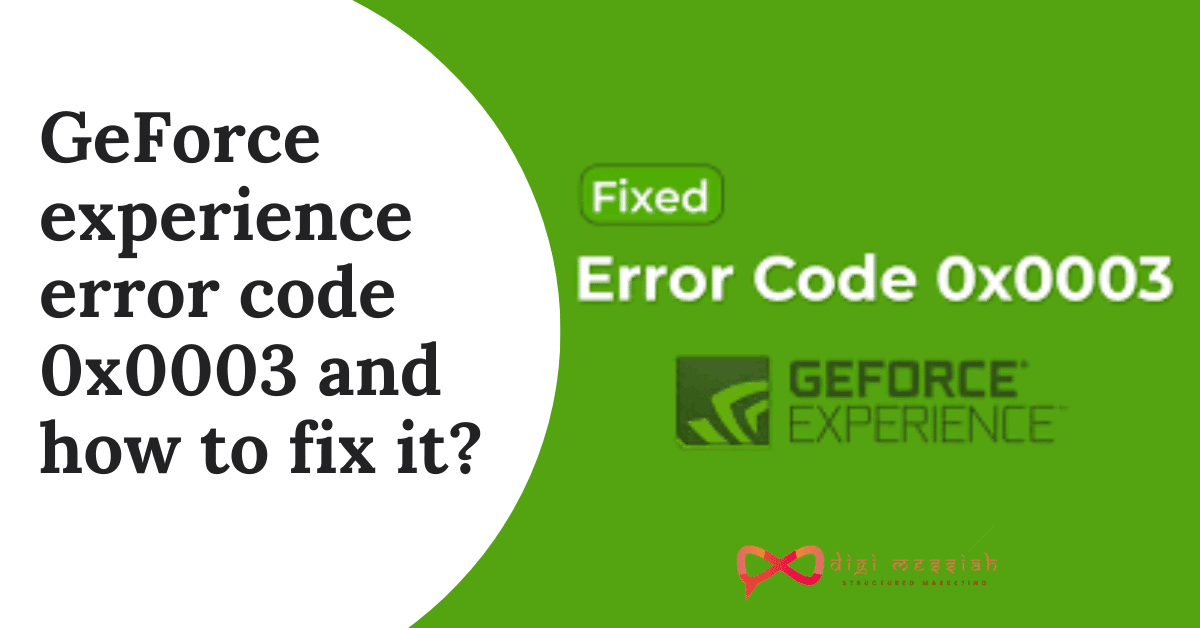A few years ago Facebook added a new ‘Wave’ feature in its Messenger. Though it might be new for someone who was stuck with the ‘hello’ thing to start a conversation. So to interact with your friends and family this gesture was added to Wave Back on Facebook Messenger to grab someone’s attention in order to have a conversation.
Despite being this feature is cool the main thing is that you cannot Wave Back on Facebook Messenger anytime you want to. You can only wave back to someone when you start a new conversation or when you add someone on your Facebook Friends List.
However, this feature might confuse you to stop your conversation from starting but don’t worry there is a small workaround that will help you to know about this gesture so that you can hopefully Wave Back on Facebook Messenger.
You may also like:
- Simple Steps to know how to wave on facebook messenger
- Wave Feature on Facebook Messenger Discontinued
- How to Wave Back on Facebook Messenger
- Facebook Messenger Wave Back to your friends
Simple steps on How to Wave on Facebook Messenger?
If you are confused about waving to someone on Facebook Messenger then these simple steps will help you to clear all your confusion
- Firstly, open the Messenger App in your Smartphone whether it is Android or iPhone
- In the Down, bar Click on the ‘People Tab’
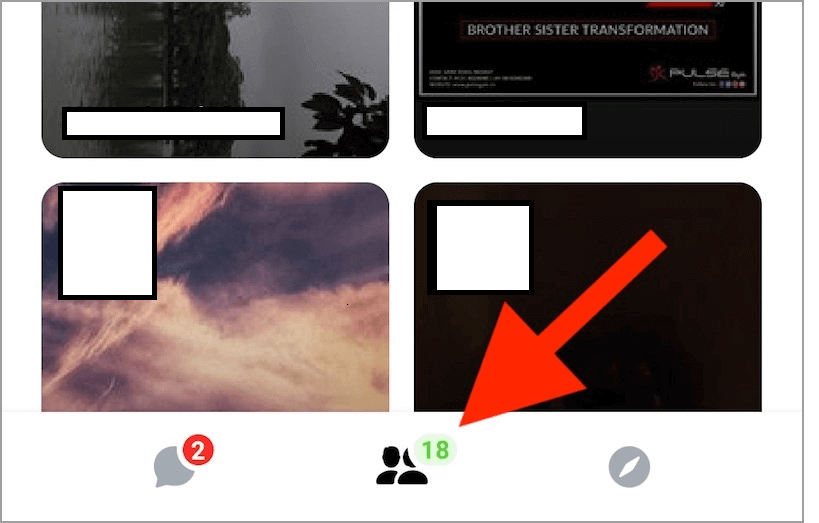
- Go to the Active tab to see the list of Active Friends

- You will see a grey hand on the right if any of your friends are active
- Click on the Grey Hand icon to Wave ‘

- After you Wave to your friend your icon will turn into a yellow color
- Your friend will now see your Waving Hand in Messenger.
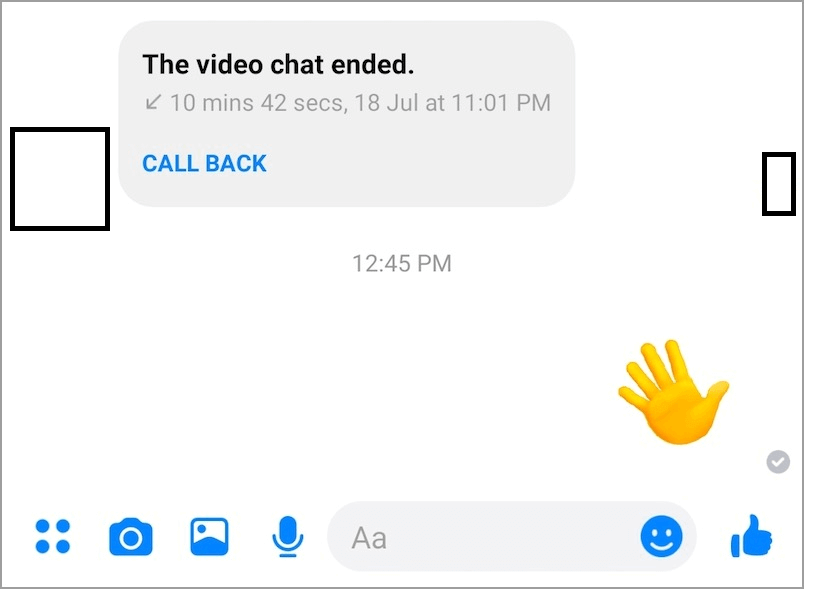
Note – Your Friend should be active on Messenger for this feature to be work
Steps on How to Undo a Wave on Facebook Messenger?
It is pretty simple however if you waved at someone on Facebook Messenger and you want to undo it then read the steps to undo it.
- Go to Messenger
- Open the Conversation
- Long tap the ‘Wave Icon’
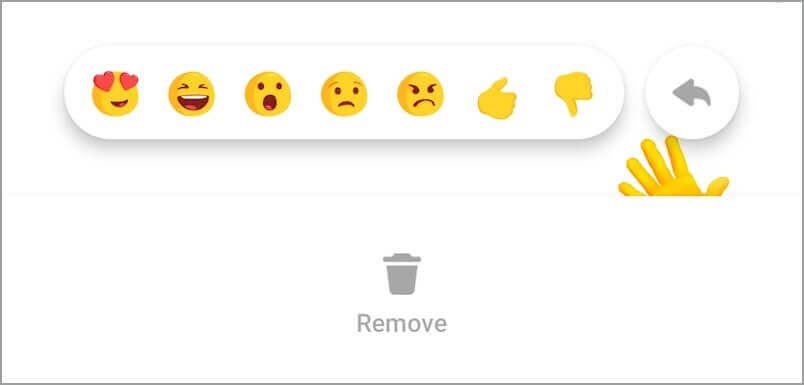
- Click on ‘Remove and select ‘Remove for Everyone’
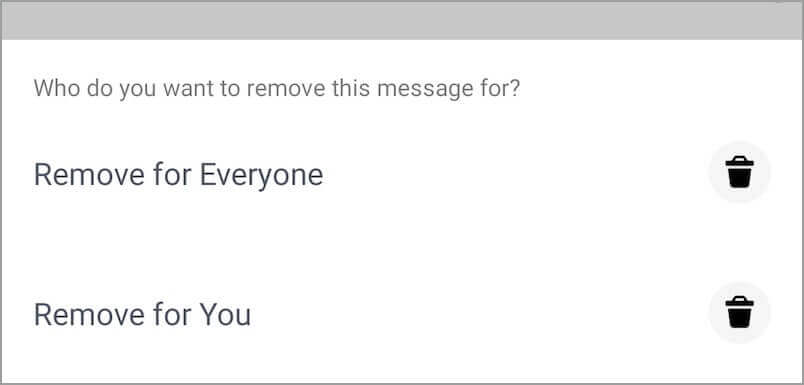
- This will undo you wave from the friend’s chat window
Note – You have to undo the wave within 10 minutes after sending it otherwise your wave will not be removed from the chat window.
You may also like:
- How to reset wifi router?
- How to do youtube video editing
- What is copyscape and it’s alternative
- Dashlane Vs Lastpass
How to Wave Back on Facebook Messenger?
However if you are looking to wave back to your friend on Facebook Messenger then this steps will help you to wave back
- Go to the Messenger
- Open the Message of your Friend
- In the chat section, a yellow hand will be seen which is waving at you
- Tap the yellow waving icon to wave back
- You will see a message that you and your friend just waved at each other
You may also like
- Best Emoji for your android
- Fleksy Emoji for your android
- Afromoji For your android
- Kika Emoji for your android
Try Emojis, GIF’S, and Sticker options
Instead of Waving Back on Facebook Messenger try sending various Emojis to your loved ones. Spread the love and express your emotions through Emojis as these are great ways to know the emotions of your friend. So just simply you have to do is:
- Open the Messenger App
- Click on the Message that you want to start a conversation with
- In the bottom, there will be a ‘Smiley Face’ icon
- Click on the icon
- You will see a list of Emojis, GIF’S, and Stickers to try
- Send your favorite Emojis, GIF’S or Stickers which you like to send to the person
Conclusion
So now you must be knowing how to Wave Back on Facebook Messenger so whenever you are feeling confused about starting a conversation try out this wave feature to begin your conversation. So Go On and Start sending this Wave Feature to someone to have an amazing conversation.