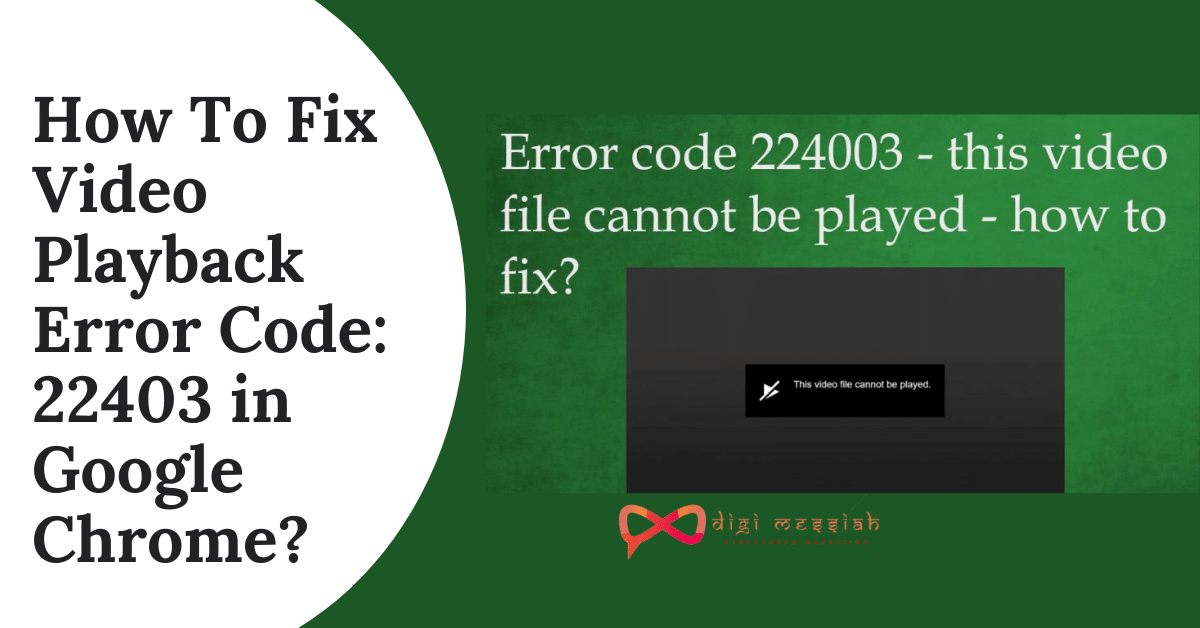Youtube is one of the popular video-streaming websites with a variety of contents to learn from. So to learn something I came across some videos as soon as I clicked a particular video Youtube threw me an error message saying Youtube an error occurred, please try again later. This was the first time I was experiencing this issue.

So after researching through this error and finding the solution I decide to share some of my findings so that you all get can rid of this Youtube an error occurred issue.
How to Fix Youtube An Error Occurred Issue?
Youtube video loading error appears due to browser issues or there is a poor internet connection. So all you can do is try these simple steps given below:
- Restart your computer
- Restart your Router
- Switch to a Faster Internet Connection
- When viewing a Youtube Video, close all other browsing tabs
However, if these simple methods do not solve your Youtube an error occurred problem then all you can do is follow these troubleshooting methods given below:
Method 1 : Clear Browser Cookies and Cache
Cookies and Cache in your browser’s directory often cause errors while streaming videos on Youtube. So clearing your cache, cookies, and browsing history will help you to solve the error. So follow the steps given below to do it:
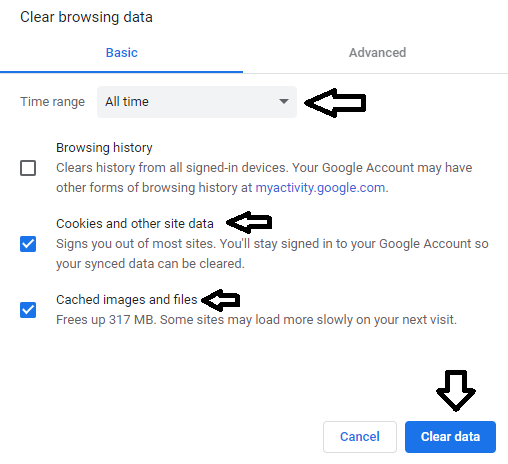
- Go to “Google Chrome“
- Press Ctrl + Shift + Delete
- Click on “Time Range” and set it to “All Time“
- Now tick the following things given below:
- “Browsing History” option
- “Cookies and other site data” option
- “Cached images and files” option
- Lastly, click on the “Clear Data” button
Method 2 : Disable all Browser Extensions
Extensions in your Browser help to block ads and maintain cookie management but sometimes it can slow down your browser or won’t load your videos. So disabling the extensions will be good to do. So follow the steps given below in order to do it:
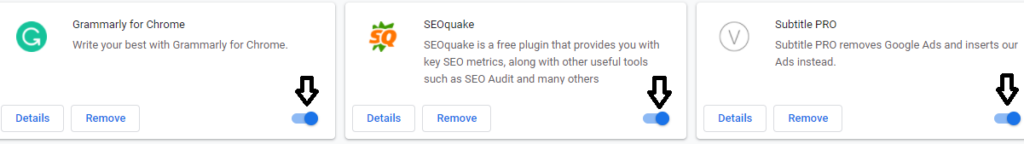
- Open your Google Chrome Browser
- Click on 3 vertical dots in the upper right corner of the screen
- Click on More Tools and click on Extensions
- Now click on all the blue toggle buttons on the extension
- Lastly, turn off all your browser extensions
Method 3 : Add Google Public DNS
Using Google Public DNS means you are changing your DNS “switchboard” operator from your ISP to Google Public DNS. So follow the steps given below in order to use it
- Go to search bar type Control Panel and click on it to open
- Open Control Panel and click on Network and Sharing Center option
- On the left side of the window click on Change Adapter Settings
- Select your Wi-fi then double-click on it and choose Properties
- Now select Internet Protocol Version 4(TCP/Ipv4) and click on Properties
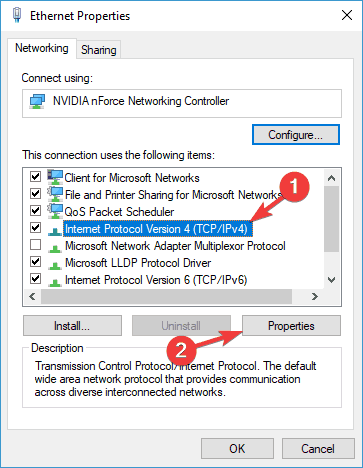
- Tick on “Use the following DNS server address” and type the following
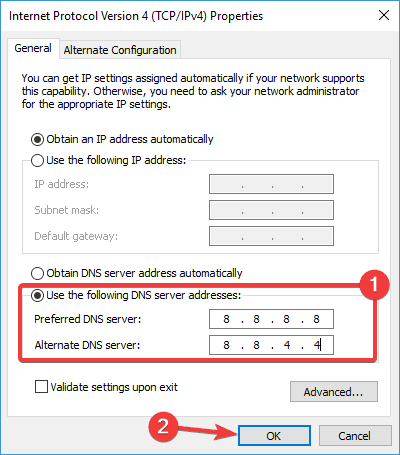
- Preferred DNS server: 8.8.8.8
- Alternate DNS server: 8.8.4.4
- Lastly, close everything and click on OK
Method 4 : Enable Javascript in your Browser
JavaScript runs on web browser contains Web Pages and if JavaScript is disabled, the web page won’t function properly. So you need to enable JavaScript in your browser settings to solve your YouTube video error.
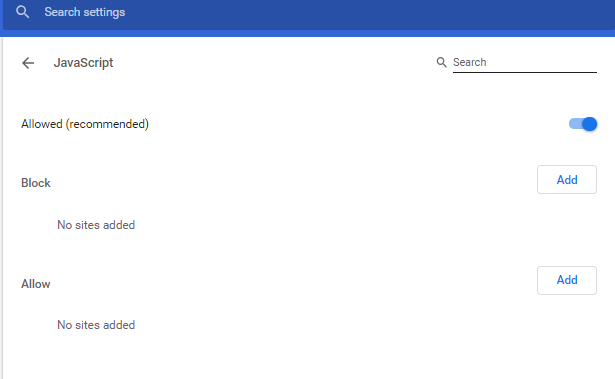
- Go to Settings > Show Advanced Settings > Privacy > Content Settings
- Scroll to JavaScript
- Select “ Allow all sites to run JavaScript (recommended) or toggle on “Blocked ” to “allow“
- Click on OK button > close the settings tab and reload this page
Method 5: Reinstall Google Chrome
If none of the above-given methods work then try to Reinstall your Google Chrome once again. But make sure you uninstall Chrome completely and download Google Chrome from here and see if Youtube an error occurred is fixed or not.
Conclusion
So you can fix the YouTube an error occurred try again later’ issue by applying one-by-one the above-given methods and I am sure that it will help you fix your Youtube Video Playing error on your Browser.