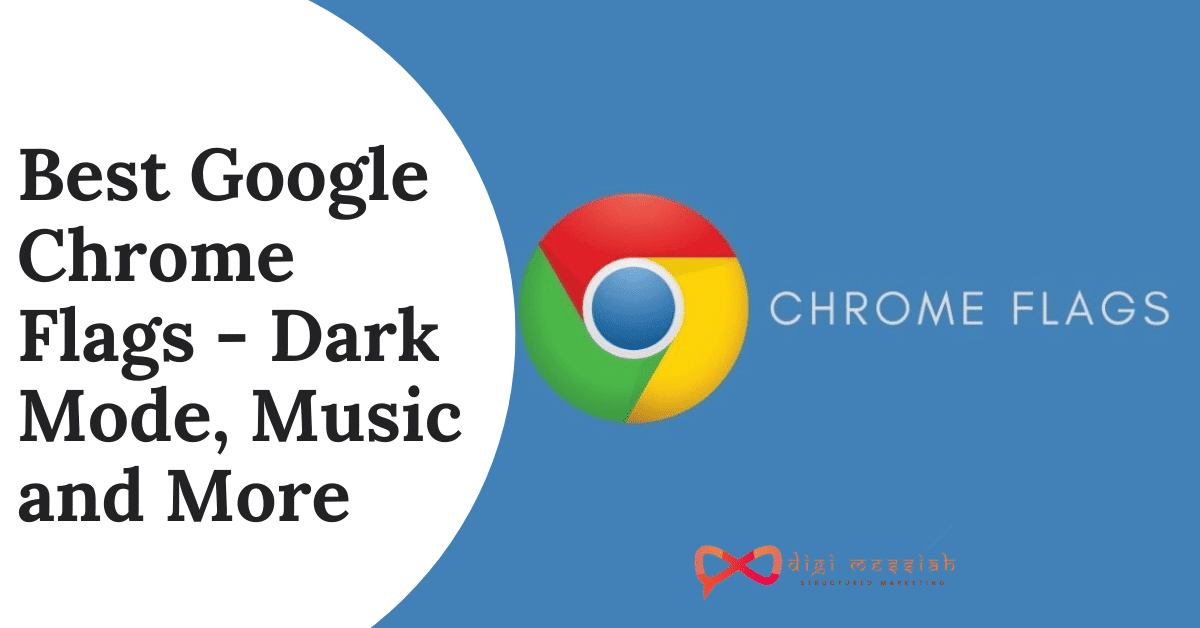The Youtube comment section is a wonderful place filled with the most valuable comments and funny controversies that you can enjoy scrolling and take a look for some time. However, for some users, it is annoying when they scroll down and see the Youtube comments not loading in your Chrome Browser and it is represented by the endless loading wheel
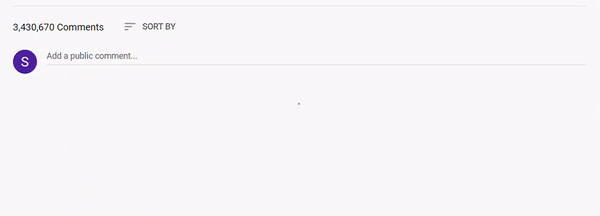
To fix this all you can do is reload your Youtube page because the comments will not appear due to technical issue and reloading your page will help you to fix your problem. if not fixed then try these below-given solutions.
How to Fix “Youtube Comments Not Loading” Error?
To fix this Youtube comments not loading error we 5 methods given below:
Method 1: Clear Your Browser’s Cookies and Data
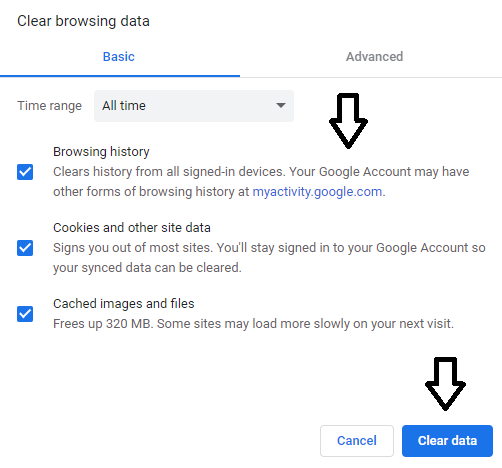
The Browsing Data interacts with your Youtube site which built up the cache to cause Technical issues and even the Youtube comments not loading error. So clearing your cookies and data regularly deletes the cache and refreshes your site. here’s how to do it:
- Open your Google Chrome Browser
- Press Ctrl + Shift + Delete
- Set the time range to All time
- Now select the cookies and other sites data and cached and image files options
- Click on the Clear Data button to clear your browsers cookies and cache
- Lastly, try access to check if the issue is solved or not
Method 2: Reset Google Chrome to Factory Settings
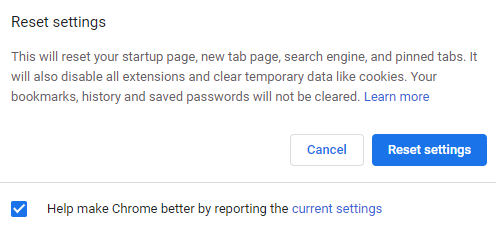
There can be a particular problem with your Browser which is causing the error to appear. So we suggest you to reset your Google Chrome Settings in order to reset to their original defaults so that you can check comments on Youtube.
- Open your Google Chrome Browser
- Click on 3 vertical dots in the upper right corner of the screen and click on Settings
- Scroll Down and click on Advanced
- Now click on Reset settings to their original defaults
- After clicking a pop-up screen will open, click on the Reset button
Method 3: Disable Browser Extensions
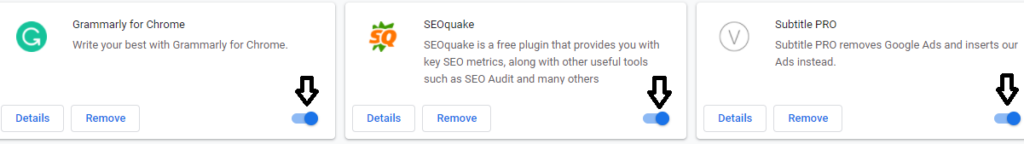
Browser Extensions sometimes intentionally interfere with the features of the site even causing the Youtube comments to not loading. So temporarily disabling your Browser Extensions can help you to resolve your error.
- Open your Google Chrome Browser
- Click on 3 vertical dots in the upper right corner of the screen
- Click on More Tools and click on Extensions
- Now click on all the blue toggle buttons on the extension
- Lastly, turn off all your browser extensions
Method 4: Check Comments in Incognito Mode
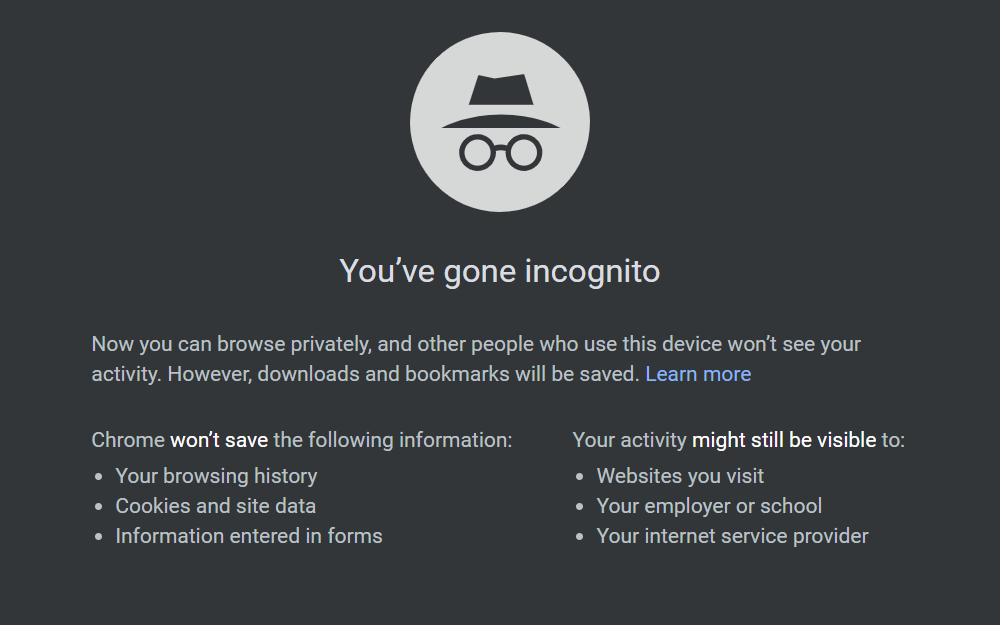
When opening a web-page in Incognito Mode there is no cache or data is collected and there is no extensions and plugins are used. So by pressing Ctrl + Shift + N to open Incognito Mode you can go and check whether you can see the comments below the video or not.
If you can see the Youtube Comments loading below the Youtube videos then you need to find out which part of your browser is preventing you to see Youtube comments from loading.
Method 5: Turn Off Proxy Connections
A proxy server is an application or system that acts as an intermediary between your computer and the Internet. So turning off Proxy Connections can solve your error. Follow the steps given below in order to do it:
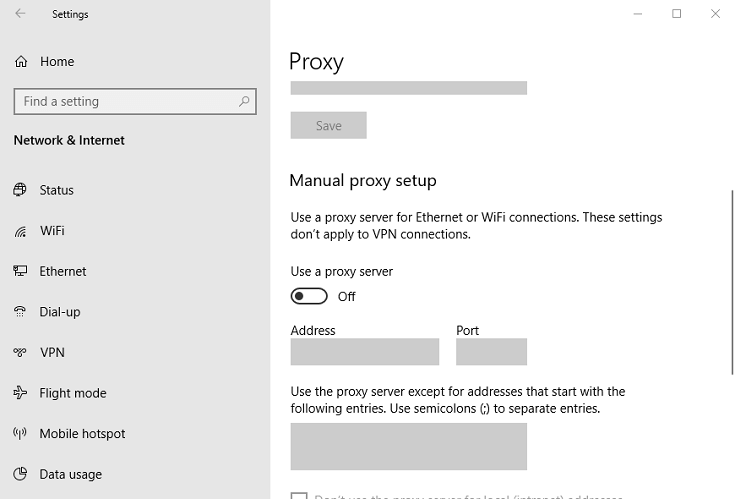
- Firstly, enter chrome://settings/ in the browser’s URL bar
- Scroll down and click on Advanced Tab
- Then go to the Open your Computer’s Proxy Settings
- Click on the settings option and the settings window will open as below
- Turn off the Use a proxy server option
- Lastly, click on Save to apply to a new setting.
Conclusion
I hope these above-given solutions will help your “Youtube comments not loading ” error. So if you feel that your can be fixed with these solutions then try from these solutions and le ut know which one worked better for you.