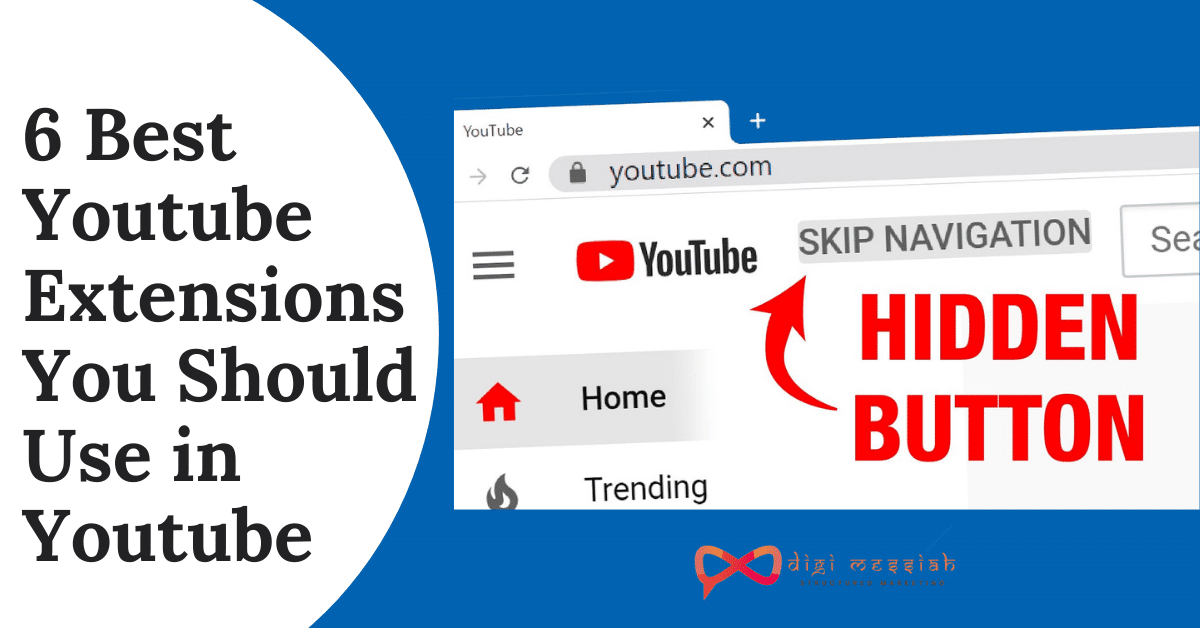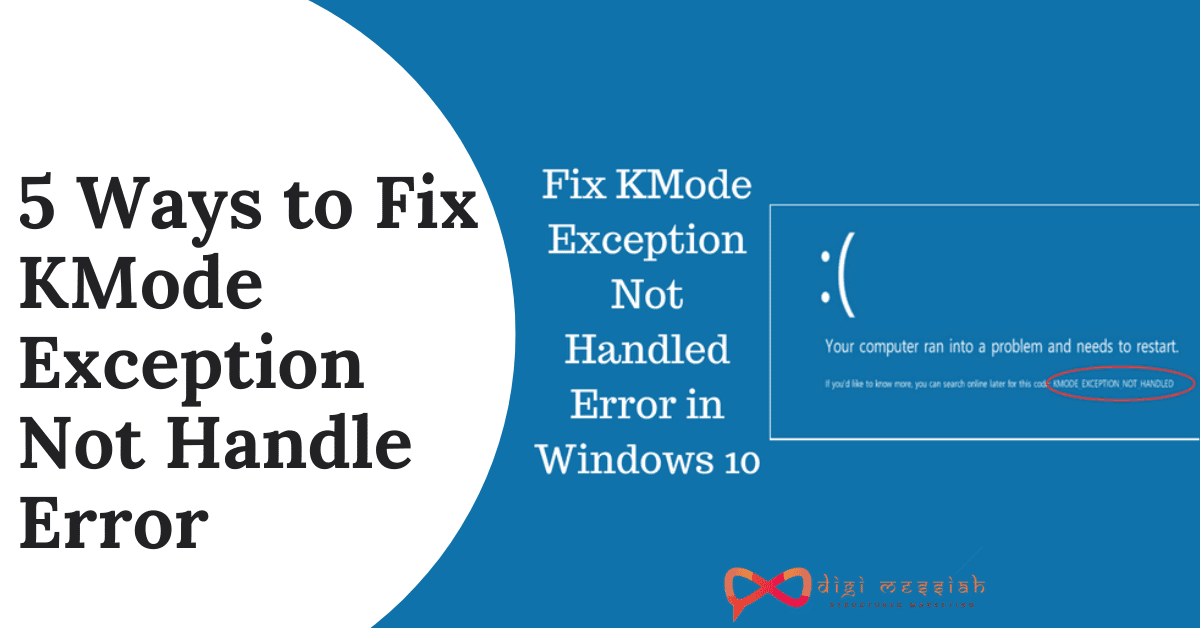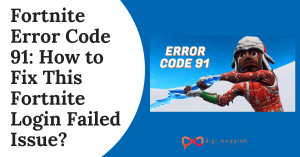Youtube is undoubtedly the most popular video streaming platform that hasn’t lost its charm from the beginning. In today’s time, it has become an earning and best entertainment platform for all the users in the world. But wb if someone is using Youtube on Chrome and getting troubles out there while surfing then to get rid out of trouble we have these Best Youtube Extensions which will help you
There are plenty of Extensions out there to make Youtube Experience Better but these Best Youtube Extensions will boost your experience and also it will prove helpful in many ways. As these extensions will give you extra customization and features which will be not there in the Youtube Website
6 Best Youtube Extensions To Use in Youtube
1. VidIQ
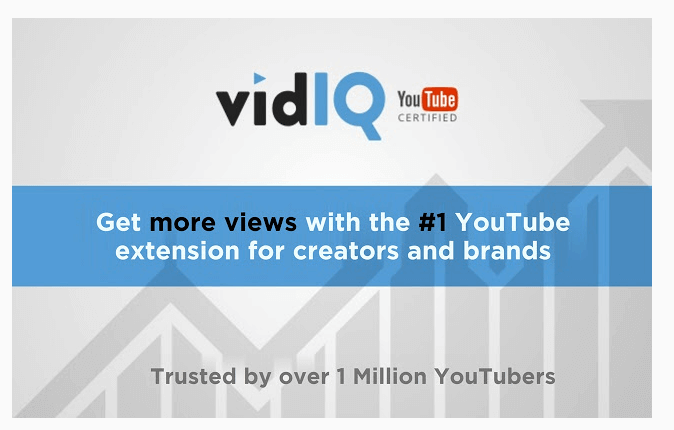
VidIQ is one of the Best Youtube Extensions who are really looking to optimize their content and channel in order to gain more subscribers and views. By installing the VidIQ Extension your browsing experience will be changed and will be better to understand. The best thing about VidIQ is when you view a video you will see a pop-up tab that will give you all the insights such as engagement rate, views, SEO Score, and many more. It will also help you to see all the tags which the user has put in their video. VidIQ is free to use but it also has paid features like Pro, Boost which will give more features.
2. Tube Buddy

Tube Buddy is one of the most popular and advanced Extensions with more than 800,000+ Vloggers and other Youtubers are using it. It comes with Advanced SEO features which is great to add on in your Chrome. Tube Buddy gives you to explore related tags of your video and also helps you to translate your tags. The tag tool allows you to find related tags, competition of the tag and many more. Tube Buddy offers On Page to optimize your tags and Upload Process. So create an account on Tube Buddy to get more detailed analytics if you are having a Youtube Channel and looking for some SEO to do.
3. Youtube Video Downloader By Addoncrop
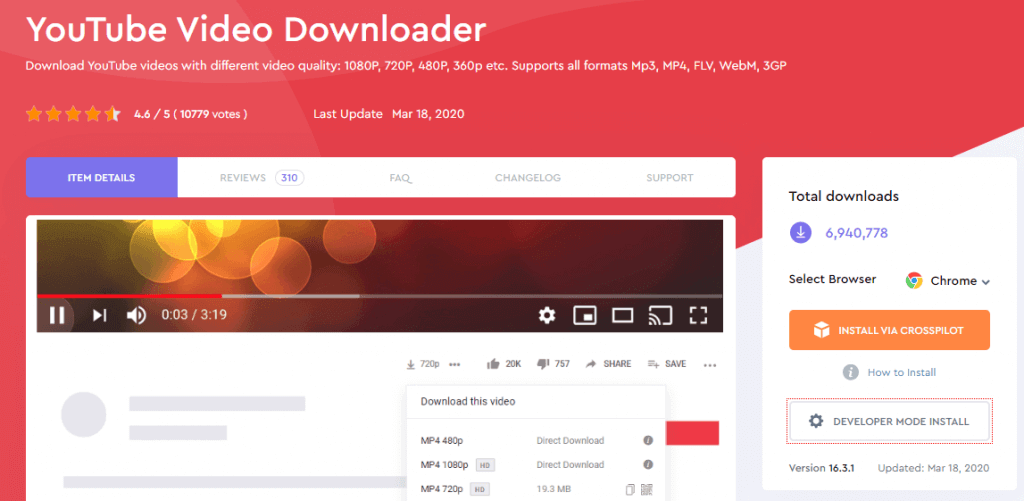
Nowadays Youtube added the premium pack to download videos but with this Extension it will help you to download Youtube videos easily. You can download any video from 360p to 1080p quality. You can also take high quality frames from the video by pausing the video and click the camera icon on the below right corner. This extension allows you to download 120 minutes duration of a video however you can change the duration of the video to make it longer. It also have some advanced features like dark more, auto pause, float view and much more. This extension is good for students who are looking to download study materials from Youtube.
4. Loom Youtube Extension
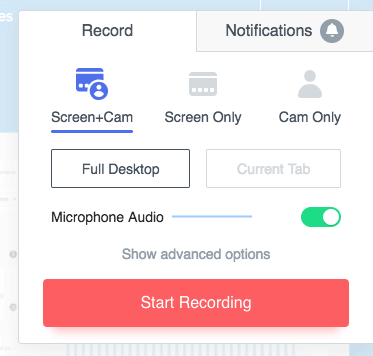
This Extension is great for any Youtuber who is looking to create a video. Loom offers you 3 ways to capture a video i.e. Record the Video, Screen+ Camera, Screen Only, and Camera Only. You can record hours of recording without any limitation to the time. The Storage limit is 25 videos by Loom which is enough for any Youtuber. The best thing is that you can use the HTML Code for Video Trimming or for Embedded Videos. Loom Pro Offers more features such as HD Videos, Unlimited Storage, and many more. So those who want to create a video for Youtube this extension will suit best for you.
5. Keywords Everywhere
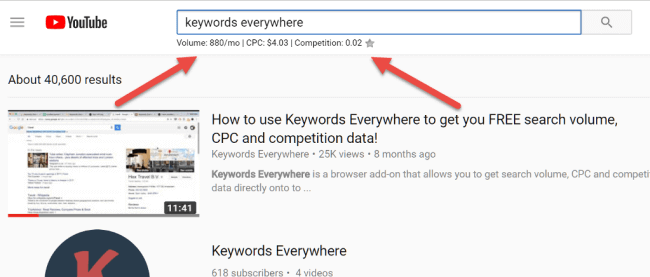
Keywords Everywhere will be the best extension for Youtube to create content. By installing this Extension it will show you Volume, Competition Details, and CPC whenever you type any keyword. So by doing this, you will get to know which keyword is best to rank on Youtube. This extension will help you to create content on a specific keyword in which you are expertise and also gives you the Statistics based on the competition that it is useful or not. So those who are confused about choosing Keyword installing this extension will solve all your problems and you can create content easily.
6. Turn Off the Light Youtube Extension
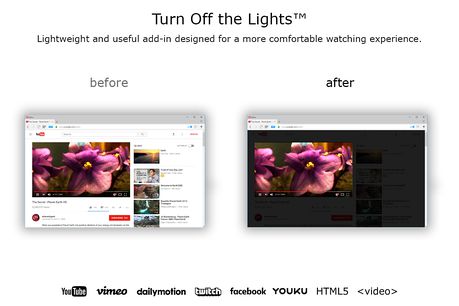
Turn off the Light Extension will be a great tool for movie lovers who often visit Youtube to watch some amazing movies. It will give you an amazing sense of experience. The best thing is it has a dark screen whenever you start any video which will protect your eyes. Users can select the video up to 8k High Definition. it has atmosphere lightning which will show glow around the dark video. This extension has many shortcuts like eye protection, adjust opacity levels, zoom in and zoom out and many more. So this extension will be amazing and useful to all the users who come back on Youtube to watch something.
So this are the list of Best Youtube Extensions that you can add on . However there are plenty of Extensions out there but these 6 will help you to stream better with excellent features and easy to use. So Do let us know in the comment section which Youtube Extension you are using we will love to hear it.