Rupee Symbol in Excel, Rupee Symbol In Excel Shortcut, Shortcut Key For Rupee Symbol In Excel, Rupee Symbol In Excel Download, Rupee Font Symbol, Download Rupee Symbol Font, Free download Rupee Symbol Font, Rupee Symbol Font Free Download, Install Rupee Symbol Font, Rupee Symbol Font in MS Word, Rupee Symbol Font in MS Excel, Rupee Symbol Font Icon, Rupee Symbol Font Shortcuts, Rupee Symbol Font
Introduction:
The Indian rupee sign: ₹; currency code: INR is the official currency of India. However in olden times just like other currencies in the world Rupee was not having its own symbol. But in recent times the Indian government announced a new official symbol for Indian Currency called Rupee.
So in this article, I will share the information about rupee symbol font and how to install and use them in other things.
Also Read, Whatsapp Manager – Transfer, Recovery and Share Data on Whatsapp
Rupee Symbol Icon
The new Rupee Symbol Icon Announced by the government looks like this
 Download Rupee Symbol Font
Download Rupee Symbol Font
Foradian Technologies Private Ltd has published a free digital Rupee Symbol Font named “Rupee Foradian” Download Now
Also Read, Top Best 25 Tourist Places in India
How to Install Rupee Symbol Font?
However Downloading Rupee Symbol is very easy to understand and use also there are 2 ways to Install Rupee Symbol Font they are:
Automatic Install:
- Go to the above link and click on Download
- After clicking on Download your file will be Downloaded
- Now Double Click to Open the File
- Then, Click on Installation Button and Install it
Manual Install:
- Firstly, Download the links from the above given link
- Then click on the start button
- Open Control Panel
- Open Fonts
- Copy and paste the download font file in the font folder
Also, Read – Dashlane VS Lastpass – Best Password Manager
How to Use Rupee Symbol Font in MS Word?
- Under “Insert” Tab, Click Symbol –> More Symbols
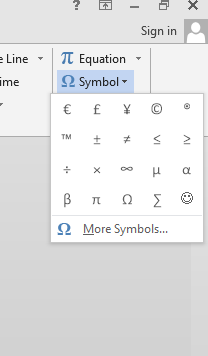
- In the new Symbol Window, change the font to “Rupee Foradian”
- Also select the “Rupee Symbol” from the character set.
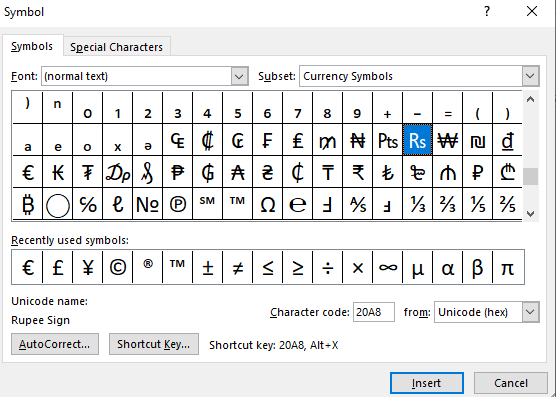
- Click “AutoCorrect”
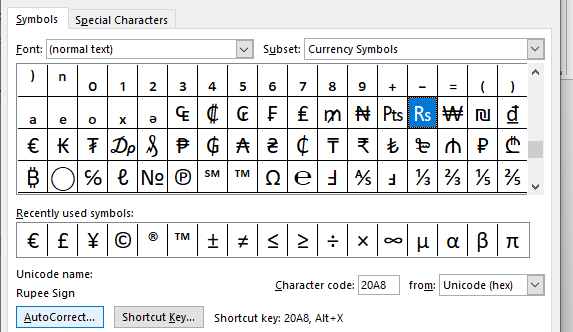
- Now in the Replace textbox enter the ` symbol ( above the tab key)
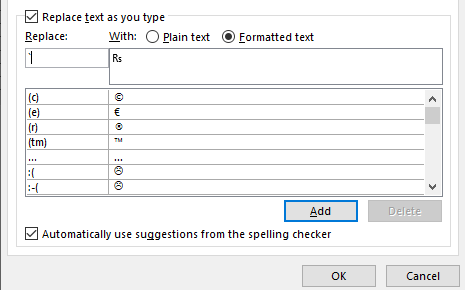
- Select formatted text and click “Add” button and close button.
- Now in the word document press the ` symbol and it would be automatically converted into the Rupee Symbol.
Also, Read – Top 8 Best Emoji Keyboard Downloader For Android
How to use Rupee Symbol Font in MS EXCEL?
Rupee Symbol In Excel, Rupee Symbol In Excel Shortcut, Shortcut Key For Rupee Symbol In Excel!
- First download and install Foradian Rupee font to your system if not installed.
- Select cells on Excel sheet where you want to use Rupee Symbol.
- Right Click on Selected cells.
- Click on Format Cells.
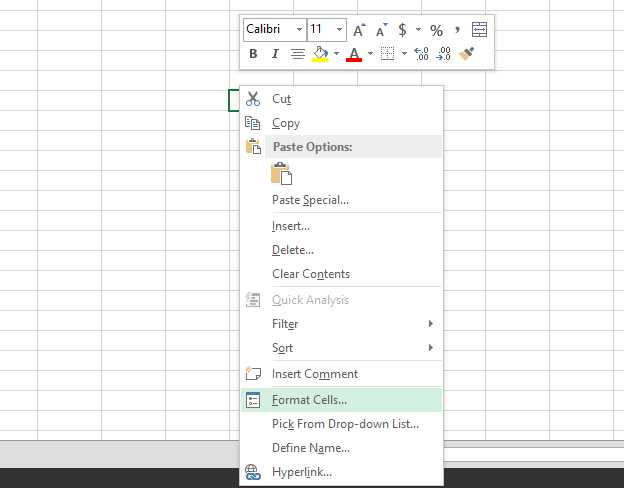
- Click on Currency Option.
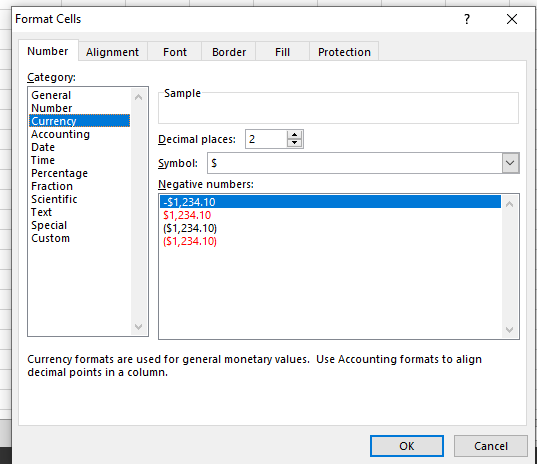
- Select Symbol Rupee Hindi (India)
- Click ok.
- Now, Enter Values to the Selected Cells.
Also, Read – Top 20 Best Youtube Video Downloaders
How to Get Indian Rupee Symbol in Microsoft Windows?
On Windows based documents like Word, Excel, Outlook and PowerPoint, you can type Indian rupee symbol using alt code shortcuts.
- Hold alt key and type 8377 using numeric keypad to make Indian rupee symbol like ₹.
- If you don’t have a numeric keypad, type 20B9 using normal number keys and then press Alt + x keys.
- However, this method only works on Microsoft Word documents.
- You can copy and paste the symbol from Word to other documents.
Also, read – List of Top 10 series to watch on TVF Play
Rupee Symbol Font Shortcuts in Windows and Mac
[table id=2 /]
Also, Read – How to Download Shutterstock Images For Free?
Conclusion:
However, Downloading Rupee Symbol Font is simple and clear to understand because all you have to do is follow the below steps and go with Flow. Also, I have shown you the Shortcuts and How to use in Word and Excel so that you can apply whenever in need
So Start Downloading Rupee Symbol Font and Share this Font Shortcuts and Link to your friends and to those people who are in need. Also, do comment below that this article was helpful for you all or not. Thanks for Reading.

![[₹] Rupee Symbol Font Shortcut Keys For MS Word and MS Excel](https://www.digimessiah.com/wp-content/uploads/₹-Rupee-Symbol-Font-Shortcut-Keys-For-MS-Word-and-MS-Excel.png)










