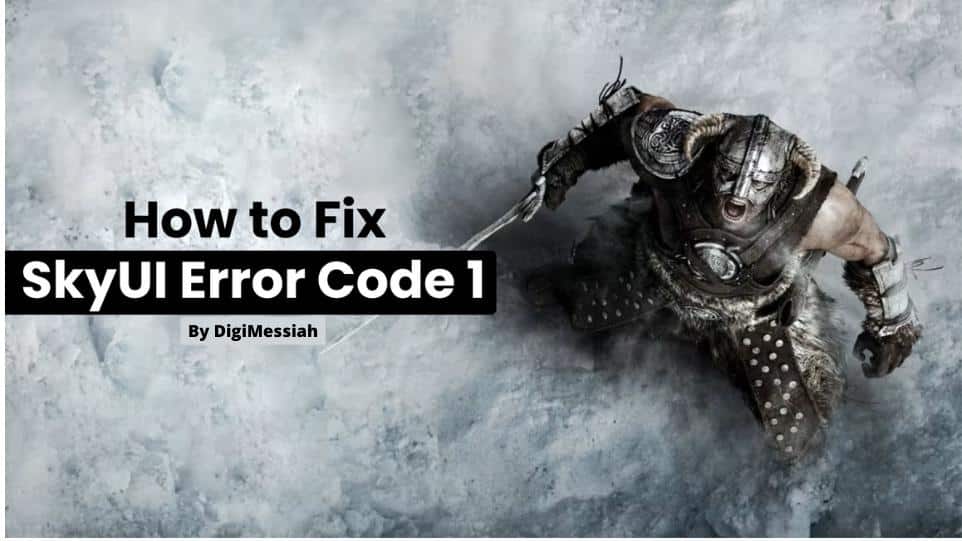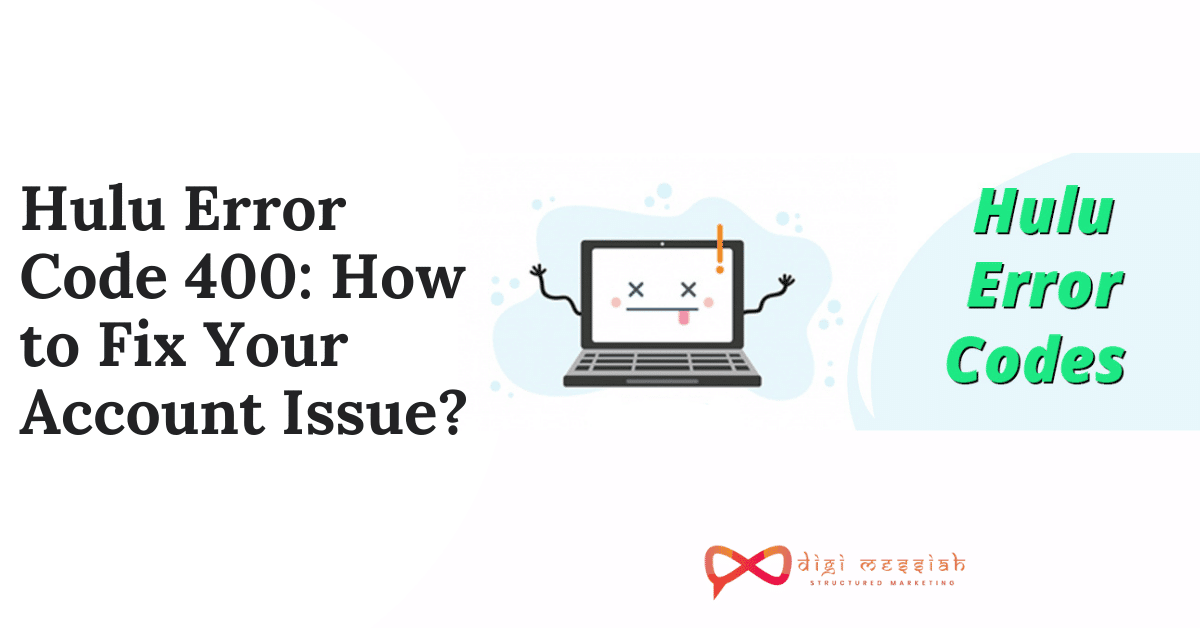SKYUI Error Code 1 is an error that you may face if you’re a Skyrim player. Whenever you have installed or are trying to launch Skyrim Script Extender (SKSE) you may face such an error.
SKSE is used for modding purposes. It is one of the extensive mod programs out there. It isn’t meant for any normal user.
And if you’re facing SKYUI Error Code 1 then read out these great ways to resolve it.
1. Run Skyrim Script Extender As Administrator

If you want to resolve a SKYUI Error you need to access it as an administrator. As the SKSE runs on top of Skyrim on Steam, this requires administrator privileges.
If you want SKSE to work perfectly, launch it with the admin rights. You should these steps to execute:
- First go to the directory where SKSE64 is located.
- Then select the file and click on it to choose the properties.
- The Properties window of SKSE64 will open. Scroll to the compatibility tab.
- There you have to go to run this program as an administrator and enable it.
- Lastly, click apply and then OK option to save these changes.
2. Install SKSE Using Mod Manager
The SKYUI Error Code 1 occurs when the SKSE app doesn’t install properly. So to overcome this issue you can install it correctly with the Mod Manager.
- You need to visit the official site of SKSE and download it.
- As it is downloaded in compressed format so now you have to extract it.
- Then you need to identify the data folder and open it by double clicking on it.
- Find the Scripts folder then right click. Find and select the add to archive option.
- Select the newly created archived folder and then rename it.
- Now you need to use the Mod Manager that you are using with Skyrim to install the folder. Remember this technique is compatible with the Vortex, WB Manager and MO2.
- After that, you have to open the SKSE folder then copy the data and SRC folders.
- Now paste what you have recently copied, into the skyrim folder in the game directory.
- As soon as the installation is completed, create a SKSE64loader.Exe shortcut to start the game.
3. Adjust Mod Manager Settings

After trying the above mentioned solution, if you’re still facing the same error then you should try this solution. The SKYUI Error Code 1 may be due to improper Mod Manager Settings.
By changing the Mod Manager settings you can resolve this error and get rid of it. All you need to follow these steps:
- First you have to launch the Mod Manager.
- Now, you have to reach the setting which is placed in the menu, at the top of the desktop screen.
- The settings will open in the general tab.
- Here you’ll find the association section and in that different options are there. Now you need to enable all these options after checking their checkboxes.
- Lastly, you need to click OK and then reboot the Mod Manager to save all the changes.
After following these steps you’ll not see any issues in launching Skyrim.
Most Common errors i.e Http Error 403. If you are facing an issue on your chrome browser, then you must checkout this blog on how to fix Http Error 403 | You Don’t have Authorization to View this Page (FIXED)
Frequently Asked Questions:-
1.Does SkyUI affect achievements?
What about the achievements? You can use SKSE to refer to SkyUI. Your achievements and mods will still work. Mods won’t affect achievements.
2.How do I turn off SkyUI?
SkyUI. Remember to go to Advanced in SkyUI Options and Turn off the Menu Warning! Load order: Hide SkyUI should be lower than SkyUI in the load order to allow mods
3.What is skse64?
Skyrim Script Extender is a tool that many Skyrim mods use to expand scripting capabilities and add additional functionality to the game. Skyrim can be launched with SKSE’s additional functionality by following the steps already taken.
4.Where is SKSE?
The proper place for this file is in: SteamApps/common/Skyrim/Data/SKSE. If the folder does not exist, you can create it.
Also Read :
1.Twitch Error 2000: How To Fix This Network Error?
2.Netflix Error Code NW-3-6: How To Fix It?
3.Disney Plus Login Button Not Working? Try These 4 Methods To Solve It
4.ERR_NAME_NOT_RESOLVED: How To Fix This Error In Google Chrome?