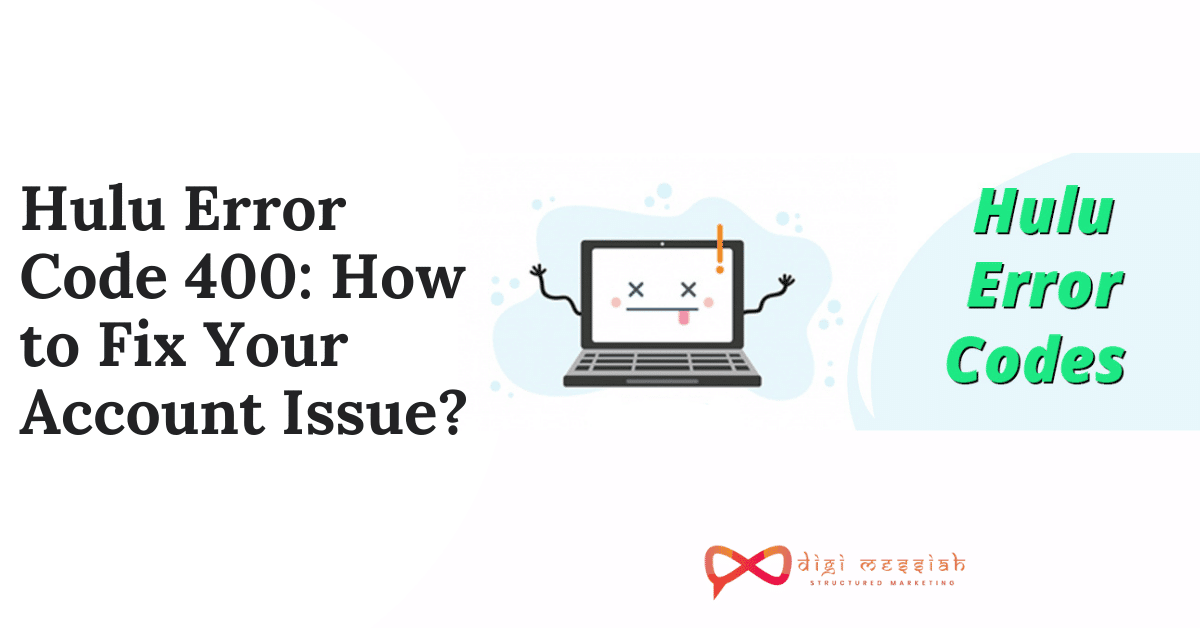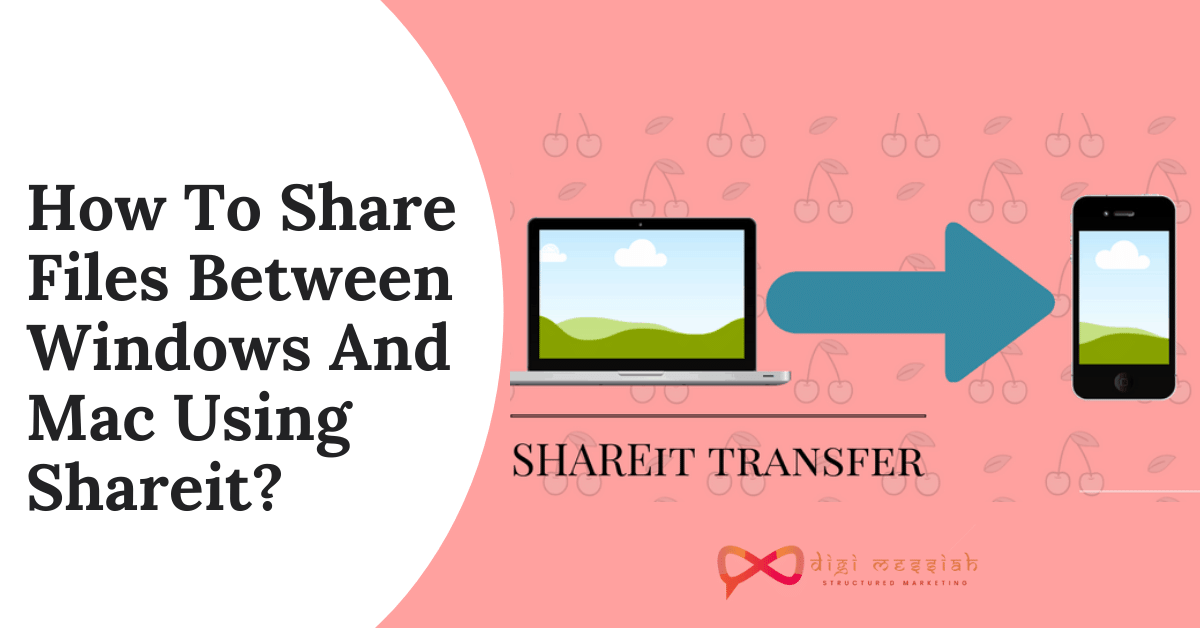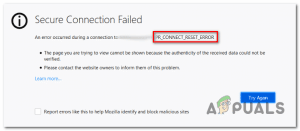Hulu Error Code 400 is one of the most common errors from the list of all Hulu Error Codes. This error code means that there is an issue with your account information which is stopping the app or streaming device to connect with Hulu
Generally when the Hulu Error Code 400 pops it shows the message given below:
- We’re having trouble loading this right now. Check your internet connection and try again.
- Error code: 400
What are the causes of Hulu Error Code 400?
Hulu Error Code 400 means there is an issue with your account information which is preventing you to stream on Hulu. There are 3 possible causes of this error code and they are:
- Slow Internet Connection
- Problem with the Account Information
- An issue with your streaming device or app
How to fix Hulu Error Code 400?
To fix this error code 400 there are 5 best possible solutions in order to solve your issue with your streaming device or app
Note – According to Hulu it is best to check your internet connection problem to encounter this error
Method 1 – Reinstall the Hulu App
Reinstalling the Hulu App is the best solution to fix any error code. So uninstall the Hulu app from your device and reinstall it again to check whether your issue is solved or not.
Method 2 – Remove the Device from the Hulu Account
If the Hulu error code 400 still appears then you have to remove the device from Hulu account and add it back again. So follow the steps given below in order to do it:
- Open a web browser and got the Hulu website
- From the upper right side Click on your ‘Username’
- Click on ‘Account’
- Type in your password and click ‘Login’
- Now scroll down and go to ‘Watch Hulu on Your Devices’
- Click on ‘Manage Devices’
- Choose the problematic device from the list and click ‘Remove’
- Now open the device and delete the Hulu app from it.
- Reinstall the app again and log-in using your account.
Method 3 – Check your Internet Connection
It might be that your Internet Connectivity is low because of all other devices connected to the same router. So to improve your Connectivity issue follow the steps given below:
- Remove all the devices which are connected
- Close all the background apps on your device
- Now use your Ethernet Cable to connect your WiFi to the router
- Lastly, place the router near your device
It requires the following speed to stream your movies, TV-Shows on Hulu App
- Up to 3Mbps for movies, episodes
- Up to 8Mbps for Live streaming
- And, more than 12Mbps is needed for 4K Content
Method 4 – Power Cycle your Devices
- Switch off every device in which the error is appearing including your router or modem
- Wait for Few Minutes
- Lastly, Switch on your router and modem and check if the issue is solved or not.
Method 5 – Use a Wired Connection
If you are using WiFi then switch to a wired connection by connecting your device to the modem using an Ethernet cable to see if the Hulu error is solved or not.
Method 6 – Customer Support
If the above-given methods do not help you to solve your Hulu Error Code 400 then you must go to Hulu’s Customer Support and explain your Problem. Later wait for the team to get back and respond to your problem in order to solve your error code on Hulu App.
Conclusion
So these are 6 troubleshooting methods to solve your Hulu Error code 400. Go through all the methods and try one by one to solve your Hulu error to stream back your favorite movies and TV-Shows on Hulu again.