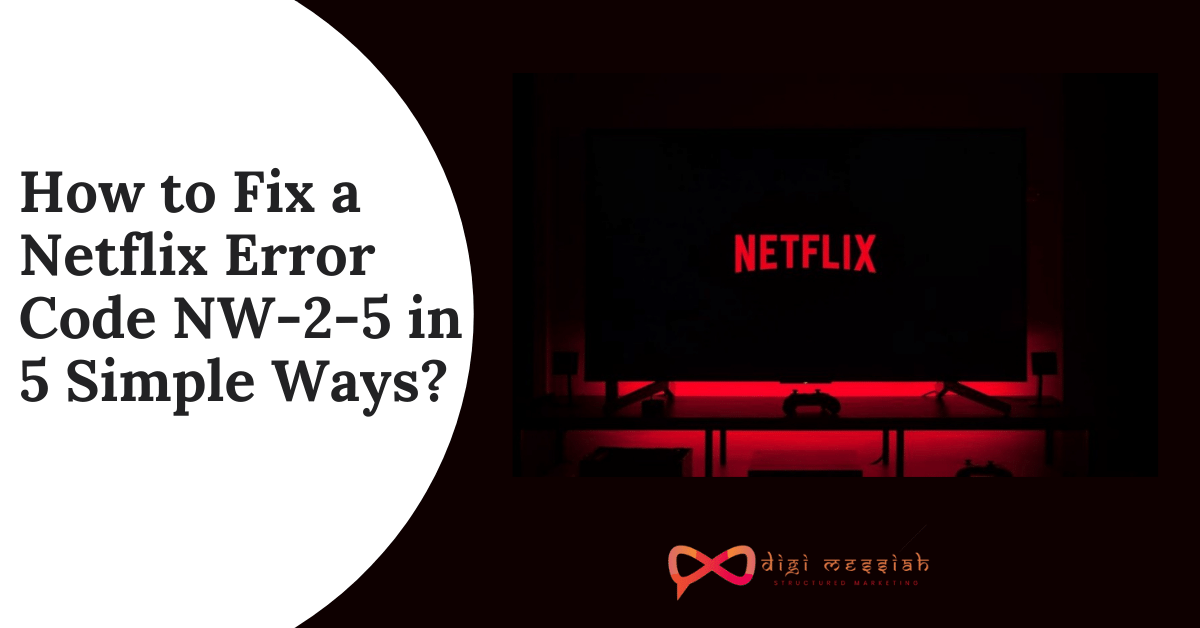Netflix Error Code NW-2-5 indicates a network connectivity issue which means that your device is unable to reach the Netflix service and it is one of the most difficult issues to fix it. In other words, it means that your device is not connected to the internet or there is some issue which is preventing you to stream on Netflix
This error code occurs on most of the devices like gaming consoles and streaming devices like Roku, Playstation, and Smart TV plus it leaves with the following message given below:

How to Fix a Netflix Error Code NW-2-5?
These specific methods will help you to fix your Netflix Error Code NW-2-5 and it may differ slightly depending on your devices that you are using
Method 1: Restart Your Device

If your streaming device has been up and running for a few days, it may be that its DNS cache is now full and the device can no longer process new information and because of this you might be seeing Netflix Error Code NW-2-5. So all you can do is Try closing all applications and restarting your device. This should resolve the issue
Method 2: Unplug and Plug your Modem/Router
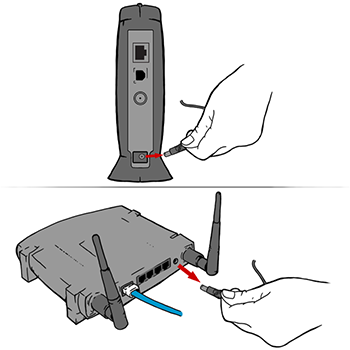
- Firstly turn off your TV, unplug it and then disconnect your modem and wireless router.
- Be patient and wait for at least a minute.
- Then plug everything back in and carefully look at your modem/router.
- Stay patient until all the lights appear on it – it indicates that the network is ready for usage.
- Lastly, turn on the TV to binge in to watch your favorite Netflix series
Method 3: Restart your Smart TV
- Shut down your TV using remote and then unplug it from power immediately and wait for 1 minute
- Before you plug your TV on, you need to discharge it entirely. To do it, press down and hold the TV power button for around 5 seconds and then release it.
- Plug the device back in and start streaming your favorite Netflix series without any trouble
Method 4: Disable Parental Control
Using a BT internet, you will soon see an error on the NW-2-5 because the problem was strongly related to Supplier Parental Control. So to disable Parental Control follow the steps given below:
- Do the login details given by the BT provider to log in to My BT
- Scroll through the page till you arrive at the My text section.
- Click on the Personalize settings option.
- Snap-on the next button to BT Parental Control to turn it off.
Method 5: Check the Quality of your Wi-Fi Signal?
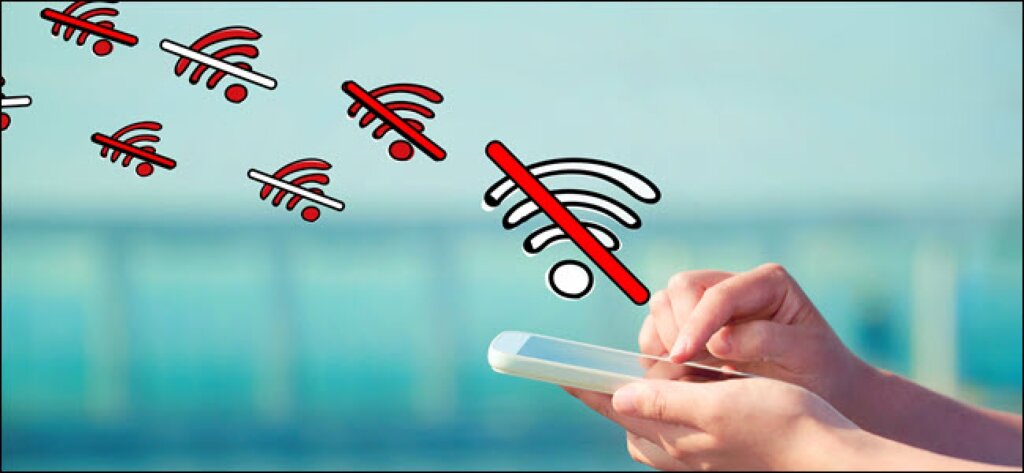
Using a wired ethernet connection is the best for streaming content. But there are a few tricks that can help in improving the quality of Internet signal:
- Lower signal interference – the user needs to check if the router is placed somewhere near other wireless devices like radios, phones, baby monitors, microwave ovens, etc. it is important to move the router away from such devices, this lowers the chances of signal interference.
- Move the router closer – every router’s signal reach is limited; hence it is very important that the router is placed near the devices that it is connected with (like PCs, television, mobile phones, etc).
- Place the router high – placing the router somewhere higher, like on top of shelves or cabinets gives a better signal than when placed on lower locations.
Conclusion:
If you still have Netflix Error Code NW-2-5, then you must contact your Internet service provider or go through Netflix Help Center and Wait for some time and check back again