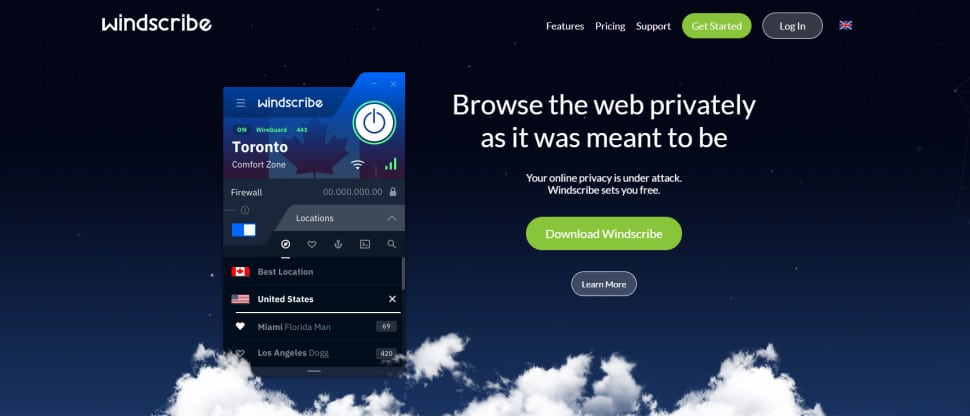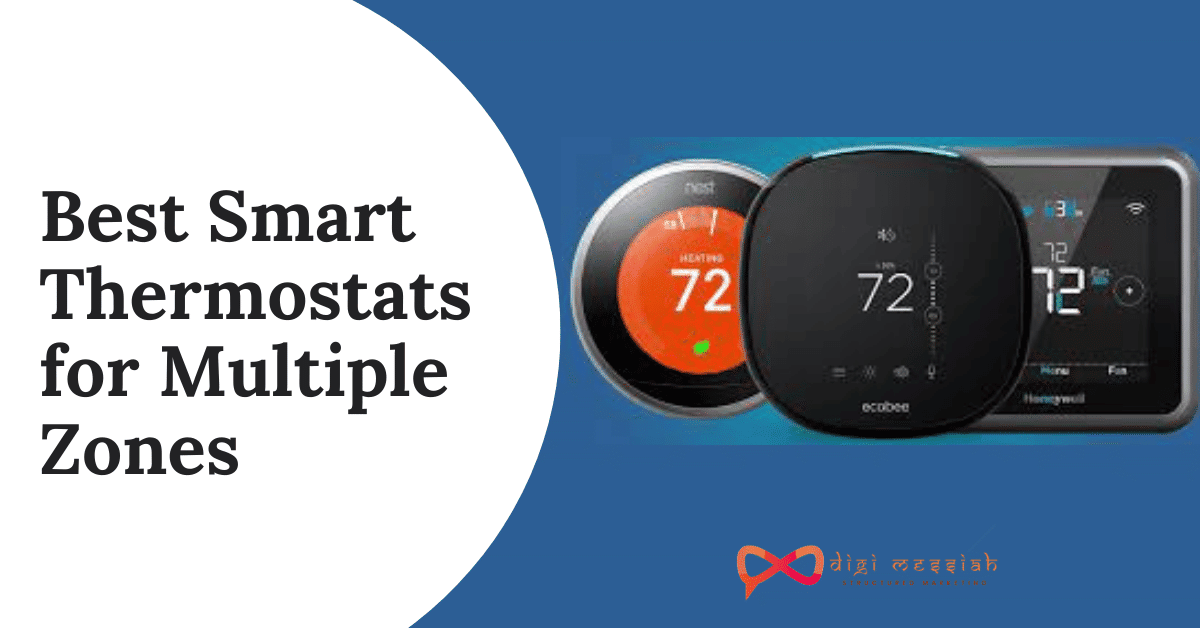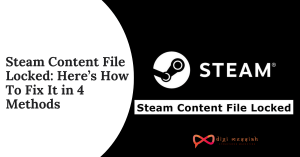Windscribe VPN
Basic VPN do most of the job for you, but privacy on the internet needs something more in advance. That’s when Windscribe VPN comes into the picture. The perfect and advanced VPN service for PC, Mobile devices, and Smart TVs. But what exactly Windscribe does which is different from other VPN services? Let me explain it to you.
What is Windscribe VPN?
Windscribe VPN is the desktop VPN app along with a browser extension that gives you privacy and security over the internet.
It mainly does the following –
- Block ads
- Trackers
- Restore access to blocked content
- Safeguard privacy on the internet
Most of the top VPN apps either don’t provide the ads and trackers blocking or sell it separately. Mostly, antivirus and malware detectors have ads and trackers blocking included in the package to avoid harm to your PC or smart device. But WindscribeVPN includes ads and trackers blocking without having to pay extra and secures your data.
Features of Windscribe VPN
Privacy
Windscribe VPN has no loose points when it is about the privacy and security of the user’s data. All the data you transfer is encrypted with AES-256 cipher with SHA512 auth and a 4096-bit RSA key. Making it impossible for intruders to crack the encryption and access your data.
Also, Windscribe VPN supports perfect forward secrecy. Meaning, each time new encryption keys are generated when the VPN connection is established. The stealth mode securely transmits data over tunnelling also allowing users to access VPN in countries like China.
Logging Policy
The most concerned query of every user who wishes to use a VPN service. Is my data logged and stored on Windscribe servers? After going through the privacy policy, we got the following information on what data is stored and what is not stored.
What data is not stored by Windscribe?
- The historical record of VPN sessions
- Source IP
- Sites you visited
- Connection logs,
- IP timestamps,
- Session logs, or
- Monitor your activity.
The historical record of VPN sessions each time when you connected to the VPN service is not stored or logged. So, no one except you knows when was the last time you connected to the VPN.
In addition to this, the source of IP, sites you have visited, connection logs, and IP timestamps do not log. So, you don’t have to worry about any data you have surfed or the source of your data.What data is stored?
- The total amount of bytes transferred in 30 days. The bandwidth reset date is in your “My Account” section.
- The timestamp of your last activity on the Windscribe network.
Windscribe VPN stores the timestamp data of the last activity and bytes transferred in 30 days periods for the betterment of the service. This data is used for the betterment of the service. So, you don’t face any problems the next time you use Windscribe VPN.
Support
Windscribe VPN does have 24/7 live chatbots which will help you through any issues you are facing while using Windscribe. To add more support, Windscribe also has dedicated setup guides for all the devices.
Here are a few of the topics the setup guide is available for –
- Windscribe for PC (Windows, Mac, Linux)
- Browser Guides (Firefox, Opera, Chrome)
- Mobile devices (Android, IOS, Windows phone)
- Smart TV (Fire TV, Nvidia Shield, Kodi)
- Router (DD-WRT, Tomato, Asus)
- NAS (Synology NAS, QNAP NAS)
- Torrent (uTorrent, VUZE, qBittorent, Deluge)
This is what I love about Windscribe VPN, you have setup guides for almost all the devices, and these are in-depth visual guides that help you setup Windscribe in the right manner.
For other support and queries, you can also use the FAQ’s and Knowledgebase to resolve your issue. And if you are still finding trouble, be worry-free and submit a ticket with an in-detail explanation of what problems you are facing.
Streaming
Streaming geo-restricted content using Windscribe is easy and reliable. It masks your IP address to prevent the service to know you are not one of them.
In case, you are accessing media streaming from other countries where your IP location is banned, you will be assigned a new IP address. This IP address belongs to the same location you are trying to access the stream from.
Unfortunately, many streaming platforms can now detect a VPN connection from Windscribe VPN, and it is never like the same before.
Fast Speed
Almost all the VPN services claim they are the fastest of all. But no one proves with proof or test. So, we run a speed test on multiple VPN services to know which are the best among them.,/p<
Here, the number speaks themselves when we tested Windscribe VPN –
- US server (Download Speed: 30 Mbps, Upload Speed: 2.0 Mbps, and Ping: 130 ms)
- UK server (Download Speed: 40 Mbps, Upload Speed: 1.4 Mbps, and Ping: 150 ms)
There are inconsistencies, and Windscribe is not so fast but reliable. When connected to one of the US servers, we experienced a boosting signal and workable with Netflix. This server was only available for premium members and works great in off-peak hours.
Torrenting
You should be aware of which servers you are using while torrenting using Windscribe VPN. This is because not all servers are safe on Windscribe VPN for torrenting, and you don’t want to take a risk.
When you connect to the Windscribe VPN, the server selection menu identifies the best and secure server for torrenting.
No matter what, do not use potentially unsafe servers for torrenting purposes. You may risk your identity and data. On the other hand, we do not encourage you to download or share copyrighted material through the torrenting portal; you will land up in legal disputes if you do so.
Compatibility with devices
Windscribe VPN works with almost all smart devices. So, you don’t have to worry about using your other devices, and you do not need to pay extra for other devices.
So, if you are working the cafe on your mobile device, you can securely connect to the public Wi-Fi and complete your work. There is no extra payment for using your Windscribe VPN on other devices.
Similarly, you can also use Windscribe VPN on your Smart TVs such as Kodi, Firestick, and Nvidia Shield. Using Windscribe you will be able to access geo-restricted content from other countries.
Here is the list of compatible devices –
- PC (Windows, Mac, Linux)
- Browsers (Firefox, Opera, Chrome)
- Mobile devices (Android, IOS, Windows phone)
- Smart TV (Fire TV, Nvidia Shield, Kodi)
- Routers (DD-WRT, Tomato, Asus)
- NAS (Synology NAS, QNAP NAS)
- Torrents (uTorrent, VUZE, qBittorent, Deluge)
Strong Encryption
VPN services should have strong encryption protocols to protect your data, and so does Windscribe VPN. It supports AES-256 cipher with SHA512 auth and a 4096-bit RSA key. This encryption protocol makes it impossible for government and intruders to sniff and access your data. So, on Windscribe VPN, you are safe.
I was curious to check the security in detail, and so I ran a DNS leak test to know if my IPv6 was visible. Not to my surprise, my IPv6 version was masked and was not leaking. This assures we are in a secure protocol and data transmitted through this is safe.
WebRTC is also protected on your device when you are using Windscribe VPN. You must be wondering what a WebRTC is and why you should be concerned? WebRTC protocol is used to access web camera from the internet. So, if these protocols are not protected, there is a chance that some intruder is watching you through the web camera and you will have no idea about it.
Windscribe does support the Kill Switch feature to avoid any data leakage, and it works great on all devices. The kill switch feature suspends all the internet traffic on your device if you have lost the connection with the VPN.
This is important because VPN is a veil between your anonymous identity and personal identity. If you are in the middle of browsing and you suddenly lost the VPN connection, the other side can see your real identity, and you will be exposed.
Server Network
Windscribe VPN has a large network of servers in 63 countries and 110 cities. The data you stream through these servers is unlimited and unmetered. So, you don’t have to worry and check if you have completed your VPN quota.
Works with Netflix
It was disappointing to learn Windscribe VPN did not work well with Netflix. We tried over 15 times to check if Netflix worked with Windscribe, but it was taking too much time in buffering and it ultimately turned out not to work well.
Surprisingly, the UK server is dedicated to Netflix streaming but that server did not turn up too. We got so mad at it, we started checking all the other streaming platforms such as Hulu, and prime. But unfortunately, none of them worked. All these platforms recognised we were using a VPN, so they restricted our access, and especially Netflix, it was easy for them.
We got in touch with the support team and asked about the issue. They explained with a reason that Netflix had made some changes and which is why we were not able to connect it. Also, they assured me they will be back with Netflix connections soon.
Plans and Pricing
The best part about Windscribe VPN is a free trial pack over the annual and monthly plan to satisfy the user experience.
There are three plans available for the users,
- Monthly plan ($9/Month)
- Yearly plan ($49/Year)
- Build your plan
If you are not comfortable with the monthly or yearly plan, you can also go with the build your plan option. Here, you get to choose the locations and the service. Windscribe charges $1 per location each month. so, if you have chosen 12 locations, you will be charged $12 per month. This is one of the best options because it allows you to customise and make your plan.
You can try the free version before buying the premium packages. The servers are limited but these options are enough for the trial purposes to see how the Windscribe VPN performs.
Here is the list of servers available in the trial version –
- The United States
- Canada
- The United Kingdom
- Hong Kong
- France
- Germany
- Netherlands
- Switzerland
- Norway
- Romania
Pros and Cons of Windscribe VPN
Pros –
- Strong privacy and encryption features
- No data leakage
- Supports multiple devices
- User-friendly app
- Browser Extension
- Blocks ads and trackers
Cons –
- Under Canadian jurisdiction of 5 eyes
- Slows down the internet connection
- Not all servers are active
Advantages
Now that we have covered almost everything about Windscribe VPN. There are a few points that still need to be acknowledged. Windscribe has a lot of advantages that make it among the top 15 VPN services.
Firstly, it has a browser extension that allows ads and tracker blocking. Originally, this feature belongs to Anti-viruses and anti-malware but having them as browser extensions show how concerned is Windscribe VPN with user data protection.
Windscribe VPN also allows you to make a team account where you can share the VPN services. This option is great if you are a small company or group of friends who want to buy a single VPN service. But what’s fascinating is Windscribe’s split tunnelling and port forwarding feature. The split tunnelling feature allows you to choose which data passes through the secure channel and which does not. On the other hand, port forwarding allows you to have internal access to the network in countries that ban your IP locations like China.
Most Common errors i.e Http Error 403. If you are facing an issue on your chrome browser, then you must checkout this blog on how to fix Http Error 403 | You Don’t have Authorization to View this Page (FIXED)
Final Words
Windscribe is for those who love security more than entertainment. No doubt, it supports streaming, and we have a leap of a jump over geo-restrictions, but our experience with Netflix, Hulu, and prime with Windscribe VPN turned out to be ugly.
On the other hand, with ads and trackers blocking, split tunnelling, port forwarding, and encryption as strong as 256-AES cipher with SHA512 auth and a 4096-bit RSA key turn it into a world-class secure VPN service. We recommend Windscribe VPN if you are using it for work over entertainment.