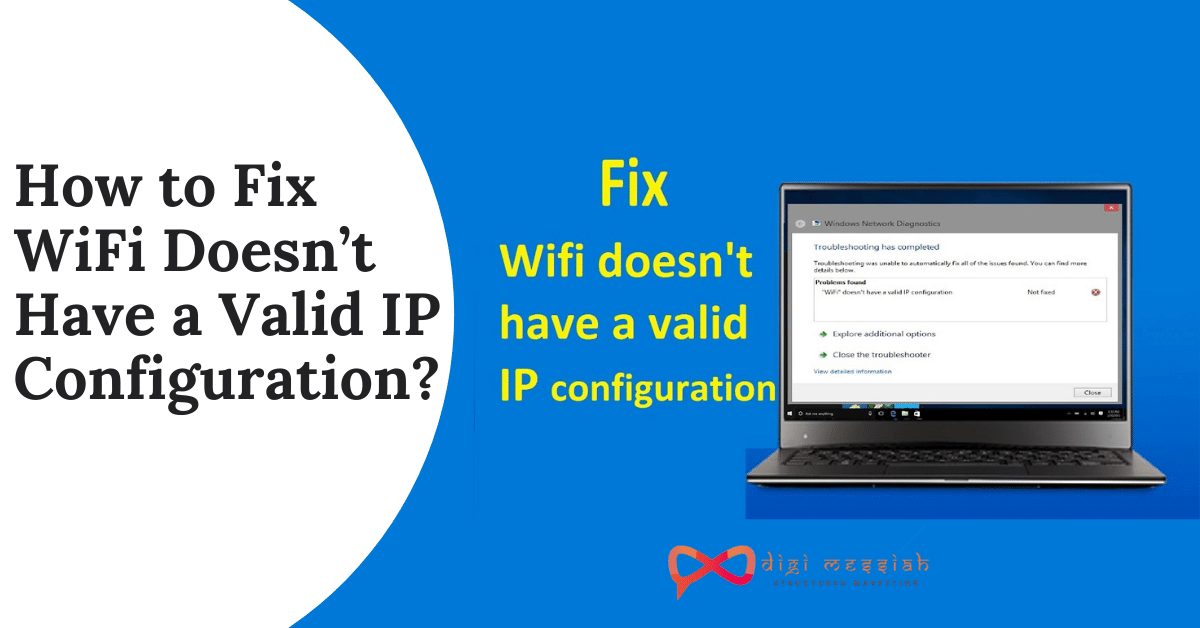What is TorGuard VPN?
TorGuard VPN is one of the secure ways to share files on Torrent with P2P security. If you are a regular torrent user, this is the perfect VPN that you need to use, and also it is best to fit for everyday VPN purposes.
Here is what TorGuard VPN provides –- Stealth VPN protocols
- Anonymous VPN Service
- Anonymous Proxy
- Stealth VPN
- Private Email
- Stealth Proxy
TorGuard is a power-pack torrenting VPN with robust security and speed. It is the best choice for P2P sharing and anonymity on the web. With the growing security issues on the internet, your online privacy is a threat, which is the best way to secure yourself. The ultimate step would be to use the Tor network to go completely anonymous.
Features of TorGuard VPN
• Privacy
How secure is TorGuard VPN? It is the most obvious question and needs some attention. TorGuard VPN offers you two security standards: 256-AES encryption and 128-bit encryption. The best choice is to use 256-AES encryption as it is more secure and best compared to over 128-bit.
TorGuard also features a kill switch that automatically suspends your internet connection if you are disconnected from the VPN. The VPN service acts as a shield between your real identity and anonymity. For any reason, if your VPN is disconnected, the kill switch feature suspends the internet connection by default and secures your privacy.• Logging Policy
We wanted to check how good was TorGuard with securing and storing data. Does TorGuard store or log our data? If yes, is our data secured? To answer these questions, we checked the privacy policies and dug up a few answers.
TorGuard does not have a Zero-logging policy, but the data it collects does not harm either.- Payment Information (TorGuard does not store credit card details, but they store payment information for processing payments through Merchant).
- Google analytics data using cookies (Anonymous data for quality purposes of TorGuard taken with the help of cookies. You can opt-out using Google’s Cookie plugin).
- Affiliate information (For those who use the Affiliate control panel, TorGuard will store a temporary cookie).
- Apache Webserver logs.
- Contact data (If the user has used the live chat or submit ticket option to contact TorGuard)
- Email data (The email address that has been collected through newsletters and offers).
This data is then used for promotional purposes, and if the user wishes, they can opt to store their data such as Name, Email Address, and Date/Time on TorGuard. This information is strictly used for quality purposes and not shared with third-party.
But on the other hand, TorGuard is a company formed in the USA, and the company is bounded to share information with 5/9/14-Eyes Alliance.• Support
TorGuard users need not worry about the support as they have plenty of options.
Starting with the FAQ section, users can find the answers to their general queries and resolve them independently. If a VPN service does not have a FAQ section, it will have the worst support team. This shows how much the company is caring about its customers. If the one-liners don’t help you, you can also use the Knowledgebase (Second option) and read articles and guides to get quick answers to your question. Whenever you install TorGuard or any other VPN service, always read the manual first and start the installation. This ensures that you have done the installation correctly and then makes it easy to discuss with the support team if any problems in the future. Community Forum is one of our favorite parts that not many VPNs include. You can have healthy discussions on using the TorGuard VPN or getting answers from experts in case of any queries. The community forum is also one of the best places to know if everything is right with TorGuard and your data is safe. The last resort to get help is using emails and live chats. You can contact TorGuard via email, submit a ticket on your query, or use the live chat option to chat with real representatives/agents. The problem that I have faced most of the time by the TorGuard support team is, the agents are rarely or never active. If the agent is not active, you cannot contact them and get your query solved. That’s a concerning part.• Streaming
The next most asked question about a VPN is, can I stream content from geo-restricted locations? On other advanced VPNs? Yes.
On TorGuard? No. You heard me right. We had trouble connecting to one of the servers in Asia and the other in the United Kingdom, but unfortunately, though it got hitched, we were banned at the very first point. To be sure the problem was only limited to one-two servers, we tested a few more but encountered the same problem. After a quick research, we figured out that TorGuard does offer streaming Geo-restricted content, but you need to pay extra for the dedicated IP address, and you are good to go. The dedicated IP address allows you to stream content from Netflix, BBC iPlayer, Hulu, Disney+, and Amazon Prime Video.• Fast Speed and Server Network
Despite having an extensive server network, TorGuard fails to give you the speed you are searching in the TorGuard VPN.
TorGuard has 3000+ servers in 50 countries and 68 locations, but it was still disappointing to know none of the servers gave us the speed we were searching for. We tested the TorGuard servers, and here is what we found – Before connection to the TorGuard VPN, our internet speed was 50 Mbps, and when we connected to one of the servers in the United Kingdom, our speed reduced to 6-7 Mbps. We made these tests randomly on multiple servers and found the average speed to be only 5 Mbps. This was hard to digest, and we expected good, if not exceptional, but it turned out to be the worst.• Torrenting
Yes, Torrenting is possible on TorGuard VPN, and it is designed explicitly for torrenting. The “Tor” in the name “TorGuard” signifies torrenting, and they have stood up to it.
TorGuard supports P2P sharing that allows you to share content with your clients securely. There are a few other security protocols that make the connection more secure. So, it is a yes to torrenting, but it will be slow and take time because TorGuard cuts off the speed.• Compatibility with devices
TorGuard is a cross-compatible VPN software that supports multiple devices
Here are the compatible devices with TorGuard –
- Windows
- mac OS
- Linux
- Android
- IOS
You can use TorGuard on multiple devices and be worry-free about what device you have. You can download the app from the stores for free, and Windows, Linux, and Mac OS users can download the installation file and run it.
TorGuard is also compatible with browsers –- Safari
- Mozilla Firefox
• Strong Encryption
There are two encryption options that users can choose manually.
- AES-256 bit encryption
- AES-128 bit encryption / Blowfish AES-128 bit encryption
TorGuard does not support Netflix
Yes, TorGuard does not support Netflix and other streaming services until you buy a dedicated IP address for this purpose. If you are using the regular plan on TorGuard, you won’t get access to any of the streaming services.
Should you buy the dedicated IP address only for Netflix? Yes, you can buy a dedicated IP address for Netflix in particular and only if you are a big of streaming. But remember, the speed will still suffer, not as much as compared to the normal plan, but it will suffer below the average. We tested with a dedicated IP address, and we did experience buffering, but overall, it was an average experience.Plans and Pricing
There are four plans on TorGuard VPN that you can choose from based on your requirements. However, they are a bit pricy but do justice to the features they provide.
Plans and Pricing on TorGuard VPN –- Monthly Plan ($9.99/Mo)
- Quarterly Plan ($19.99/Mo)
- Semi-Annually Plan ($29.99/Mo)
- Annually ($59.99/Mo)
All the plans feature the following –
- Unlimited Speeds + Bandwidth
- 3000+ Servers in 50+ Countries
- Connect up to 8 devices simultaneously
- Multiple GCM and CBC ciphers
- Perfect forward secrecy (TLS) that allocates new IP address dynamically
- Security protocols such as OpenVPN/PPTP/L2TP/IPsec/SSTP are supported
- SSL VPN via (OpenConnect, AnyConnect, and Stunnel)
- Stealth VPN (bypasses DPI)
- Advertisement and malware blocking for protection on the web.
- Protects against all known leaks
Pros and Cons of TorGuard VPN
Pros –
- Kill Switch Feature
- 3000+ Servers in 50+ countries
- Connect up to 8 devices simultaneously
- Ads and Malware blocking
- AES-256 Encryption
- Strong connection protocols
Great for torrenting
- Expensive
- Need dedicated IP address to stream Netflix, Amazon Prime Video, Hulu, Disney+, and BBC iPlayer.
- Cuts off speed
Advantages
TorGuard VPN is not just a VPN service, and they provide other services that work more than VPN to provide you with online security.
They make you anonymous on the web and secure your online identity, and the proxy servers make it difficult for intruders to identify your IP address. You also get an Email service on TorGuard that can securely communicate with others and share crucial information. If you are searching for an alternative for a secret and secure Email service such as Proton Mail, this is the best choice and entirely secures your mail data.Final Verdict
TorGuard is the best choice VPN for torrenting and securely transmission of data. You can be sure of being anonymous on the web with TorGuard as it supports multiple security options such as Anonymous proxy and stealth VPN. You also get perfect forwarding secrecy on all the plans that dynamically change the IP address when connected to the VPN.
What we didn’t like the most was a low speed and mandatory dedicated IP address for streaming. You need to buy this as an additional add-on in your package bundle and pay extra for it. If we had to choose a VPN only for torrenting, TorGuard VPN would have been one of our top choices.