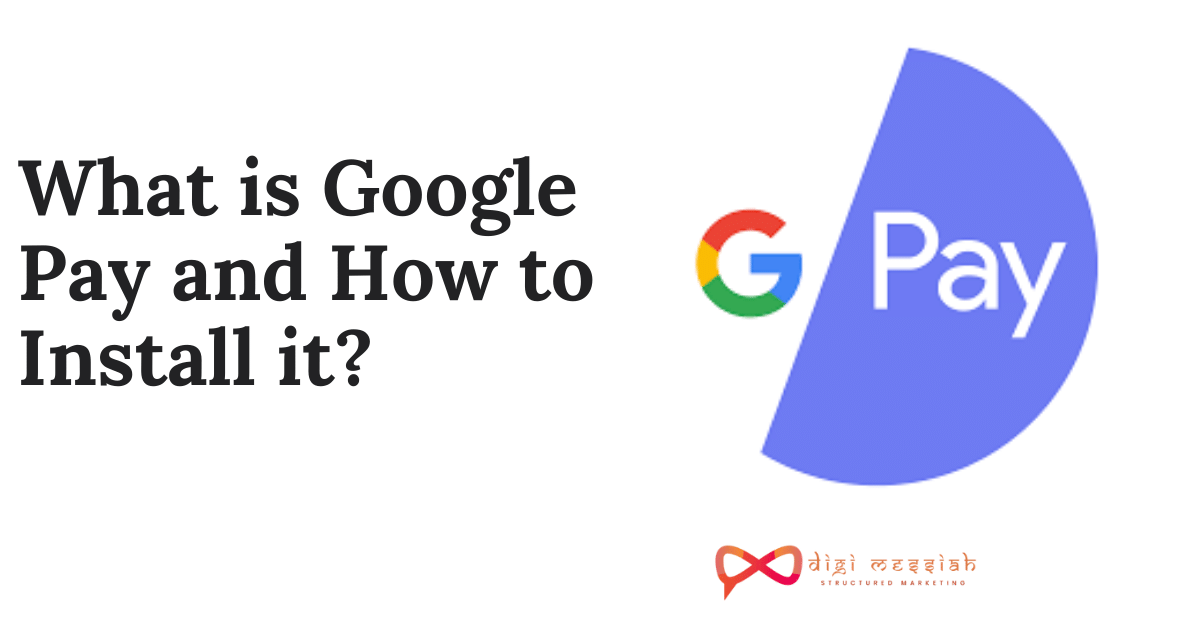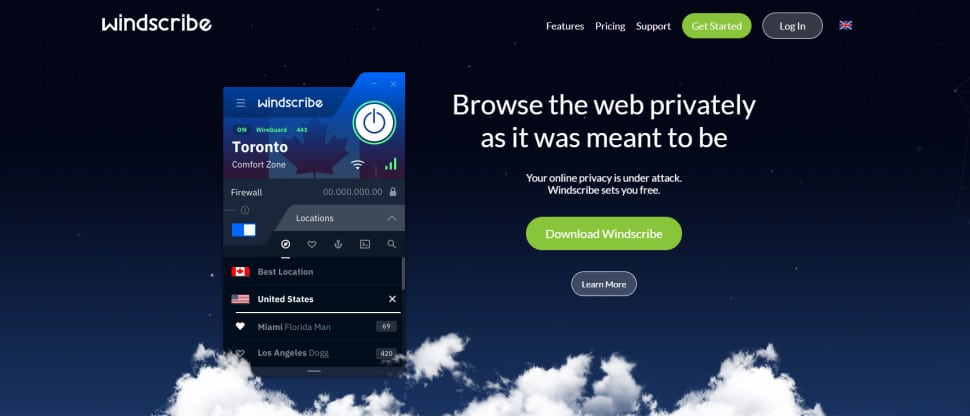Google Pay/ How to Install it?
 Google pay primarily known as G Pay is a digital wallet platform and online payment system developed by Google to power in-app and tap-to-pay purchases on mobile devices, enabling users to make payments with Android phones, tablets, or watches. It also helps you to refer and earn money from this app. Also, it even allows you to store financial information like debit cards, credit cards, and reward cards that you can make for online future payments. However, you can do many things like online shopping, mobile recharge, sending money, and many more with this Account.
Google pay primarily known as G Pay is a digital wallet platform and online payment system developed by Google to power in-app and tap-to-pay purchases on mobile devices, enabling users to make payments with Android phones, tablets, or watches. It also helps you to refer and earn money from this app. Also, it even allows you to store financial information like debit cards, credit cards, and reward cards that you can make for online future payments. However, you can do many things like online shopping, mobile recharge, sending money, and many more with this Account.
Benefits of Using Google Pay
- Quick and Easy way to send and receive money.
- Multiple cashback and rewards benefits.
- Encryption and multiple layers of security by Google to secure transactions.
- Pay Utility bills, recharge your mobile, and do online shopping using this app.
- No additional cost of usage.
- This app can also be used for business purposes. Integration is very easy by API and no fee is involved.
Furthermore, if you are looking to open an account then I will show you on how to install this app on your Android and IOS Devices:
5 Steps to open a Google Pay Account:
- Download Google Pay App from Playstore or iTunes App Store
- Open the Application and Sign it with your Google Account
- Open the App and follow the setup instructions
- Set up your Google Pin after following the instructions
- To make purchases in the store make this application the default payment app in your phone’s settings.
Important Note:
Furthermore, if you receive a message that says something like it can’t be used” or “Google can’t verify your device,” it means that your phone doesn’t support this application
Conclusion:
However, In the end, all I want to say is that this is the best application to send and receive money and also to make online payments so if you haven’t downloaded this app yet then you should download Google pay and start using it.