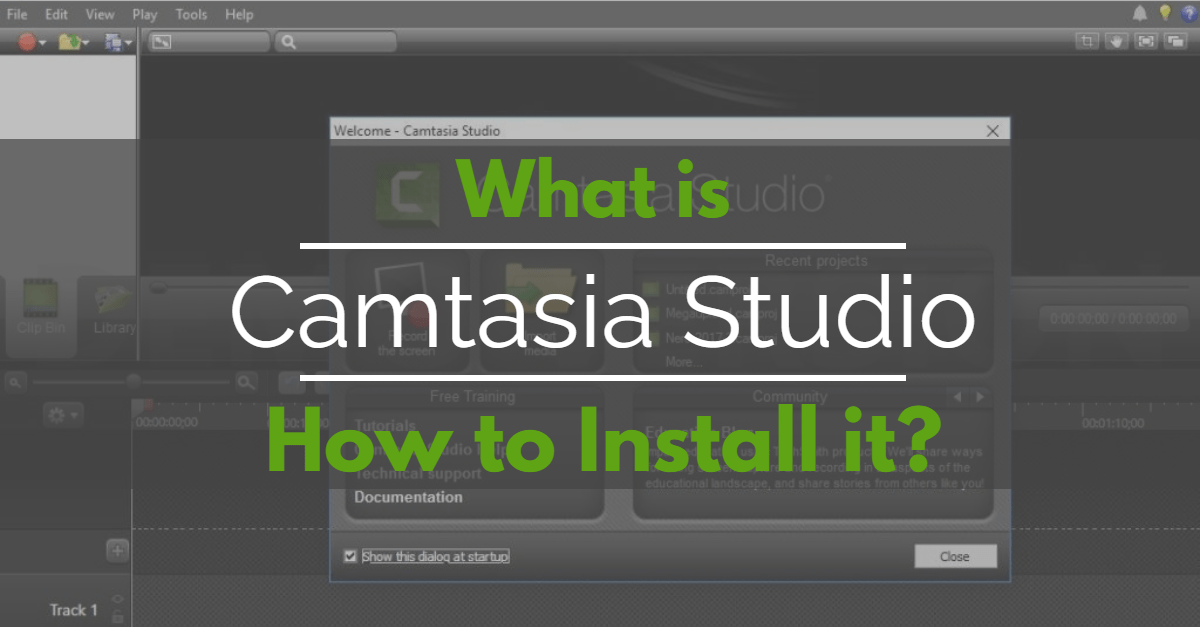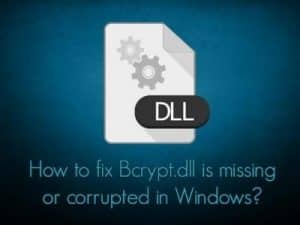Getting tired of Searching? or Confused about which video editing software is best for you so don’t worry because in this article I will be showing you the best video editing software that is Camtasia Studio 9 along with many features and many other things.
Camtasia Studio 9 is the Best Video Editing Software of all time. Camtasia Studio 9 has many features that will help you to gain knowledge about video editing. All the features of Camtasia Studio 9 are given below. Also, there is another software for securing your data and password to keep you from being encrypted. So without wasting any time let us all get started with this article.
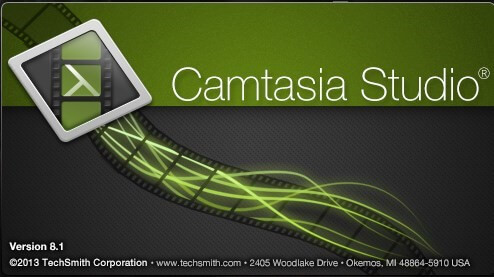
Camtasia Studio 9is a software suite, created and published by TechSmith, for creating video tutorials and presentations directly via screencast, or via a direct recording plug-in to Microsoft PowerPoint.
- How to download anime episodes & movies from Zoro.to & Funimation Now
- 10 Best Free Anime apps For Offline Viewing
- How to Fix This Video File Cannot Be Played? (Error Code: 232011)
- How to Fix com.apple.mobilephone Error 1035?
- How To Fix “PS5 Turning On By Itself?”
The screen area to be recorded can be chosen freely, and audio or other multimedia recordings may be recorded at the same time or added separately from any other source and integrated into the Camtasia Studio component of the product.
Also, Read – How to Download Shutterstock Images For Free?
Camtasia Studio 9 is the Best Screen Recording Software for :
- Youtube Videos. 6.Video Tutorials.
- Presentation Recordings. 7. Instructional Videos.
- Meeting Recordings. 8. Training Videos.
- Video Lessons. 9. How-To Videos.
- Webinar Videos . 10. Explainer Videos.
Camtasia Studio 9 Has 2 Major Components :
- Camtasia Recorder – a separate tool for capturing screen audio and video
- Camtasia editor – the component for which the entire product is named, which is now a multimedia authoring tool with the industry standard “timeline” interface for managing multiple clips in a stacked track form plus enhancements summarized below.
Camtasia Studio Also Has Some Amazing Features :
- Screen recording for Windows PC.
- Webcam recording.
- Simultaneously record video and audio.
- Built-in video editor.
- Add effects, transitions, and animations.
- Royalty-free music and audio library.
- Add interactive quizzes to your videos.
- Record and import presentations.
- Create picture-in-picture videos.
I Know after reading about this Amazing Software you would like To Install it in your Windows and start .editing, recording and sharing videos in Camtasia Studio We have another article on How to edit, share and record videos in Camtasia studio here.
So here in this article I Will Show You Simple Steps On How To Install Camtasia Studio Software In Your Windows. So let’s Get Started.
How To Download and Install Camtasia Studio 2019 In Windows?
Steps To Install Camtasia Studio 2019 in windows:-
- Download The Camtasia.exe File From www.Techsmith.com
- Locate the Camtasia.exe File In The Windows
(TIP: However, in Most Cases, The Camtasia.exe File Is Located in The Downloaded Section In Your Windows 10)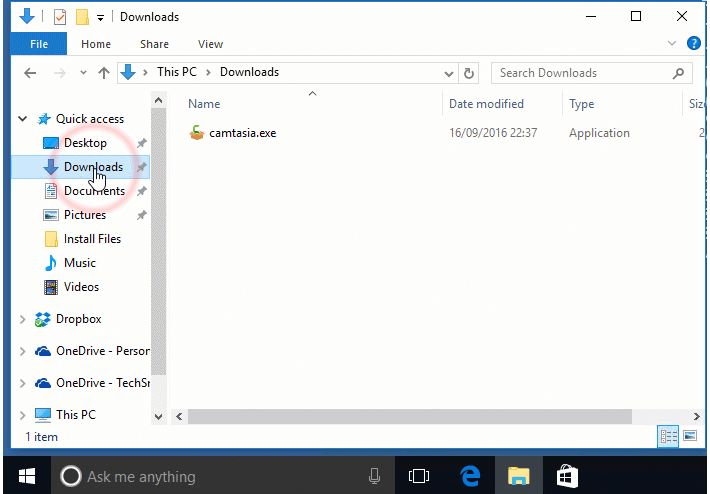
- Now Double Click The Camtasia .exe File and move ahead To Install The Camtasia Studio 2019 Software In Your Windows
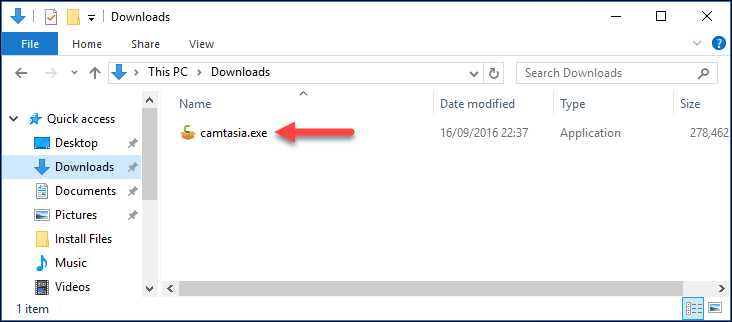
- If This Screen Appears Then Your Camtasia Studio 2019 Software Is Already Installed In your windows and Close The Windows And Open Camtasia Studio Software
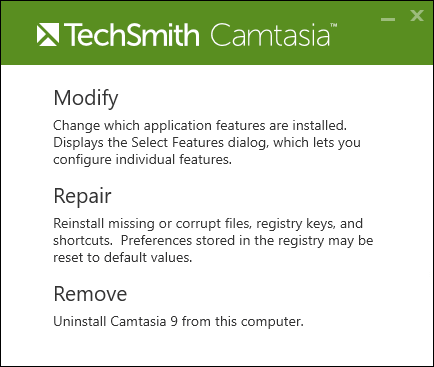
- Continue Through The Install Wizard To Setup The Camtasia Studio Software
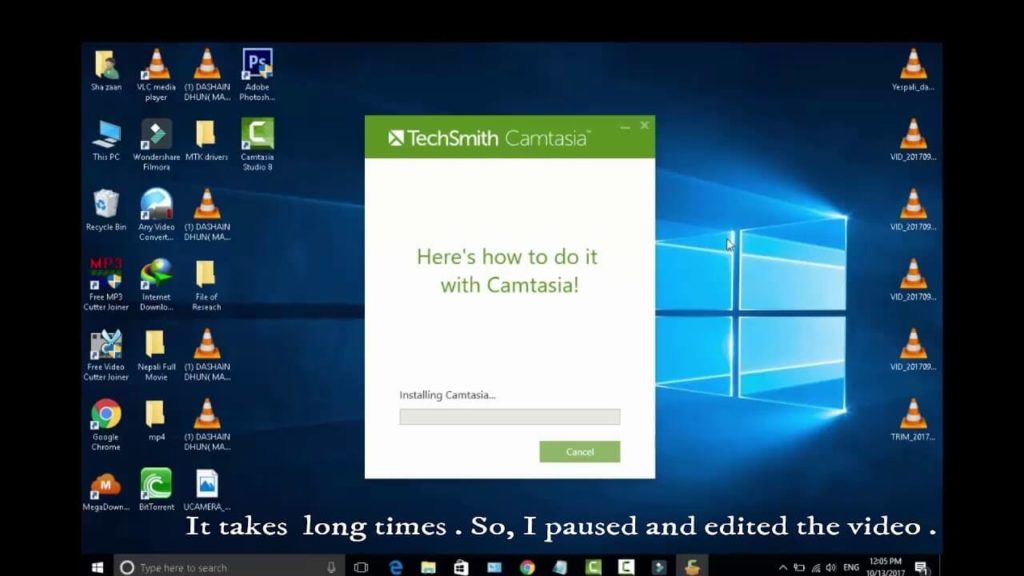
So This Was The Installation Setup of Camtasia Studio Software In Windows.
Also, read – How to Edit Audio in Camtasia Studio?
However, now I Will Show You How To Open Camtasia Studio Software In Windows 10,8 And 7.
Steps To Open Camtasia Studio Software In Windows 10
- Open Your Windows 10, Now Click On Search Button At The Left Bottom In Your Windows 10

- Type Camtasia 2019 Software In Your Search Section
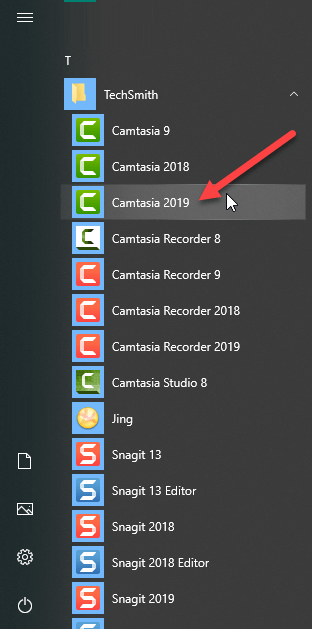
- Open The Camtasia Studio Software In Windows 10

Also, Read – How to Edit Basic Videos in Camtasia Studio?
How To Open Camtasia Studio 2019 Software In Windows 8?
Steps To Open Camtasia Studio 2019 Software In Windows 8
- Click On The Start Button At The Left Bottom In Your Window
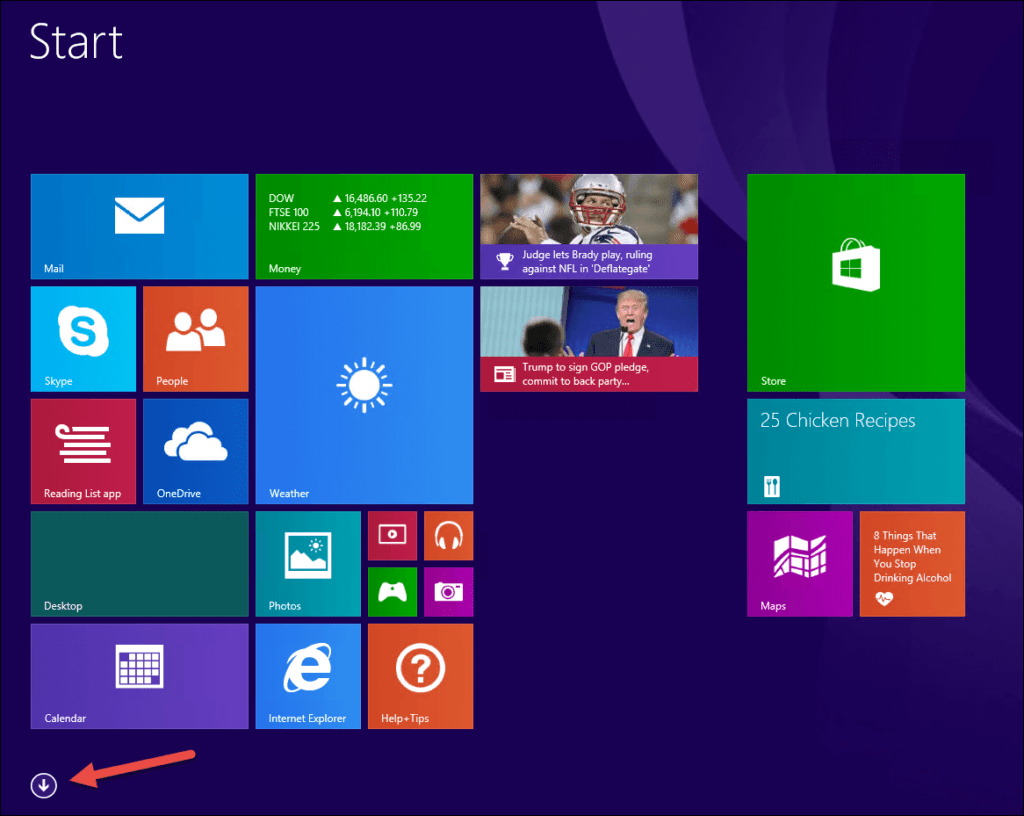
- Find The Techsmith Section In Your Windows 8 And Search Camtasia And Select Camtasia Studio Software 2019
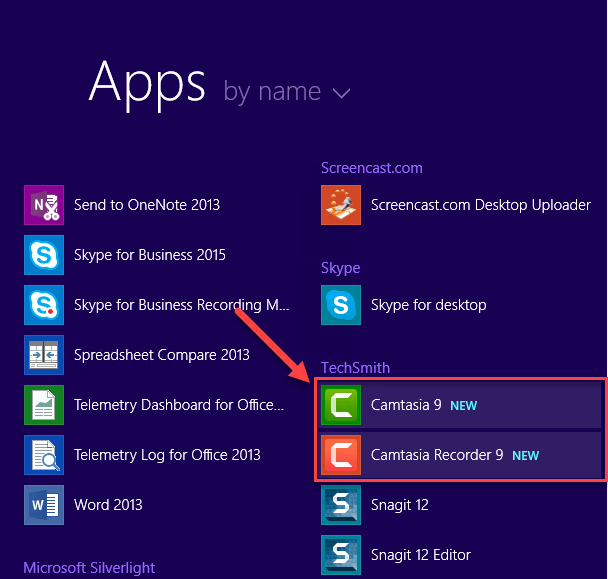
- Open The Camtasia Studio 2019 Software In Your Windows 8.

Also, Read – How to Export and Share in Camtasia Studio?
How To Open Camtasia Studio Software 2019 In Windows 7?
Steps To Open Camtasia Studio Software 2019 In Windows 7
- Click The Start Button And At the Bottom Left All Programs Will Appear and Select All Programs
- Open The TechSmith Folder And Select Camtasia 2019.Your Camtasia 2019 Will Be Ready To Open

Also, Read – How to Add Device Frames in Camtasia Studio?
FAQ
1. Is Camtasia Safe?
However, this program is absolutely safe to use. The installer file and the program files themselves pass all checks from Microsoft Security Essentials and Malwarebytes Anti-Malware.
2. Should I Buy Camtasia?
However, it depends! If you are a personal user and you only want to produce some simple videos to upload to your YouTube channel, definitely no need to purchase Camtasia. Also on the other hand, if you are a professional training video creator or educator then Camtasia is a good choice to go!
3. What is the difference between Snagit and Camtasia?