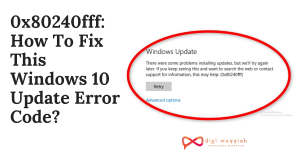What is UltraVPN?
- Military-grade encryption
- Secure firewall
- Malware and phishing protection
- Access geo-restricted content
Feature of UltraVPN -
Privacy
You can be assured of maximum privacy on UltraVPN as all the connections are guarded by AES-256 bit encryption. Military grades and bank transactions use this encryption standard to transmit sensitive data securely. VPNs and similar technologies need to implement such security standards to secure the user’s data. We can notice how internet freedom is in question, and there are so many instances when critical and sensitive data is leaked and sold on the dark market. One example where UltraVPN can protect the user’s privacy is when making a transaction as usually intruders get into the line and capture sensitive information such as credit card details and later sell the user identity and payment details on the black market for a few extra bucks.
UltraVPN also supports privacy features such as a Kill switch that automatically suspends the internet connection when the VPN connection is lost. This is done to secure the user’s privacy and maintain security. So, suppose you are surfing anonymously on the web using UltraVPN, and you face a sudden disconnection with the VPN in such a case. In that case, your real identity is at risk, and you are about to be exposed to the anonymous world with real identity as the protection layer is broken. To avoid this, the kills switch feature suspends the whole internet connection and secures your data.
Logging Policy
- Email address
- Account management details
This information is used for account management purposes, and promotional and password reset emails. However, this data is also stored securely on the UltraVPN servers and are not shared with third-party companies.
What users need to know about UltraVPN is that it is located in the USA and is bound to share this information with the government. A few countries have signed up in the 5/9/14 Eyes alliance, which makes it mandatory for the companies to share the data with the government for security purposes and only when asked.Support
As users, we need to know whom to contact or find solutions when we don’t know how to set up the VPN environment or have queries.
On UltraVPN, the support is limited but does most of the work. First, we have the knowledgebase that discusses articles on installing the UltraVPN and setting up the environment using multiple protocols. These are individual articles published for all the supported devices such as Mac, Android, Windows, iOS, and more. Here, you can also find troubleshooting articles that are also based on device types making it easier to find them. These articles are individually distributed according to the device types, so you need not go through a huge list of articles to find a particular article that will solve your query. You can also use the find box to get answers or articles to a particular query. The second option we have in the support section is contacting the representative. We give the representative thumbs to connect us quickly, but we are not satisfied with the answers they throw at you. We had a set of simple questions that weren’t complicated, but there was no proper response. There are two options to contact the representative, the first is to contact them on their company number, and the second option is to contact them using an email address to a technical expert. We were hoping for a live chat or community section, but UltraVPN failed at good support for users.Streaming
UltraVPN does allow streaming most popular platforms such as Netflix, Hulu, and Amazon prime video, but unfortunately, it does not work on the BBC iPlayer. So, if you have a BBC iPlayer subscription and are overseas, make another choice of VPN from our list compatible with the BBC iPlayer.
We started testing a few servers to know if most of the streaming platforms did work on UltraVPN. First, we tried a few of the servers in the United States and faced some throttling, but it was not a terrible experience compared to other VPN services. Initially, we had to wait due to buffer, and then it was smooth streaming. The excellent news is UltraVPN does unblock Netflix US and other major platforms such as Hulu.
The second region for the streaming test was the United Kingdom, and we were eager to check BBC iPlayer. But bad luck, UltraVPN was caught on BBC iPlayer and was noticed by BBC iPlayer. It does unblock other platforms such as Netflix, Amazon Prime Video.
We were majorly disappointed that only two platforms were the BBC Iplayer and Disney+, as both did not respond positively to a VPN connection.
Fast Speed
- Server load
- the distance of the server from the device location
Our next test was on the server located in the United States of America. Here we had a varying speed from 7Mbps – 9Mbps, and it was a great result. Also, it unblocks Netflix US so that you can expect smooth streaming. Our initial impression was not so good, and it was because we had connected to the server in peak hours and the server requests were overloaded.
Since we were far away from the servers in Asia, our connection suffered, and we did not have any good results that excited us. Our average speed on the Asian server was 3Mbps, and it was because the data had to travel a long distance. We suggest connecting to a server at shorter distances near your device location to have a good experience.Torrenting
There is no much information about torrenting on the official website of UltraVPN, but we know why UltraVPN is one of the best choices for torrenting.
UltraVPN has dedicated P2P servers that are best used for torrenting. The additional security protocols such as OpenVPN, IKEv2, PPTP, and L2TP/IPSec are supported by UltraVPN, giving maximum privacy and security to the users. Moreover, there is no-logging of personal information that makes torrenting secure and doable on UltraVPN. However, we do not recommend you to torrent copyrighted material as it is illegal and will lead you into legal troubles. If you are found torrenting such content, UltraVPN will not take any responsibility.Compatibility with devices
Unlike most VPNs, UltraVPN does not support all the major devices. So, if you buy an UltraVPN subscription, you only get to use it with a few devices, and that’s a restriction that no user wants.
Here is the list of compatible devices –- Windows,
- Android
- iOS
- Mac
We were surprised not to find routers and smart TVs on the list, and also, there is no support for browser extensions. We are disappointed to see such a big loophole in UltraVPN.
We faced significant issues for not testing how the VPN performs on our network as it did not support any app that could work on the routers. We could not try streaming on smart TVs for the same reason, and we were highly disappointed.
Strong Encryption
UltraVPN does provide the users with strong encryption, and the AES-256 bit encryption is the industry standard that was earlier used by military-grade and banks to transmit the data over the wired lines securely. But since internet freedom is in question due to many intruders such as hackers, data spies, the government, the dark web, and a lot of others, it turns out important that user’s data need some security and which is why VPN started using this encryption standard.
It would take a million years for a group of supercomputers to crack such encryption, and also, it is not a wise choice as it would involve a lot of money and time. On the other hand, there are speculations that Quantum computers can decipher such encryption, but they are still in development and way far from the actual implementation and experiments. Secure connection protocols such as OpenVPN transmits your data hidden and a 100% secure. Other protocols such as IKEv2, PPTP, and L2TP/IPSec can be used, but they have different purposes. IKEv2 and PPTP are less secured but faster than OpenVPN and are not used to transmit data securely; instead, they are used for streaming purposes.Server Network
Adding to the list of disappointments, UltraVPN also has a small server network. There are only 116 servers distributed among six regions.
Here are the regions with the number of servers –- North America (34 Servers)
- Europe (43 Servers)
- Asia (26 Servers)
- Africa (3 Servers)
- South America (8 Servers)
- Oceania (2 Servers)
Works with Netflix
Plans and Pricing
There are three plans available, but there is no free or trial option, so you have to buy a subscription to test the service.
Plans –
- 1-Month ($6.99/Mo, 22% offer applied)
- 6-Months plan ($4.99/Mo, 50% offer applied)
- 12-Months plan ($2.99/Mo, 60% offer applied)
Pros and Cons of UltraVPN
- Fast
- Unblocks major streaming platforms
- Torrenting supported
- No-logging
- Kill Switch
- Limited supported devices
- Pricy
- Small server network
Final Verdict
UltraVPN is a good choice for streaming and security, but the pricing is unjustified for shorter terms. There is no good list of compatible devices, and also the server network is small. But on the other hand, it can unblock Netflix and other major OTT platforms. It is also suitable for torrenting and has dedicated servers for the same.
Overall, it is an above-average VPN service that could do much better with increased servers and support.