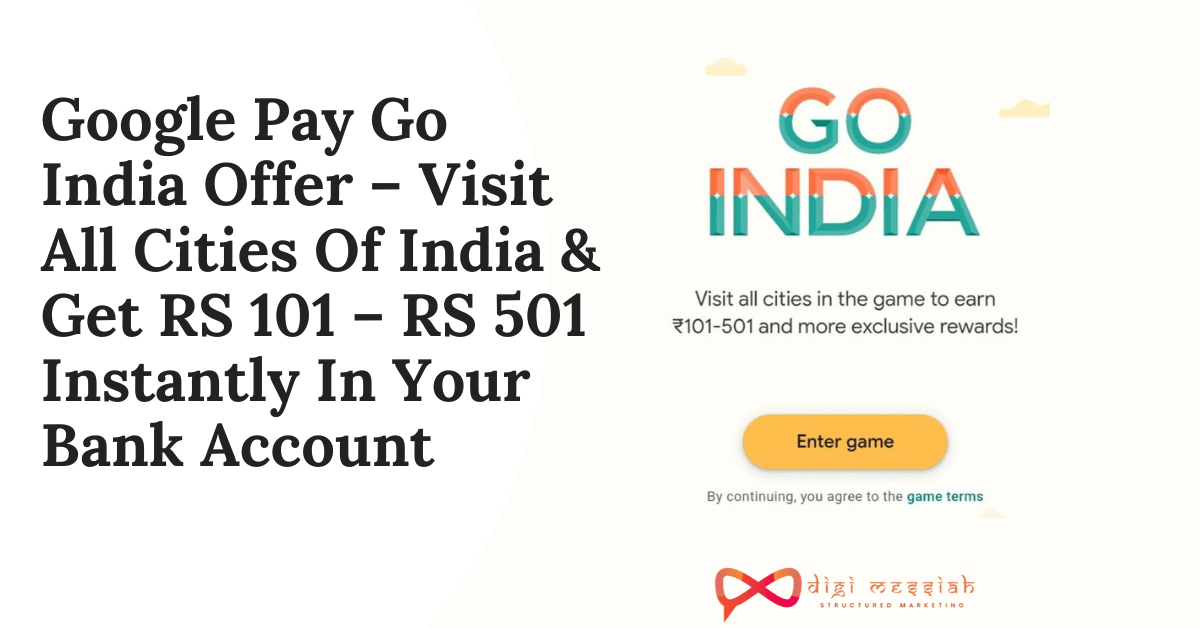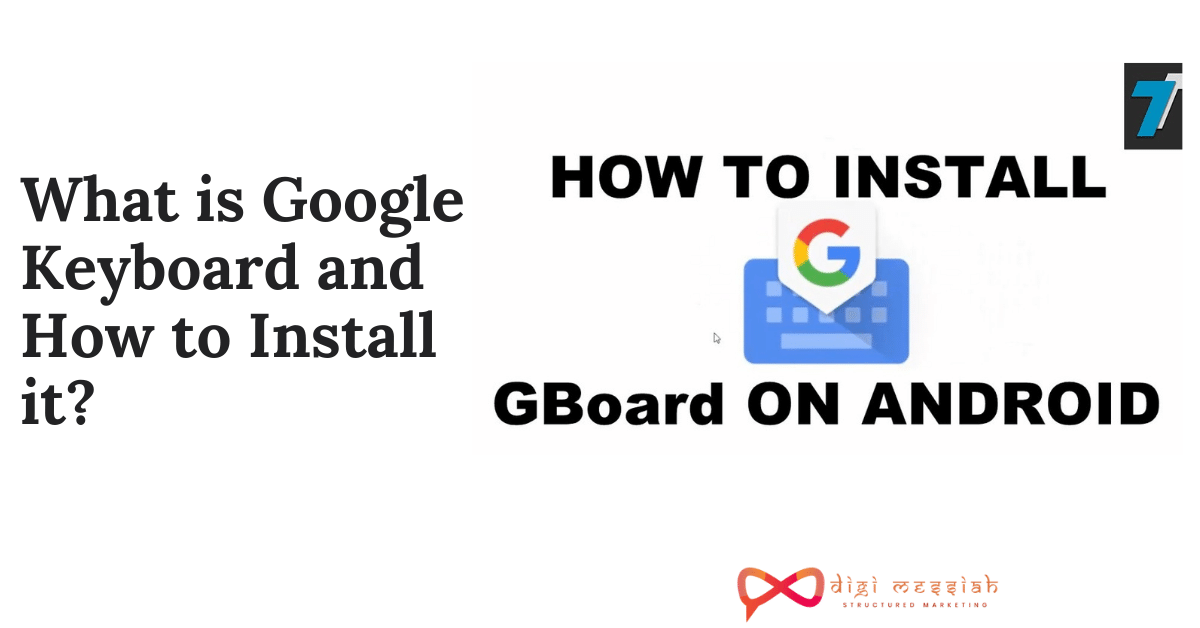Hello Google Pay users!! remember the last time when you were trying hard to get a Rangoli Last year by collecting the stamps and go to win RS 251. Well, following the same Google Pay has come up with its exciting new campaign called as Google Pay Go India Offer for all Google Pay India users. Google Pay launch Go India new game in this festive season just like any another previous game in Google Pay app.

So visit all cities on Visit all cities of India before 25th November & get Rs.101-501 directly in the bank account. You just have to Collect Google Pay Go India Tickets & Kilometer and visit all cities, Also complete Google Pay given task and collect Tickets & Kilometers.
Hurry Up!! Visit All Cities of India Before 25th November and Get Rs 101-501 Instantly in your Bank Account
Related Posts
- Adda52 Referral Promo Codes List | Get 500RS PayTM Sign Up Bonus
- Top 10 Free Paytm Cash Giving Apps of 2020 | 100% Working Tricks
What Is Google Pay Go India Offer? :
In this Google Pay Go India Offer you just need to update your Google Pay Application. You can do many things like pay securely with Google Pay and then Complete Some Offers. All you have to do is to Visit all cities of India to Win Prizes up to ₹501 In Bank Account Directly. You just need to Collect GPay Go India Tickets and GPay Go India Kilometer (KM) to collect the scratch Cards.
How To Qualify For Google Pay Go India Offer ? :
There are many ways to qualify for Google Pay Go India Offer. Many users are able to check it out directly and many users not. So, Here we are giving you methods to Collect and Check Out Google Pay Go India Offer Banner by following the steps given below:
- Firstly, click on this Google Pay Referral Link to Install or Sign Up on Go to Play Store
- Tap on Join Beta
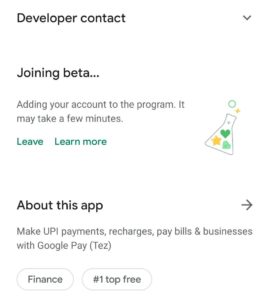
- After Joining Beta, You will Get GPay Update Option and Update your GPay
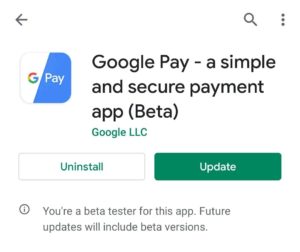
- Open Google Pay and Visit GPay Go India from Promotions Tab.
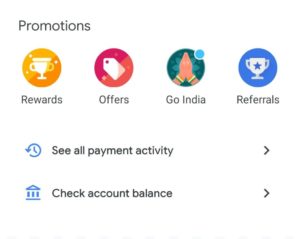
- Lastly, you will be qualified for Google Pay Go India offer
How To Collect Google Pay Go India Both City Tickets and Kilometers To Visit Cities Of India? :
- First of All click here to Open Giving Google Pay Go India Offer Page
- Tap on Go India Enter Game Button.
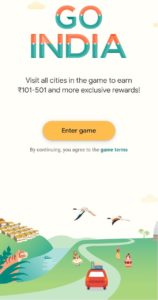
- You need to Collect GPay Go India Tickets So Tap on Start Playing Button.

- Select the Starting Point from any points Given from Amritsar or Bengaluru. Here I have Selected Bengaluru
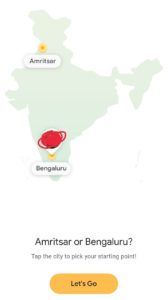
- Then Tap on the Let’s Go button.
- Tap the Gift Box on Next Step to Get your First City Ticket and KM.

- Here every user will Get 2 City Tickets. I Got Chennai and Visakhapatnam and Move to Next.

- Tap on any ticket icon any time during the Go India Game to find out how you can collect more tickets.
- You can Travel up to 3000 KM. Tap on KM Icon from Go India dashboard any time during playing Go India Game to find out how you can earn more KM.
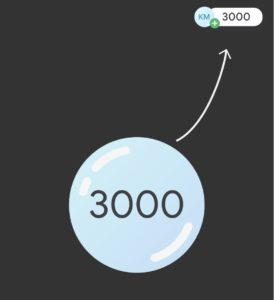
- Move to Dashboard and Tap on Chennai.

- You will Get one Photo for your First City Visit. You can Share your Collected Photos with friends to earn more City Tickets and KM.

- Use Another Second Ticket and Follow Same Procedure.
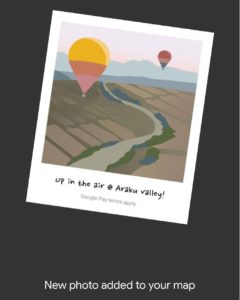
- Get back to Dashboard and Tap on Ticket Icon to Get one More Extra Ticket.

- You guys can Request the Tickets from your Friends or by Completing Google Pay Offers.
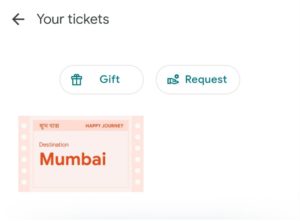
How To Collect Google Pay Go India City Tickets ?:
- As usual, You guys can Gift or Request your Go India City Tickets to your Friends.
- Tap on Tickets Icon from Dashboard and Get many other Offers Like, Share a Go India Photo or Map with your Friends and Complete all Cities on Map.

- Recharge any Prepaid plan for Friends and Family. (Coming Soon)
- Pay for Google Play Via Recharge Code or UPI. (Coming Soon)
- Pay to Google Pay QRs in Shops or Online Merchants. (Coming Soon)
- Pay bills like DTH, electricity Etc. (Coming Soon)
- Buy Gold or Pay on the MakeMyTrip Spot. (Coming Soon)
How To Collect Google Pay Go India City Kilometers (KM)? :
- First of All Go to Dashboard and Tap on Google Pay Go India KM Icon from Upper Corner.
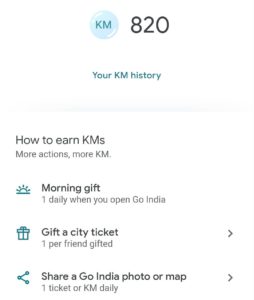
- Daily Open Google Pay Go India One Time and Get Morning Gift.
- Gift a City Ticket to your Friends and Get KM.
- Share a Go India Photo or Map and Get KM.
- Pay Friends on Google Pay. (Coming Soon)
- Transfer to any Bank Account. (Coming Soon)
- Pay to any UPI. (Coming Soon)
Google Pay Go India Offer Details :
- Earn the Go India Champion reward Visit all the cities in the Go India game by 25 Nov 2020, 11:59 PM to earn the Go India Champion reward worth 101-501.
- To visit a city in the game, collect both city tickets and kilometres (KM). The more you collect, the more cities you can visit.
- City tickets and KM are given out randomly. You could collect any of the cities or KM through the different actions. Tap the ticket or KM icon to learn more.
- You can collect a maximum of 1 city ticket or KM for paying to the same merchant or person in a day. Pay different recipients, get more!
- Your KM will expire if not collected in the game within 48 hours from receiving.
- You can visit up to 3 cities daily during the game period, so travel wisely!
- If you don’t see collected tickets or KM in your game, just exit and open the game again. It may take up to an hour to appear.
- You can also earn assured bonus rewards by taking part in city events throughout the game. Check Go India daily to find out about new events!
- Each event will give you bonus KM or city tickets or an assured scratch card up to X100. There will be multiple events, so more rewards!